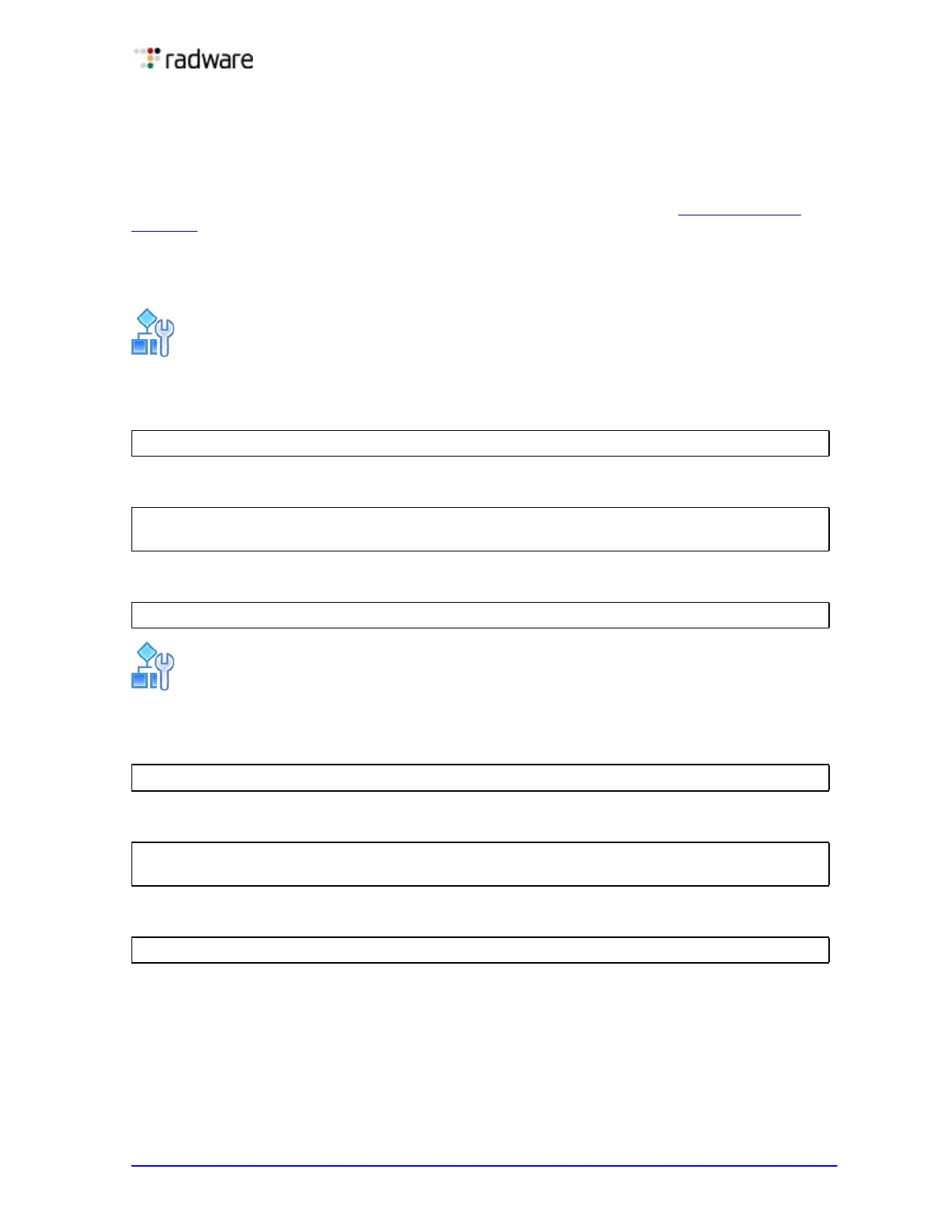Document ID: RDWR-ALOS-V2900_AG1302 97
Chapter 6 – Port Teaming
Port teaming is a feature deployed in scenarios where the Virtual Router Redundancy Protocol
(VRRP) is not used to detect link failures. For more information on VRRP, see High Availability,
page 507. If an uplink connection fails, then Alteon notifies uplink routers and switches of the failure
instead of waiting for the routers and switches to time out.
This feature is also used to team ports or trunks so that when one port or trunk in the team is down,
all others in the team are operationally disabled. Alteon supports a maximum of 8 port teams.
To create a simple two-port team
1. Create a new port team.
2. Add ports to the new team.
3. Enable port team.
To create a simple two-trunk team
1. Create a new port team.
2. Add trunks to the new team.
3. Enable port team.
In both of these examples, the teams are placed in passive mode with either the ports or trunks
operational. The team is in passive mode when all ports or trunks are operational, and the team is
waiting for any one of the ports or trunks to become disabled. When one of the ports or trunks is
disabled, the team goes to active mode and the other ports or trunks in the team are operationally
disabled. The port or trunk that triggered this becomes the master port or trunk.
When the master port or trunk becomes operational once more, the other ports or trunks in the
team are operationally enabled. When all the ports or trunks are operational, the team goes back to
passive mode.
>> Main# /cfg/l2/team 1
>> Port Team 1# addport 1
>> Port Team 1# addport 2
>> Port Team 1# ena
>> Main# /cfg/l2/team 2
>> Port Team 2# addtrunk 1
>> Port Team 2# addtrunk 2
>> Port Team 2# ena