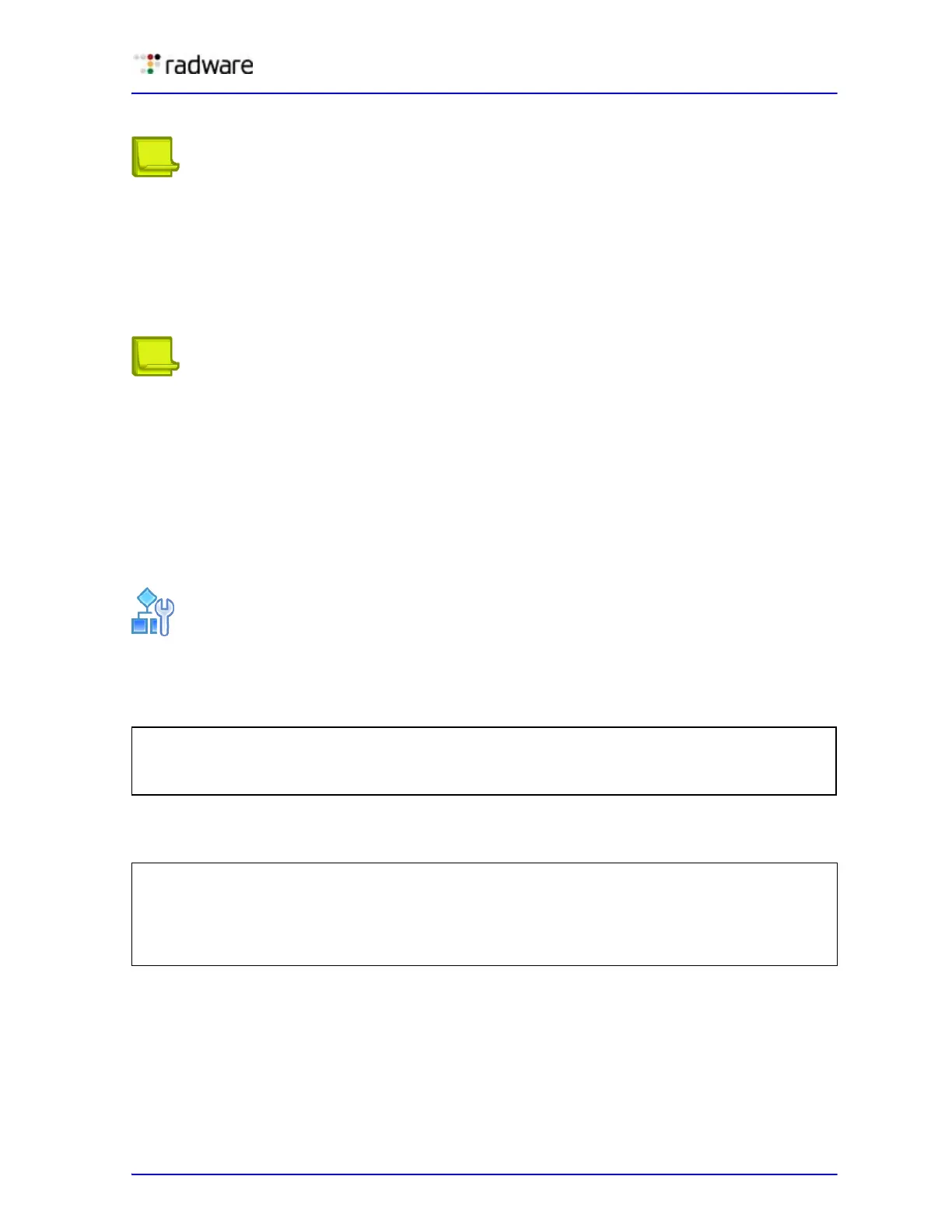Alteon Application Switch Operating System Application Guide
Accessing Alteon
Document ID: RDWR-ALOS-V2900_AG1302 53
• Running the ping, telnet, and traceroute commands
Note: BOOTP is not supported over the management port.
For more information on using the commands to perform these functions, see the Alteon Application
Switch Operating System Command Reference.
Setting Up the Management Port
This section describes how to set up the management port.
Notes
• To configure MNG 1 as a management port for dedicated out-of-band management on devices
other than the Alteon Application Switch 4408 platform, use the command
/cfg/sys/mmgmt ena to enable the management port. For more information, see the section
on configuring management ports in the Radware Alteon Installation and Maintenance Guide.
• To configure port 6 / MNG 1 as a management port for dedicated out-of-band management on
the Alteon Application Switch 4408 platform, first enable the physical port with the command
/
boot/mgmt ena
, then use the command /cfg/sys/mmgmt ena to enable the management
port. For more information, see the section on configuring management ports in the Radware
Alteon Installation and Maintenance Guide.
To set up the management port
1. Configure a default gateway address. Both IPv4 and IPv6 addresses can be configured on the
management port, each one with its own gateway.
2. Configure a static IP address. Both IPv4 and IPv6 addresses can be configured on the
management port.
3. Enable the management port. When you enable the management port, you can use it to access
Alteon via Telnet, SSH, or BBI, provided you enabled the commands on Alteon. These
commands can occur simultaneously on both the management port and the data ports.
>> Main# /cfg/sys/mmgmt/gw 10.10.10.1
>> Main# /cfg/sys/mmgmt/gw6 2001::1111
(configure an IPv6 default gateway)
(Configure an IPv4 default gateway)
(Configure an IPv6 default gateway)
>> Management Port# addr 10.10.10.5
(Configure a static IPv4 address)
>> Management Port# mask 255.255.255.0
(Configure an IPv4 network mask)
>> Management Port# addr6 2001::2213(
(Configure a static IPv6 address)
>> Management Port# prefix6 64
(Configure IPv6 prefix length)