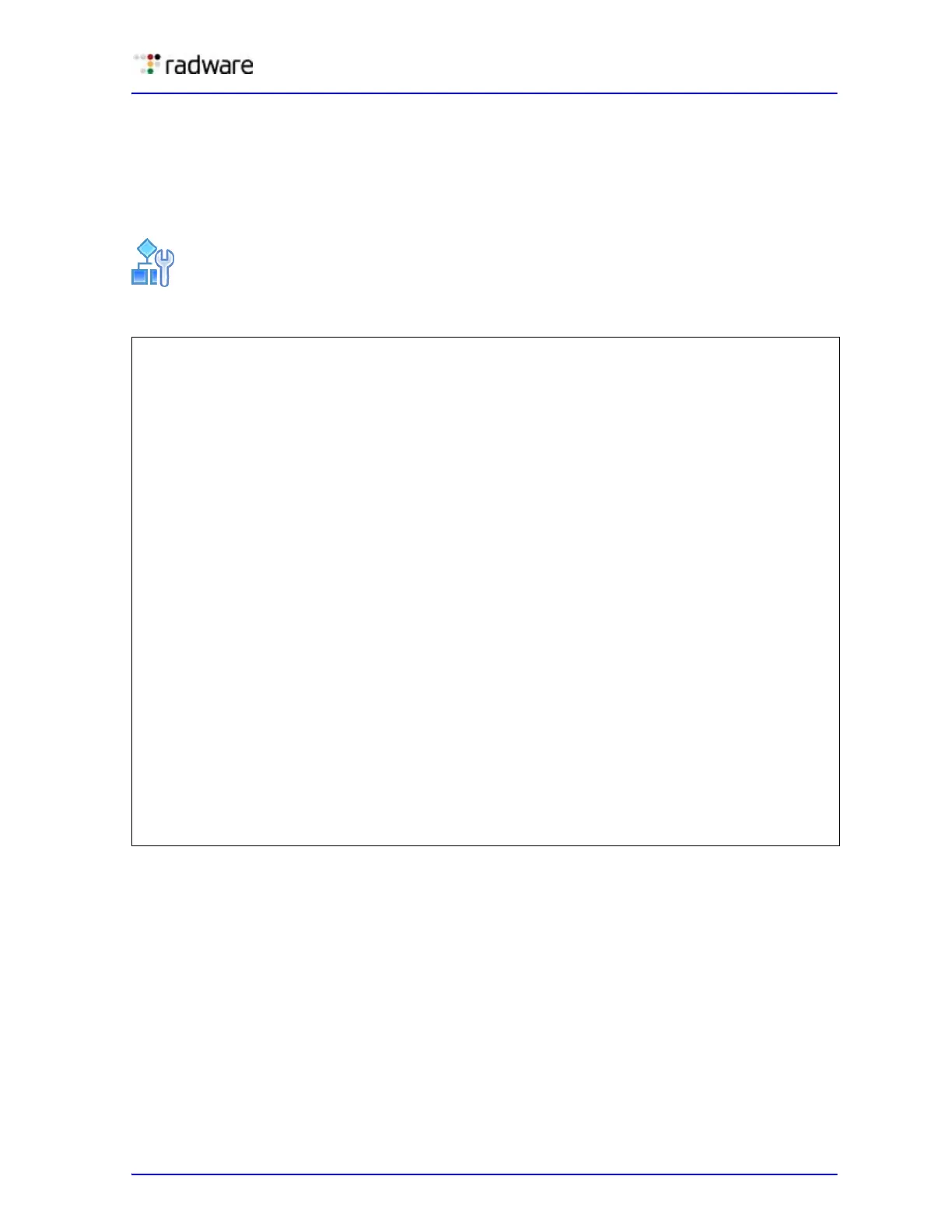Alteon Application Switch Operating System Application Guide
ADC-VX Management
Document ID: RDWR-ALOS-V2900_AG1302 427
The following example displays all vADCs:
Resizing vADC Resources
You can resize vADC resources by changing the number of capacity units, as shown in the following
example.
To resize vADC resources
>> vADC 1# dis
Current status: enabled
New status: disabled
>> vADC 1# apply
------------------------------------------------------------
Apply complete; don't forget to 'save' updated configuration.
>> vADC 1# cu 5
Current Settings:
vADC 1 Assigned Capacity Units: 3
New Settings:
vADC 1 Assigned Capacity Units: 5
>> vADC 1# apply
>> vADC 1# ena
Current status: disabled
New status: enabled
>> vADC 1# apply
------------------------------------------------------------
Apply complete; don't forget to 'save' updated configuration.
>> vADC 1#
(In order to resize
resources, you must
first disable the
vADC)
(Change the number
of allocated capacity
units)