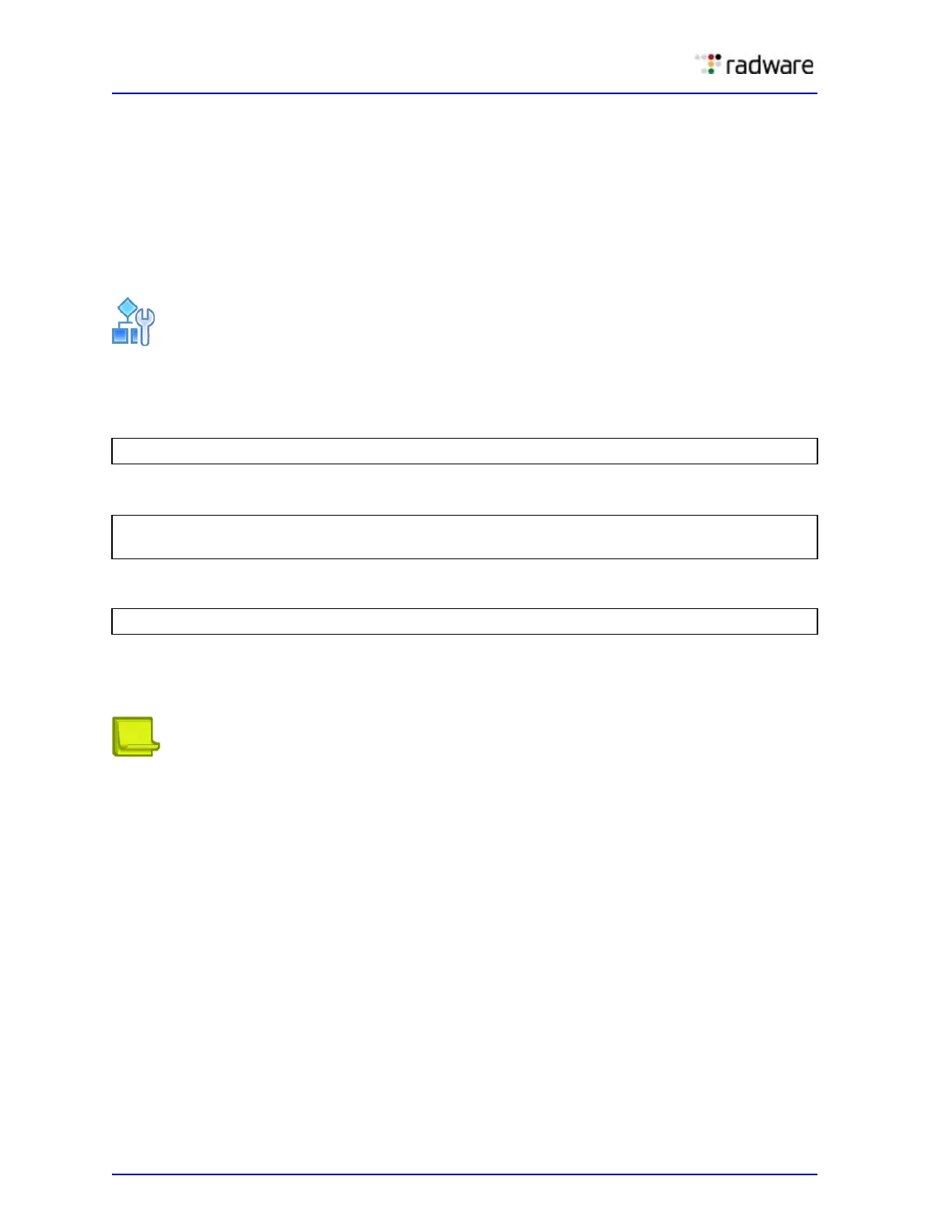Alteon Application Switch Operating System Application Guide
Load Balancing Special Services
300 Document ID: RDWR-ALOS-V2900_AG1302
The SSL policy name you entered is now associated with virtual service HTTPS.
3. To configure the SSL policy, see the section on the /cfg/slb/ssl/sslpol menu in the Alteon
Application Switch Operating System Command Reference.
Associating a Server Certificate to a Virtual Service
When configuring an SSL virtual service, you must associate a server certificate to it. Alteon requires
the server certificate and private key in order to perform SSL handshaking and be able to decrypt
and encrypt traffic related to the virtual service.
To associate a server certificate to a virtual service
1. Access the Virtual Server Service menu for the virtual service to which you want to associate a
server certificate. In this example, Virtual Server 1 is associated with
a general SSL service.
2. Enter a new server certificate ID (1 to 32 characters).
The following message displays:
The server certificate name you entered is now associated with virtual service 12345.
3. To configure to the server certificate, see the section on the
/cfg/slb/ssl/certs/srvrcert
menu in the Alteon Application Switch Operating System Command Reference.
Notes
• You can associate only a single server certificate to a virtual service.
• When the virtual service is enabled and you associate an SSL policy with a virtual service
without a certificate and try to apply the changes with the apply command, you receive an error
message. The SSL offloading capabilities can be set only with both a server certificate and SSL
policy associated with a virtual service.
Wireless Application Protocol (WAP) SLB
The Wireless Application Protocol (WAP) is an open, global specification for a suite of protocols
designed to allow wireless devices to communicate and interact with other devices. It empowers
mobile users with wireless devices to easily access and interact with information and services
instantly by allowing non-voice data, such as text and images, to pass between these devices and
the Internet. Wireless devices include cellular phones, pagers, Personal Digital Assistants (PDAs),
and other hand-held devices.
>> Main# /cfg/slb/virt 1/service 12345/ssl/srvrcert
Current Server certificate name:
Enter new Server certificate name or none:
For Server certificate configuration use /cfg/slb/ssl/certs/srvrcert
