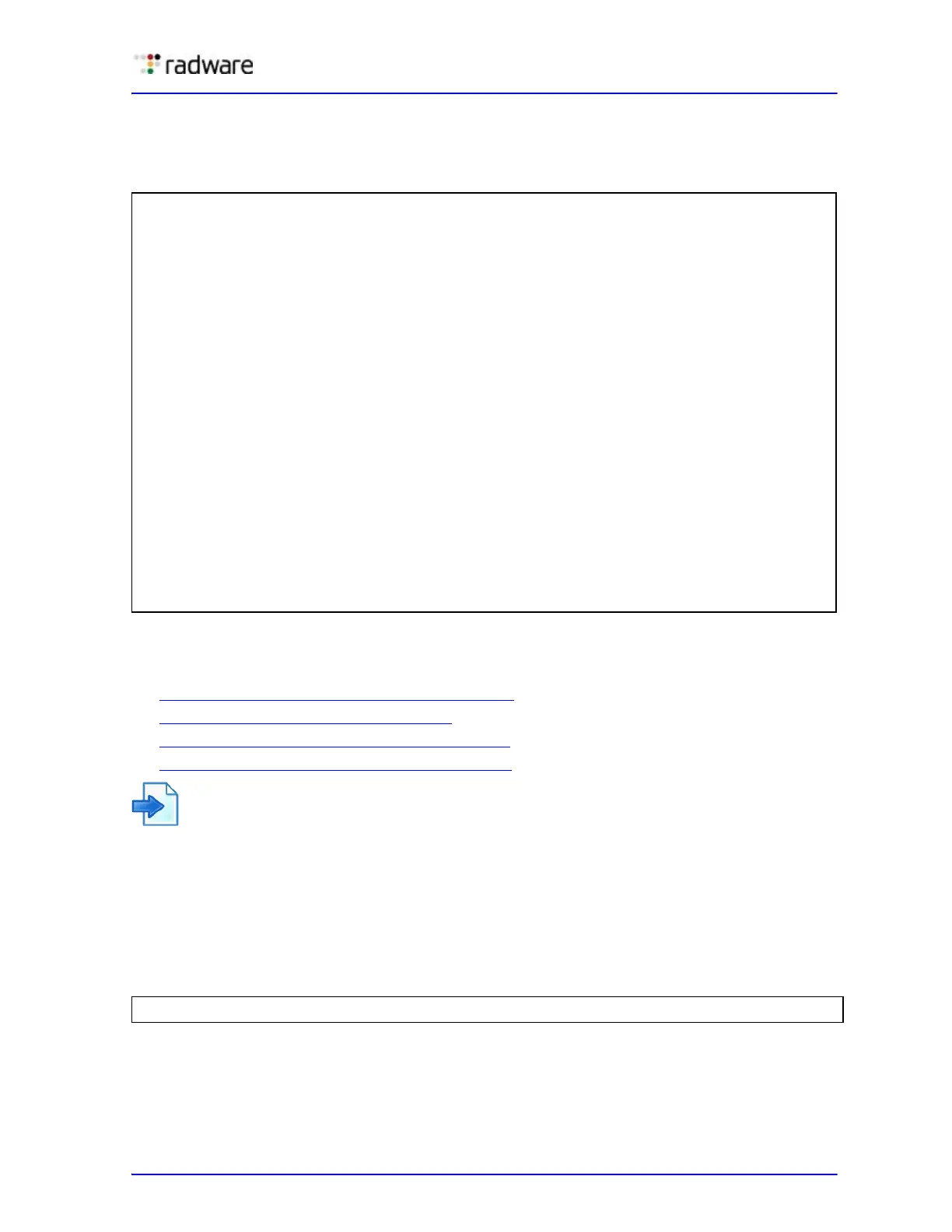Alteon Application Switch Operating System Application Guide
Persistence
Document ID: RDWR-ALOS-V2900_AG1302 593
CLI Capture
When you issue the command /cfg/slb/virt <virtual#>/service <service#>/pbind,
additional inputs taken from the user are listed in the output:
Cookie-Based Persistence Examples
This section includes the following cookie-based persistence examples:
• Example 1: Setting the Cookie Location, page 593
• Example 2: Parsing the Cookie, page 594
• Example 3: Using Passive Cookie Mode, page 594
• Example 4: Using Rewrite Cookie Mode, page 595
Example 1: Setting the Cookie Location
In this example, the client request has two different cookies labeled "UID". One exists in the HTTP
header and the other appears in the URI:
GET /product/switch/UID=12345678;ck=1234...
Host: www.radware.com
Cookie: UID=87654321
A Look for the Cookie in the HTTP Header
The last parameter in this command answers the "Look for cookie in URI?" prompt. If you
set this parameter to disable, Alteon uses
UID=87654321 as the cookie.
>> Virtual Server 10 http Service# /c/sl/vi 10/ser http/pbind
Current persistent binding mode: disabled
New persistent binding mode: cookie
Enter clientip|cookie|sslid|disable persistence mode: cookie
Enter passive|rewrite|insert cookie persistence mode [p/r/i]: i
Enter Cookie Name [AlteonP]:
Enter insert-cookie expiration as either:
...a date <MM/dd/yy[@hh:mm]> (e.g. 12/31/01@23:59)
...a duration <days[:hours[:minutes]]> (e.g 45:30:90)
...or none <return>
Enter cookie expiration: 0:0:59
Insert cookie domain name? (y/n) [n]yes
Enter path: "/test/test.html"
Is cookie secure[y/n] [n]yes
>> # /cfg/slb/virt 1/service 80/pbind cookie passive UID 1 8 dis