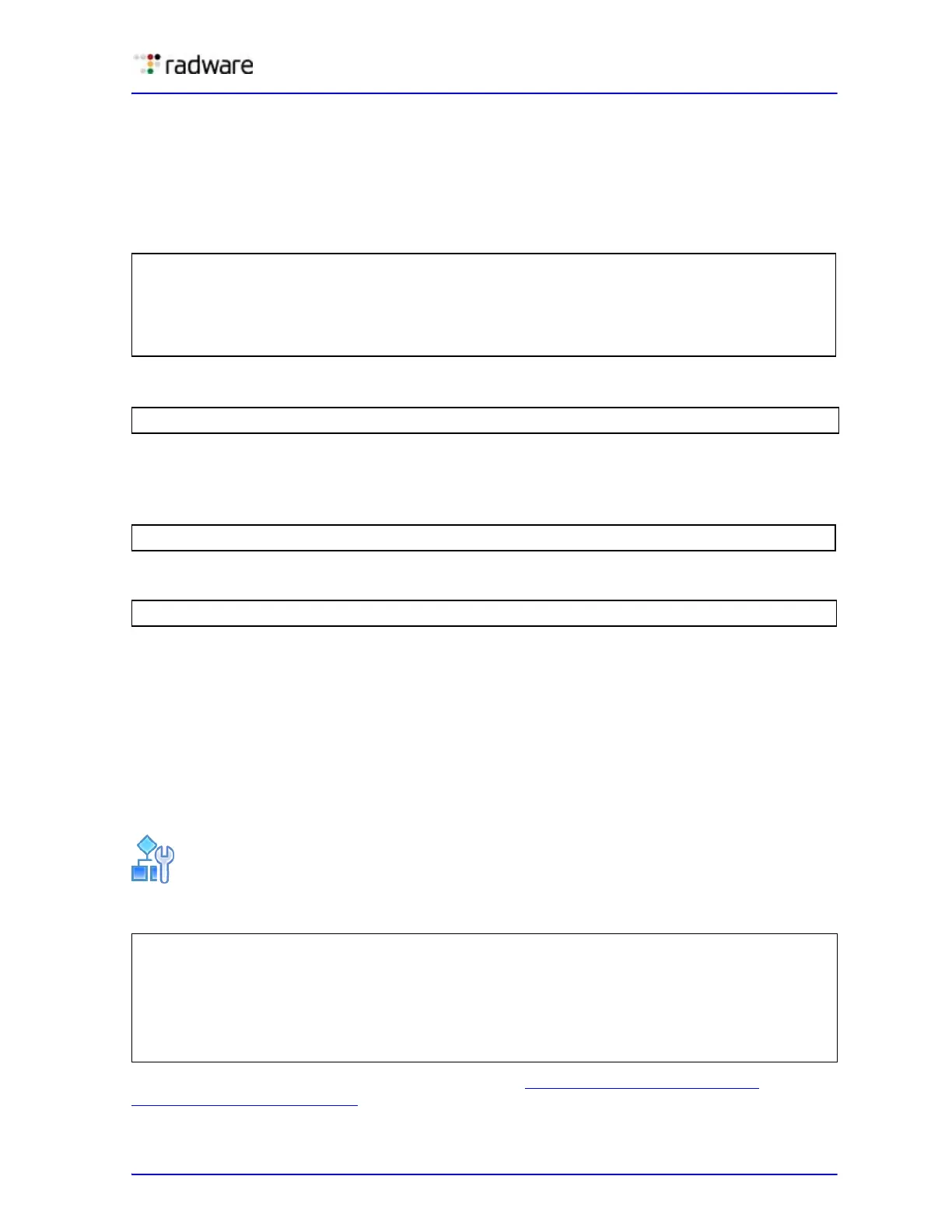Alteon Application Switch Operating System Application Guide
Border Gateway Protocol
Document ID: RDWR-ALOS-V2900_AG1302 129
4. Set up the BGP attributes.
If you want to overwrite the attributes that the peer router is sending, define the following BGP
attributes:
— Specify the AS numbers that you want to prepend to a matched route and the local
preference for the matched route.
— Specify the metric for the matched route.
5. Enable the route map.
6. Assign the route map to a peer router. Select the peer router and then add the route map to one
of the following:
— Incoming route map list:
— Outgoing route map list:
Aggregating Routes
Aggregation is the process of combining several different routes in such a way that a single route
can be advertised, minimizing the size of the routing table. You can configure aggregate routes in
BGP either by redistributing an aggregate route into BGP or by creating an aggregate entry in the
BGP routing table.
When a subnet is redistributed from an Interior Gateway Protocol (IGP) into BGP, only the network
route is injected into the BGP table. By default, this automatic summarization is disabled.
To define the route to aggregate
For an example of creating a BGP aggregate route, see Default Redistribution and Route
Aggregation Example, page 134.
>> # /cfg/l3/rmap 1
(Specify a route map number)
>> IP Route Map 1# ap 1
(Specify the AS numbers to prepend)
>> IP Route Map 1# 1p
(Specify the local preference)
>> IP Route Map 1# met
(Specify the metric)
>> # /cfg/l3/rmap 1/en
>> # /cfg/l3/bgp/peer 1/addi
>> # /cfg/l3/bgp/peer 1/addo
>> # /cfg/l3/bgp
(Specify BGP)
>> Border Gateway Protocol# aggr 1
(Specify aggregate list number)
>> BGP aggr 1 # addr
(Enter aggregation network address)
>> BGP aggr 1 # mask
(Enter aggregation network mask)
>> BGP aggr 1 # ena
(Enable aggregation)