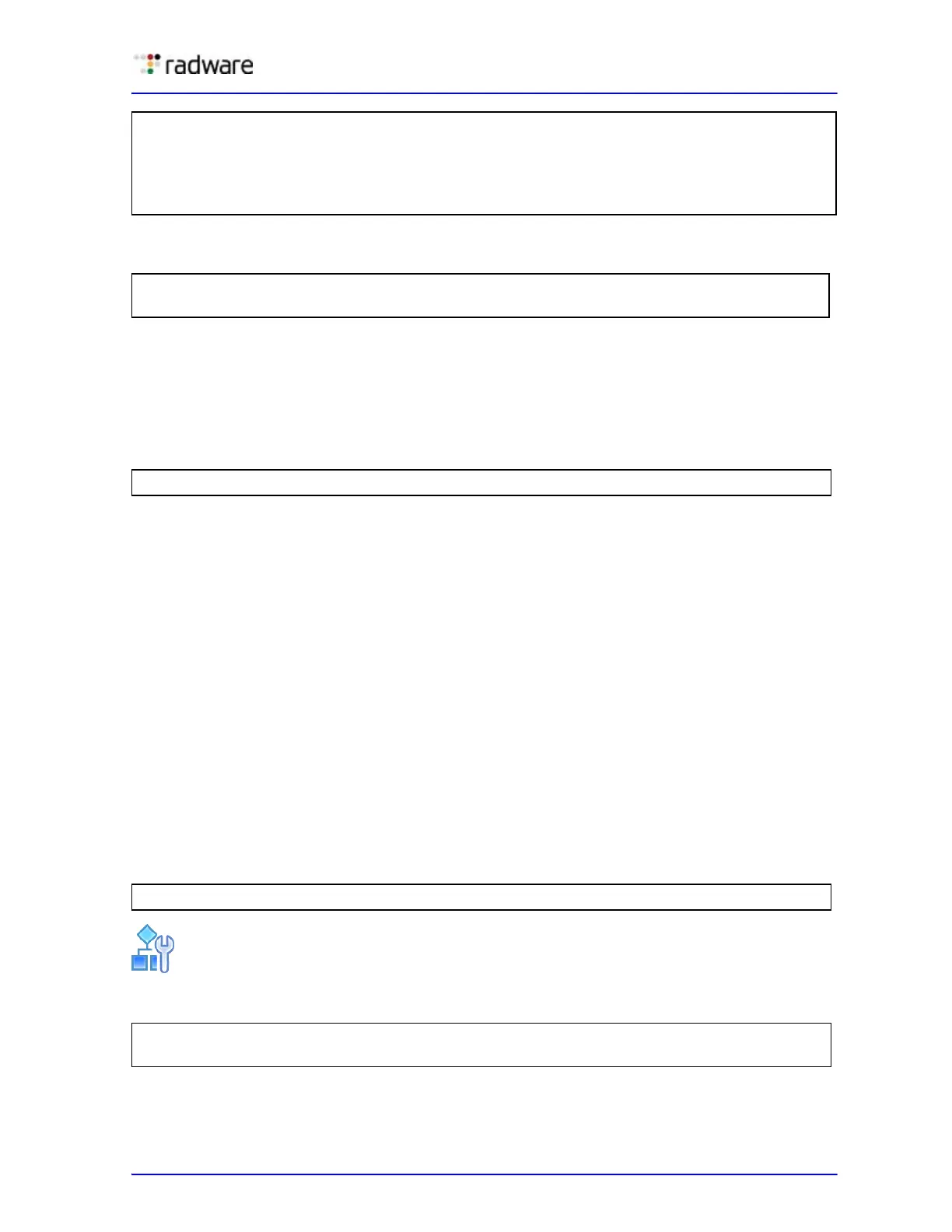Alteon Application Switch Operating System Application Guide
Load Balancing Special Services
Document ID: RDWR-ALOS-V2900_AG1302 329
14. Apply and save your changes.
Enhancements to SIP Server Load Balancing
Alteon supports the following enhancements to SIP SLB:
• User-defined SIP port—Lets you modify the SIP port (in earlier versions, the SIP port was
supported on UDP 5060 only).
To define the SIP port, enter the command:
• Session persistency using the refer method—The refer method of load balancing SIP
servers is required for call transfer services. The refer method indicates that the recipient should
contact a third party using the contact information provided in the request.
To maintain session persistency, the new request from the recipient to the third party should
also hash the same real server. To maintain persistency, whenever Alteon receives a session
configured for the refer method, Alteon creates a persistent session.
When creating a session for a new request, Alteon looks up the session table and selects the
correct real server. If there is a persistent session, then the real server specified in the session
entry is used if that real server is up. Otherwise, the normal minmiss method is used to select
the real server.
• Supports standard health check options—Alteon supports the standard method to health
check SIP servers. The options method (like HTTP and RTSP) is supported by all RFC 3261
compliant proxies.
Alteon sends an options request to the SIP server when configured to use the SIP options
health check. If the response from the server is a “200 OK”, then the server is operational.
Otherwise, the server is marked down.
• Translating the the source port in SIP responses—Alteon supports the translation of the
source port to the application port before forwarding a response to the client in cases where the
server uses a source port different to the application port in its response.
To configure the SIP options health check
>>SLB port 5# /cfg/slb/port 6
(Select the server port)
>>SLB port 6# server ena
(Enable server processing)
>>SLB port 6# /cfg/slb/port 7
(Select the server port)
>>SLB port 7# server ena
(Enable server processing)
>> SLB port 7# apply
>> SLB port 7# save
>> Main# /cfg/slb/virt <Virtual Server> /service 5060/rport <Port>
>> Main# /cfg/slb/sipspat enable
>> Main# /cfg/slb/virt<Virtual Server>/service 5060/rport<Port>
>> Main# /cfg/slb/group <Real Server Group> /health sipoptions