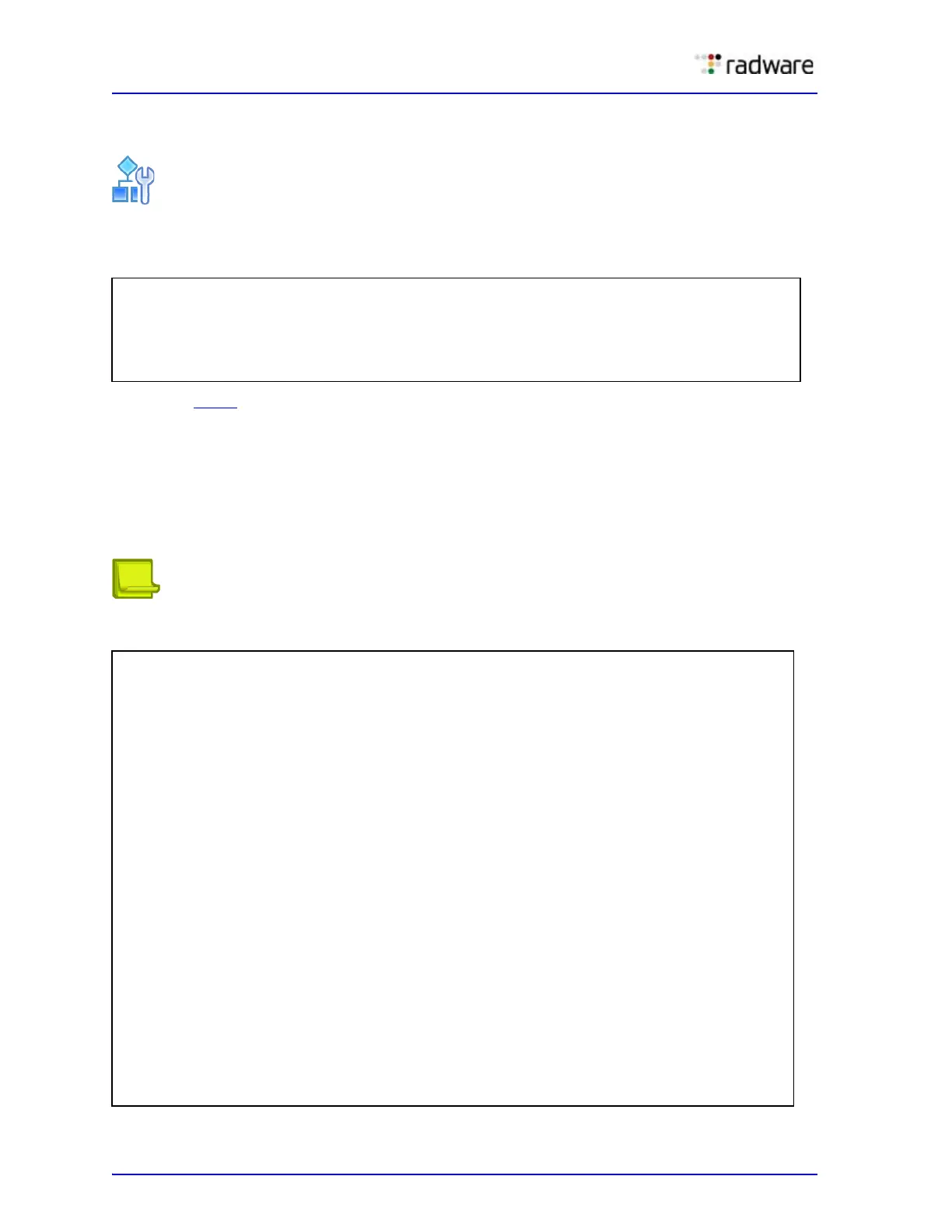Alteon Application Switch Operating System Application Guide
Securing Alteon
60 Document ID: RDWR-ALOS-V2900_AG1302
Configuring Denial of Service Protection
To configure Denial of Service (DoS) protection
1. Set the rate limit for the desired protocol.
2. Repeat step 1
to configure rate limits on any other of the supported protocols.
3. Apply and save the configuration.
Viewing Dropped Packets
Use the /stats/sp/maint command to view the number of dropped packets for each protocol
which are configured for system-wide rate limiting. The information is available on a per-Alteon
processor (SP) basis.
Note: This is available only in the vADC Administrator environment.
>> /cfg/sys/access/rlimit
Enter protocol [arp|icmp|tcp|udp]: arp
Current max rate: 0
Enter new max rate: 1000
(Set the rate to 1000 packets per
second)
>> Main# /stats/sp/maint
Enter SP number: (1-4) 2
------------------------------------------------------------------Maintenanc
e statistics for SP 2:
Receive Letter success from MP: 6487510
Receive Letter success from SP 1: 0
Receive Letter success from SP 3: 0
Receive Letter success from SP 4: 0
Receive Letter errors from MP: 0
Receive Letter errors from SP 1: 0
Receive Letter errors from SP 3: 0
Receive Letter errors from SP 4: 0
Send Letter success to MP: 13808935
Send Letter success to SP 1: 0
Send Letter success to SP 3: 0
Send Letter success to SP 4: 8
Send Letter failures to MP: 13
Send Letter failures to SP 1: 0
Send Letter failures to SP 3: 0
Send Letter failures to SP 4: 0
learnErrNoddw: 0 resolveErrNoddw: 0
ageMPNoddw: 0 deleteMiss: 0
pfdbFreeEmpty: 0
arpDiscards: 0 icmpDiscards: 0
tcpDiscards: 0 udpDiscards: 0
