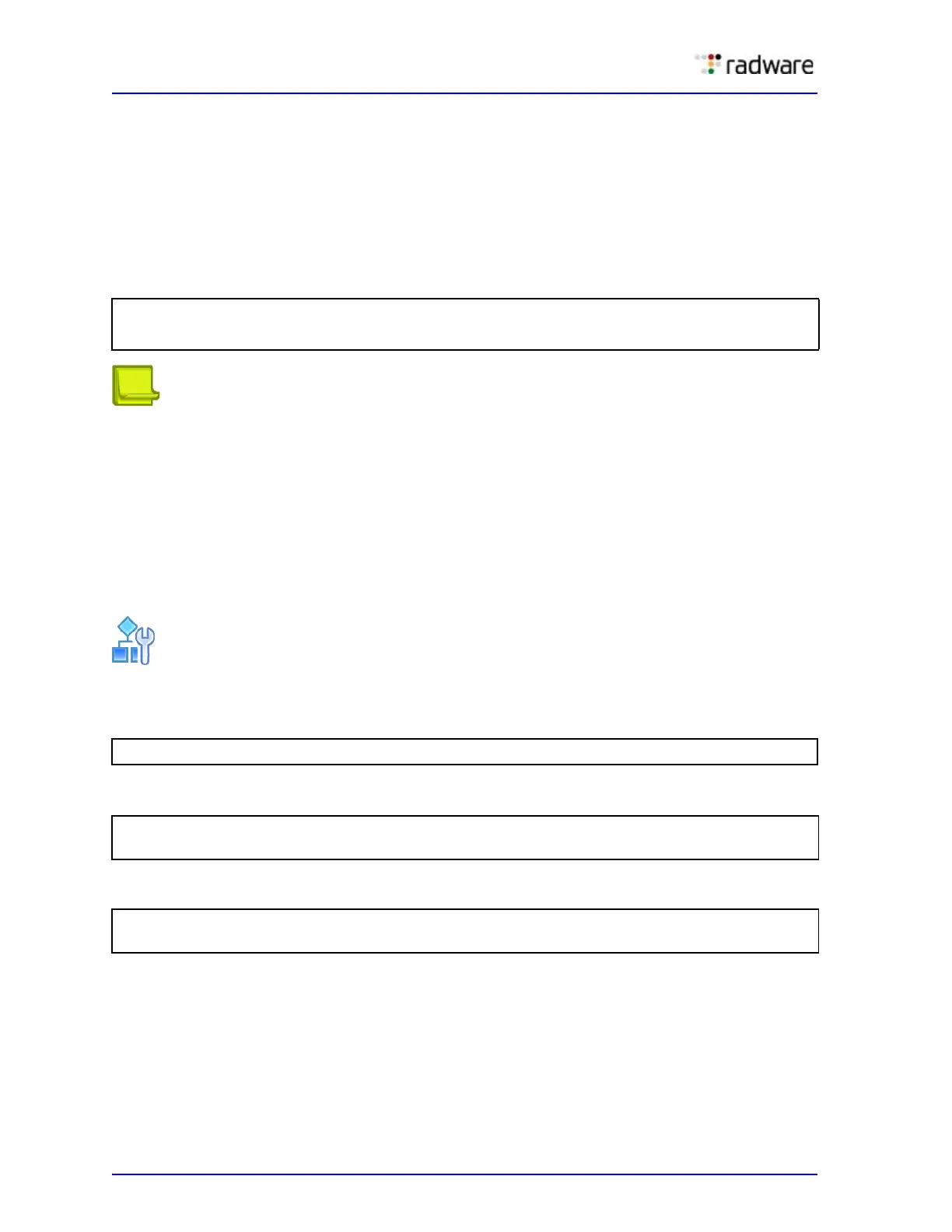Alteon Application Switch Operating System Application Guide
Filtering and Traffic Manipulation
362 Document ID: RDWR-ALOS-V2900_AG1302
Cached Versus Non-Cached Filters
To improve efficiency, Alteon by default performs filter processing only on the first frame in each
session. Subsequent frames in a session are assumed to match the same criteria and are treated in
the same way as the initial frame. These filters create a session entry and are known as cached.
Some types of filtering (TCP flag and ICMP message-type filtering) require each frame in the session
to be filtered separately. These filters are known as non-cached. A Layer 2 filter, which specifies only
smac and dmac criteria, is a non-cached filter.
All filters are cached by default. To change the status of a filter, use the following commands:
Note: Do not apply cache-enabled filters to the same ports as cache-disabled filters. Otherwise, the
cache-disabled filters could potentially be bypassed for frames matching the cache-enabled criteria.
Logging Non-Cached Filter Hits
A non-cached filter hit occurs when a session entry is not cached. Cache-disabled filters are used
when a session is either very short-lived or contains minimal data.
In order to log cache-disabled filters without generating an excess amount of syslog messages, the
log message displays only a single non-cached filter message within a given window of time, which
includes the number of times the cache-disabled filter has fired.
To enable logging of both cached and cache-disabled filters
1. Issue the following command:
2. Apply and save the configuration change.
The following is an example of a non-cached filter log message:
>> # /cfg/slb/filt <filter number> /adv
(Select the Advanced Filter menu)
>> Filter 1 Advanced # cache ena|dis
(Enable or disable filter caching)
>> # /cfg/slb/filt <filter number> /adv/log enable
>> Filter <#> Advanced# apply
>> Filter <#> Advanced# save
Jun 28 3:57:57 WARNING slb: NON-cached filter 1 fired on port 1
repeated 4 times.
