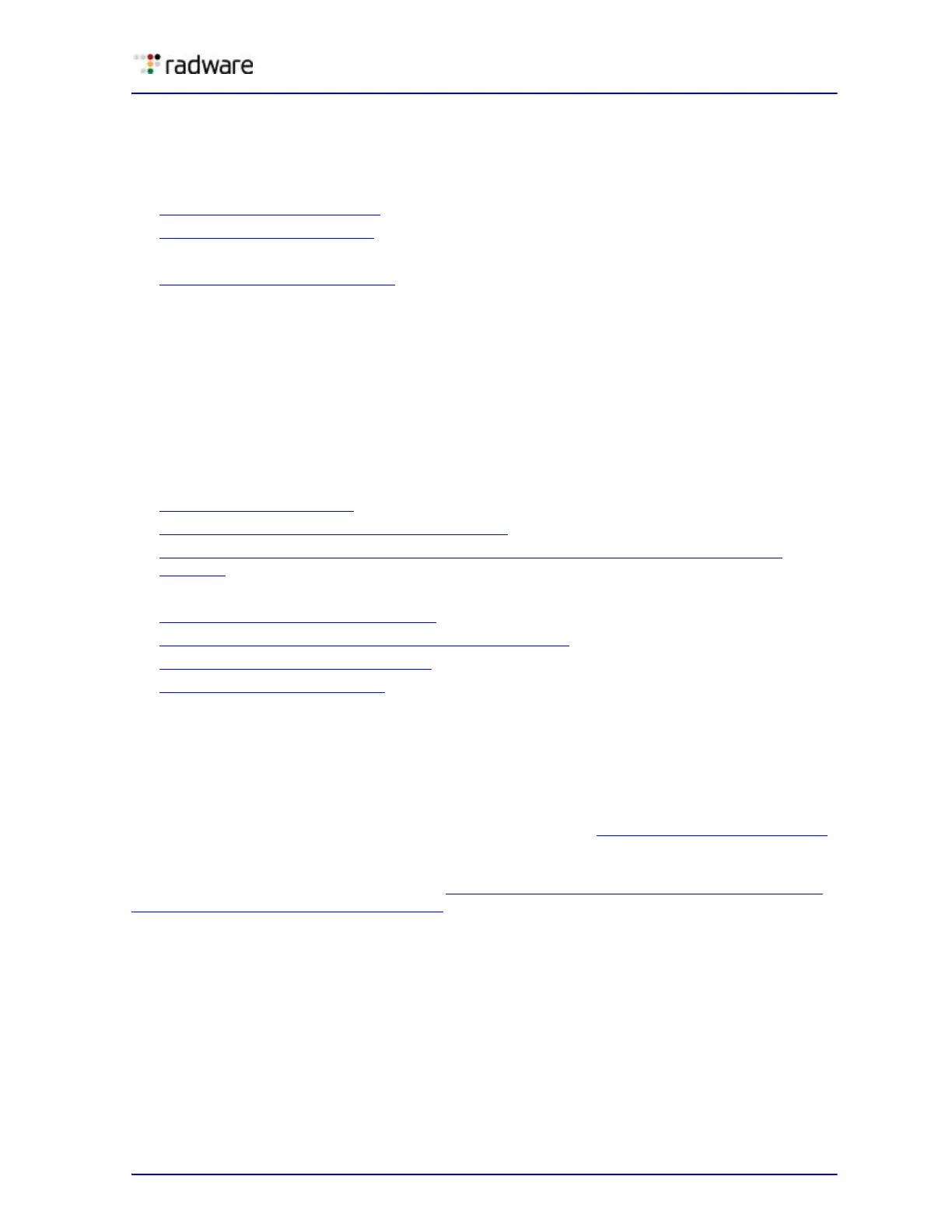Alteon Application Switch Operating System Application Guide
ADC-VX Management
Document ID: RDWR-ALOS-V2900_AG1302 405
vADC Management
As opposed to traditional ADC management, vADC management is divided between two
management roles:
• Global Administrator, page 405
• vADC Administrator, page 409
This section also discusses the following topic:
• Resource Management, page 410
Global Administrator
The Global Administrator is a superuser that works at a management level above and separate from
a vADC Administrator. The Global Administrator manages the physical Alteon resources and uses the
physical devices in a data center, is responsible for creating vADC instances, and manages and
monitors both system and vADC resource allocation and utilization. The Global Administrator does
not manage Layer 3 or SLB functionality, but rather they are managed by the vADC Administrator.
The Global Administration environment is only accessible through the out-of-band management
ports.
The basic tasks and responsibilities of the Global Administrator include the following:
• Managing vADCs, page 405
• Monitoring Health and Resource Usage, page 406
• Allocating and Removing Processing Power (Capacity Units) and Throughput Resources,
page 406
The following are additional tasks the Global Administrator performs:
• Assigning Initial User Access, page 406
• Configuring and Maintaining Management Ports, page 406
• Delegating System Services, page 407
• Synchronizing vADCs, page 407
Managing vADCs
The Global Administrator creates and deletes vADCs. The number of vADCs and their overall
capacity and throughput are based on the installed vADC and throughput licenses. Throughput can
be allocated to vADCs in increments of 1 Mbps. The maximum number of vADCs that can be created
is platform-specific from 24–256.
For an example procedure for creating and configuring vADC, see Creating a New vADC, page 419
.
For more details on creating vADCs, see the section on the
/cfg/vadc menu in the Alteon
Application Switch Operating System Command Reference.
For a discussion of allocating resources, see Allocating and Removing Processing Power (Capacity
Units) and Throughput Resources, page 406.