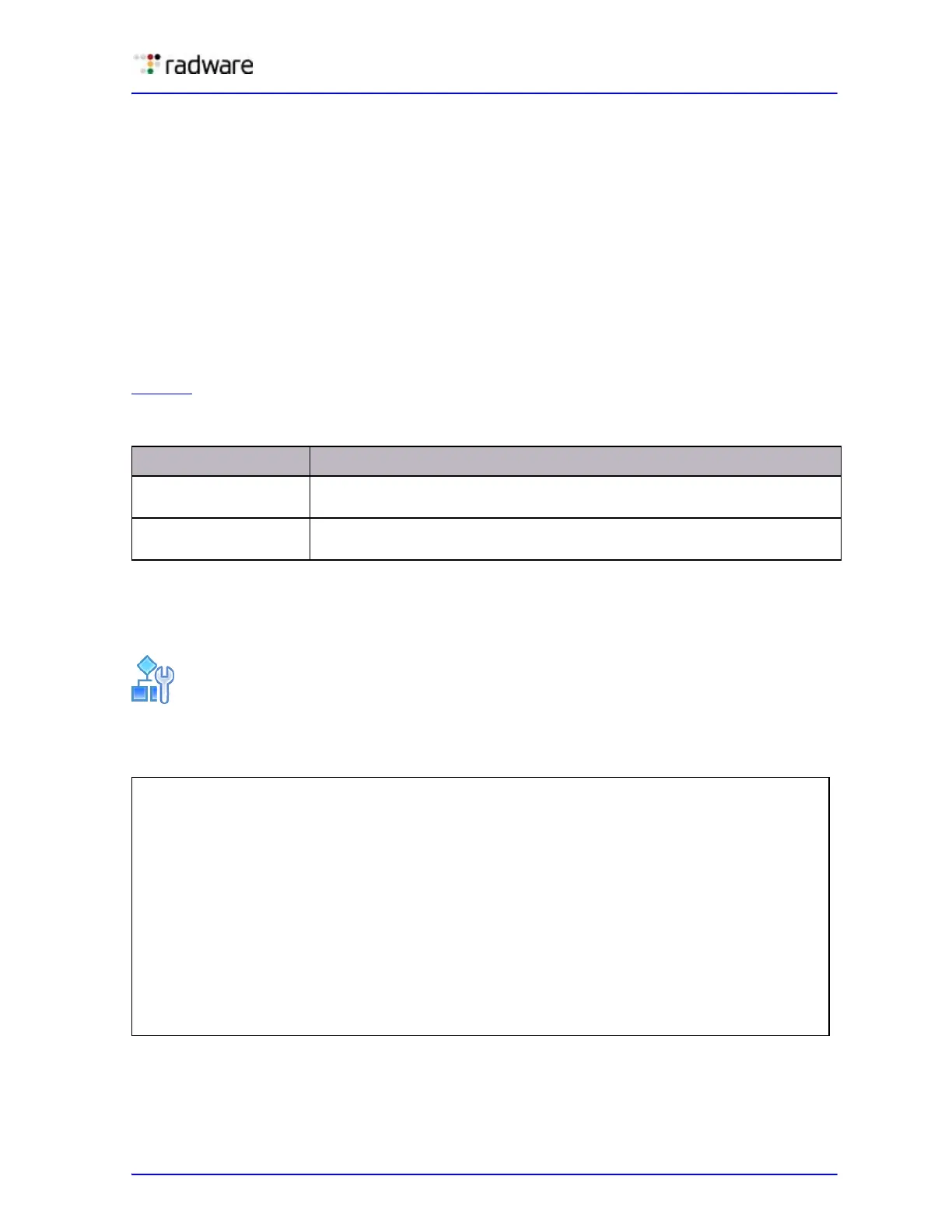Alteon Application Switch Operating System Application Guide
ADC-VX Management
Document ID: RDWR-ALOS-V2900_AG1302 453
What is an HA ID?
An HA ID is a unique identifier that you use to assign vADC MAC addresses. You use HA IDs for
vADCs with different IDs, establishing relationships, and for when an overlapping MAC address is
generated over a shared link.
An HA ID is used to generate a unique MAC similar to the way a vADC ID is used to generate virtual
router MACs
. Once an HA ID is assigned, a unique virtual router MAC is created for each vADC on the
shared interface. vADCs automatically adjust their
virtual router MAC allocation based on the HA ID.
HA ID Settings
The HA ID is set by the Global Administrator and is transparent to the vADC administrator. HA IDs
are automatically assigned to vADCs during creation. By default, they are identical to the vADC ID
and can be modified by the Global Administrator.
Table 40
describes the HA ID settings.
Modifying HA IDs
The Global Administrator can modify the HA ID of vADCs.
To modify an HA ID
1. Access the Active Switch Configuration vADC System Services menu.
2. Enter haid to set the HA ID value.
Table 40: HA ID Settings
HA ID Description
0 This HA ID is required when creating an HA pair between a vADC and any
other form factor through a shared interface.
1–63 This range of IDs is used to create a unique virtual router MAC together
with the virtual router ID.
>> Global - Main# /cfg/vadc 3/sys
------------------------------------------------------------
[Global - vADC 3 system services Menu]
mmgmt - Management Port Menu
peer - Sync Peer Management Port Menu
sync - Assign target appliance for configuration sync
haid - Set HA-ID value
syslog - System Syslog Servers
radius - System RADIUS Servers
tacacs - System TACACS Servers
access - System Access Menu
idle - System timeout for idle CLI sessions
smtp - System SMTP host
cur - Display current vADC system parameters