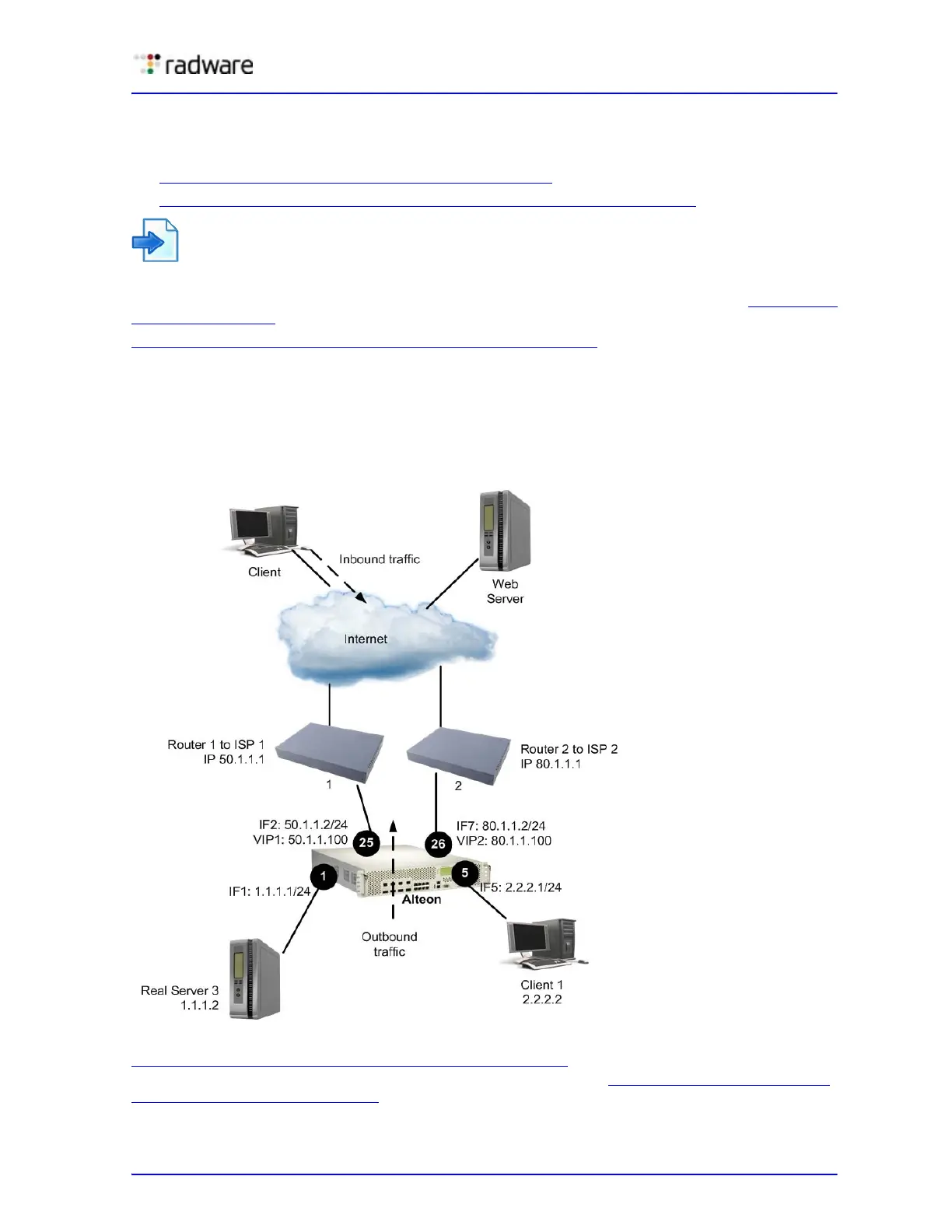Alteon Application Switch Operating System Application Guide
WAN Link Load Balancing
Document ID: RDWR-ALOS-V2900_AG1302 639
WAN Link Load Balancing Examples
The following examples are described in this section:
• Example 1: Simple WAN Link Load Balancing, page 639
• Example 2: WAN Link Load Balancing with Server Load Balancing, page 646
Example 1: Simple WAN Link Load Balancing
In this example, many of the load balancing options are left to their default values. See Server Load
Balancing, page 165 for details on other options.
Figure 104 - Simple WAN Link Load Balancing Example, page 639
illustrates a simple topology with
two WAN links. Two ISPs, a server, and a client are directly connected to Alteon. Alteon load
balances traffic between the two WAN links for both inbound and outbound traffic.
The server hosting www.radware.com is directly connected to a port on Alteon. To illustrate
outbound traffic, a client is directly connected to another port on Alteon.
Figure 104: Simple WAN Link Load Balancing Example
Table 56 - Configuring Simple WAN Load Balancing, page 640 provides an overview of configuring
simple WAN load balancing. All definitions for this example refer to Figure 104 - Simple WAN Link
Load Balancing Example, page 639.
