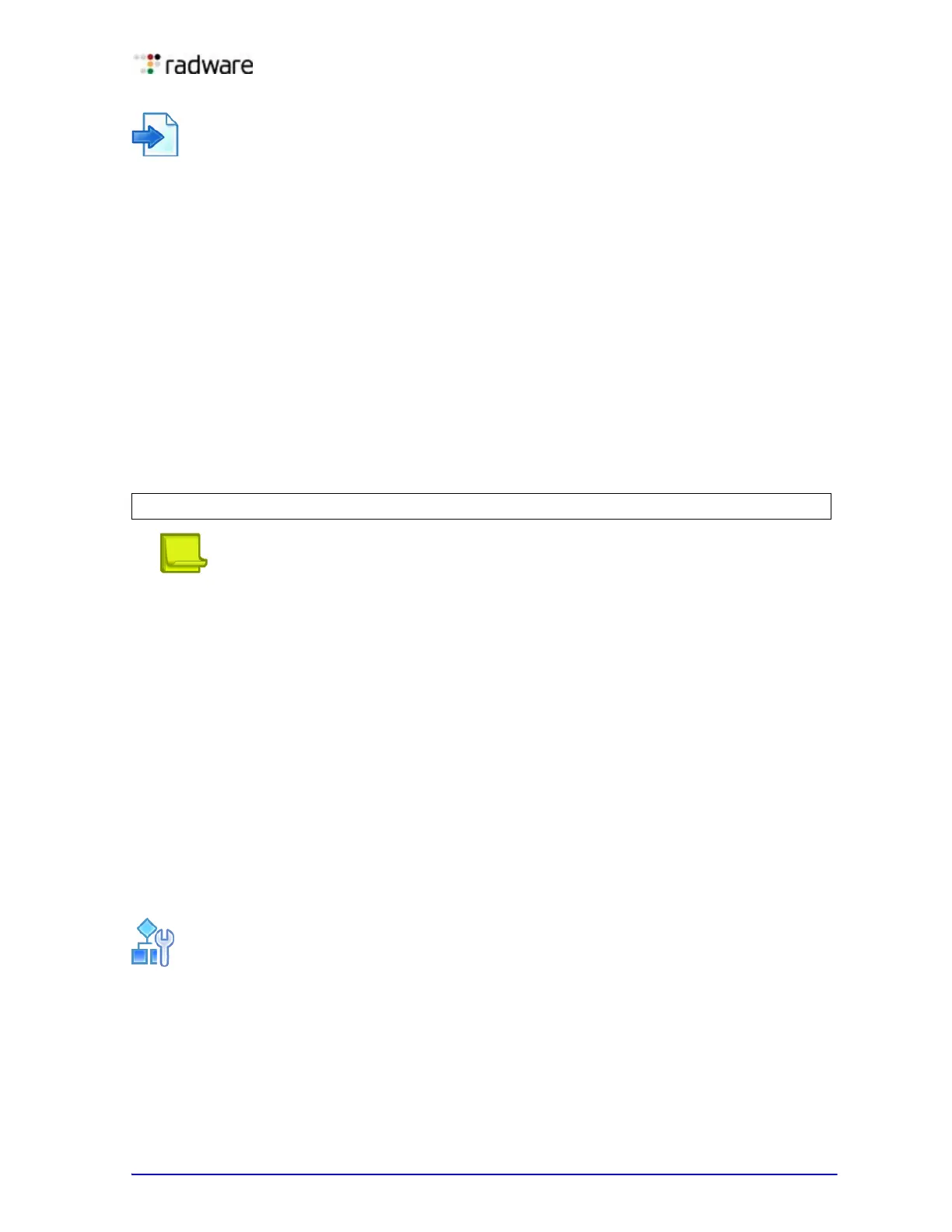Alteon Application Switch Operating System Application Guide
Content-Intelligent Server Load Balancing Not Using Layer 7 Content
Document ID: RDWR-ALOS-V2900_AG1302 817
Example
• Real Server 1—Gold handles gold requests.
• Real Server 2—Silver handles silver request.
• Real Server 3—Bronze handles bronze request.
• Real Server 4—any handles any request that does not have a cookie or matching cookie.
With servers defined to handle the requests listed above, the following occurs:
• Request 1 comes in with no cookie; it is forwarded to Real Server 4 to get cookie assigned.
• Request 2 comes in with a "Gold" cookie; it is forwarded to Real Server 1.
• Request 3 comes in with a "Silver" cookie; it is forwarded to Real Server 2.
• Request 4 comes in with a "Bronze" cookie; it is forwarded to Real Server 3.
• Request 5 comes in with a "Titanium" cookie; it is forwarded to Real Server 4, since it does not
have an exact cookie match (matches with "any" configured at Real Server 4).
4. Configure the real servers to handle the appropriate load balancing strings. Add a defined string,
where ID is the identification number of the string:
Note: If you do not add a defined string (or add the defined string any), the server handles
any request.
5. Enable DAM on Alteon or configure proxy IP addresses and enable proxy on the client port.
To use cookie-based preferential load balancing without DAM, you must configure proxy IP
addresses.
Enable proxy load balancing on the port used for cookie-based preferential load balancing. If
Virtual Matrix Architecture (VMA) is enabled, you can choose to configure the remaining ports
with proxy disabled.
Browser-Smart Load Balancing
HTTP requests can be directed to different servers based on browser type by inspecting the "User-
Agent" header. For example:
GET /products/Alteon/ HTTP/1.0
User-agent: Mozilla/3.0
Accept: text/html, image/gif, image/jpeg
To allow Alteon to perform browser-smart load balancing
1. Before you can configure browser-based load balancing, ensure that Alteon has already been
configured for basic SLB with the following tasks:
— Assign an IP address to each of the real servers in the server pool.
— Define an IP interface.
— Define each real server.
— Assign servers to real server groups.
>> # /cfg/slb/real 2/layer7/addlb <ID>