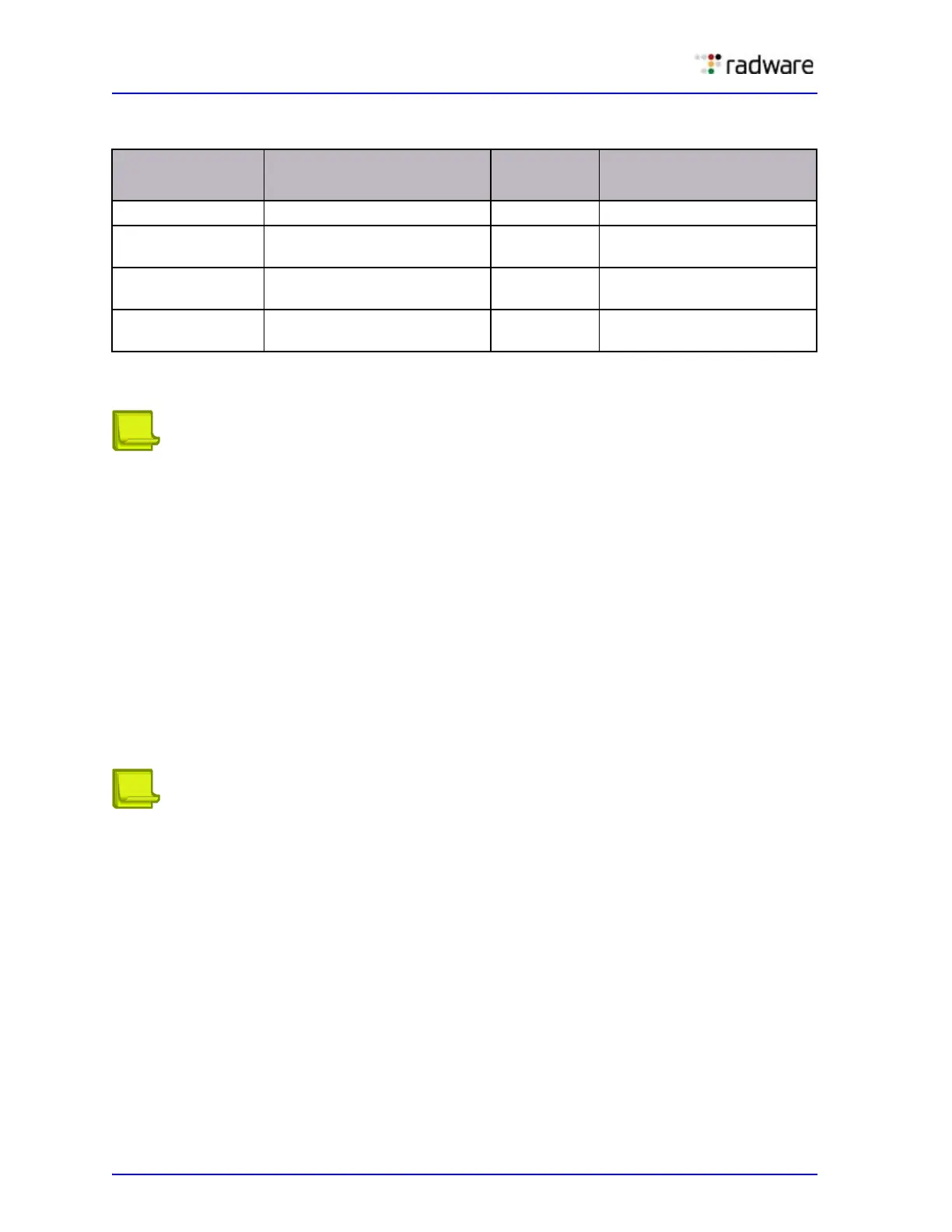Alteon Application Switch Operating System Application Guide
Health Checking
492 Document ID: RDWR-ALOS-V2900_AG1302
Note: In Alteon, all four WAP services are grouped together. If a health check to one of the services
fail on a specific real server, then all four WAP services (9200, 9201, 9202, or 9203) are disabled on
that real server.
The following WAP-specific arguments are available for WSP and WTP health check types:
• Connect message header (mandatory)—Specifies the content for the Connect message used for
unencrypted WTP health check only.
• Sent content (mandatory)—Specifies the content of the packet that is sent to the gateway as a
hexadecimal string, which should include all applicable WSP headers.
• Received content (mandatory)—Specifies the expected response for WTP health checks as a
hexadecimal byte string. Alteon matches each byte of this string with the received content and if
there is a mismatch of even a single byte on the received content, the health check fails.
• Offset—Specifies the offset from which to start search for the Received Content in the UDP data.
• RADIUS Service Dependency—Specifies whether RADIUS accounting service must also be
monitored on the WAP servers. When this parameter is enabled, if the RADIUS service is
unavailable, the server is unavailable.
Note: For unencrypted WSP and WTP WAP health checks, if the mandatory content arguments are
empty, the health check performed for that group is TCP.
The following WAP pre-defined health checks are available:
• wsp, wtp, wtls-wsp and wtls-wtp—Unlike other pre-defined health checks available on
Alteon, these health checks are editable. For WSP and WTP health checks, if the content
parameters are not configured, the health check performed is TCP.
• wtls—Performs either WTLS+WSP or WTLS+WTP depending on virtual service port.
LDAP/LDAPS Health Checks
The Lightweight Directory Access Protocol (LDAP) health checks enable Alteon to determine whether
the LDAP server is alive or not. LDAP versions 2 and 3 are described in RFC 1777 and RFC 2251.
The LDAP health check attempts to initiate an LDAP application session with the monitored server by
sending a BIND request. If a BIND response is received from the server and the result code indicates
that the server is alive, the health check is successful. After the BIND response is received, Alteon
sends an UNBIND request so that the server can close the LDAP application session.
Table 45: WAP Gateway Health Checks
WAP Health Check
Type
Description Default Port Arguments
WSP Connection-less WSP 9200 See below.
WTP
1
1 – Wireless Transaction Protocol
Connection-oriented WTP +
WSP
9201 See below.
WTLS
2
WSP
2 – Wireless Transport Layer Security
Encrypted connection-less
WTLS + WSP
9202 No parameters required.
WTLS WTP Encrypted connection-oriented
WTLS + WTP + WSP
9203 No parameters required.