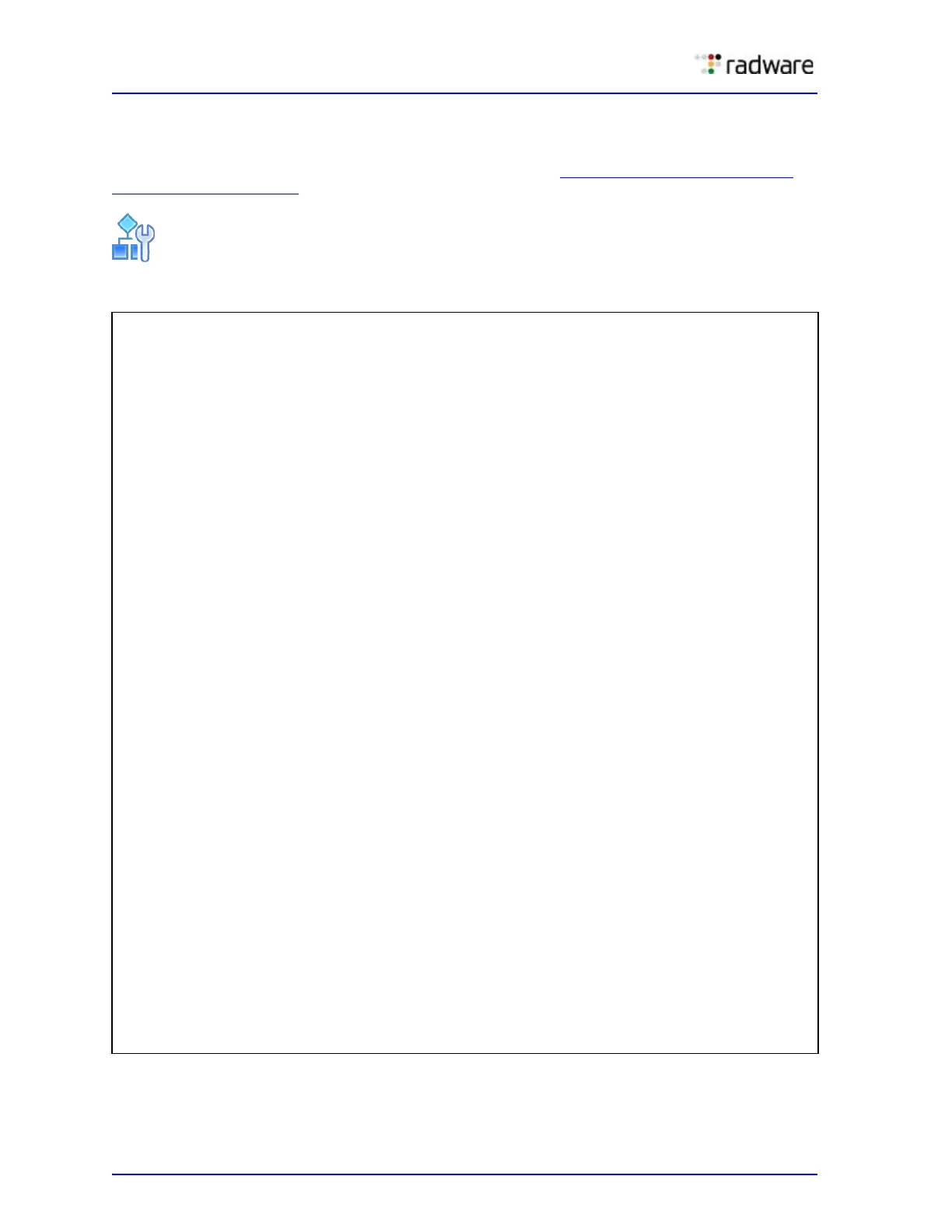Alteon Application Switch Operating System Application Guide
ADC-VX Management
428 Document ID: RDWR-ALOS-V2900_AG1302
Assigning a VLAN Shared Interface to a vADC
When assigning a VLAN that is a shared interface to a vADC, the shared interface must be a
dedicated port. For more information on shared interfaces, see Integrating vADCs into a Shared
Network Design, page 408.
To assign a VLAN shared interface to a vADC
>> vADC 1# /cfg/port
Enter port (1-16): 15
------------------------------------------------------------
[Port 15 Menu]
gig - SFP Gig Phy Menu
pvid - Set default port VLAN id
alias - Set port alias
name - Set port name
rmon - Enable/Disable RMON for port
tag - Enable/disable VLAN tagging for port
iponly - Enable/disable allowing only IP related frames
ena - Enable port
dis - Disable port
cur - Display current port configuration
>> Port 15# ena
Current status: enabled
New status: enabled
>> Global - Configuration# /cfg/l2/vlan 300
VLAN number 300 with name "VLAN 300" created.
------------------------------------------------------------
[VLAN 300 Menu]
name - Set VLAN name
stg - Assign VLAN to a Spanning Tree Group
add - Add port to VLAN
rem - Remove port from VLAN
def - Define VLAN as list of ports
learn - Enable/disable smac learning
shared - Enable/disable VLAN sharing between vADCs
ena - Enable VLAN
dis - Disable VLAN
del - Delete VLAN
cur - Display current VLAN configuration
>> VLAN 300# add 15
Port 15 is an UNTAGGED port and its current PVID is 1.
Confirm changing PVID from 1 to 300 [y/n]: y
Current ports for VLAN 300: empty
Pending new ports for VLAN 300: 15