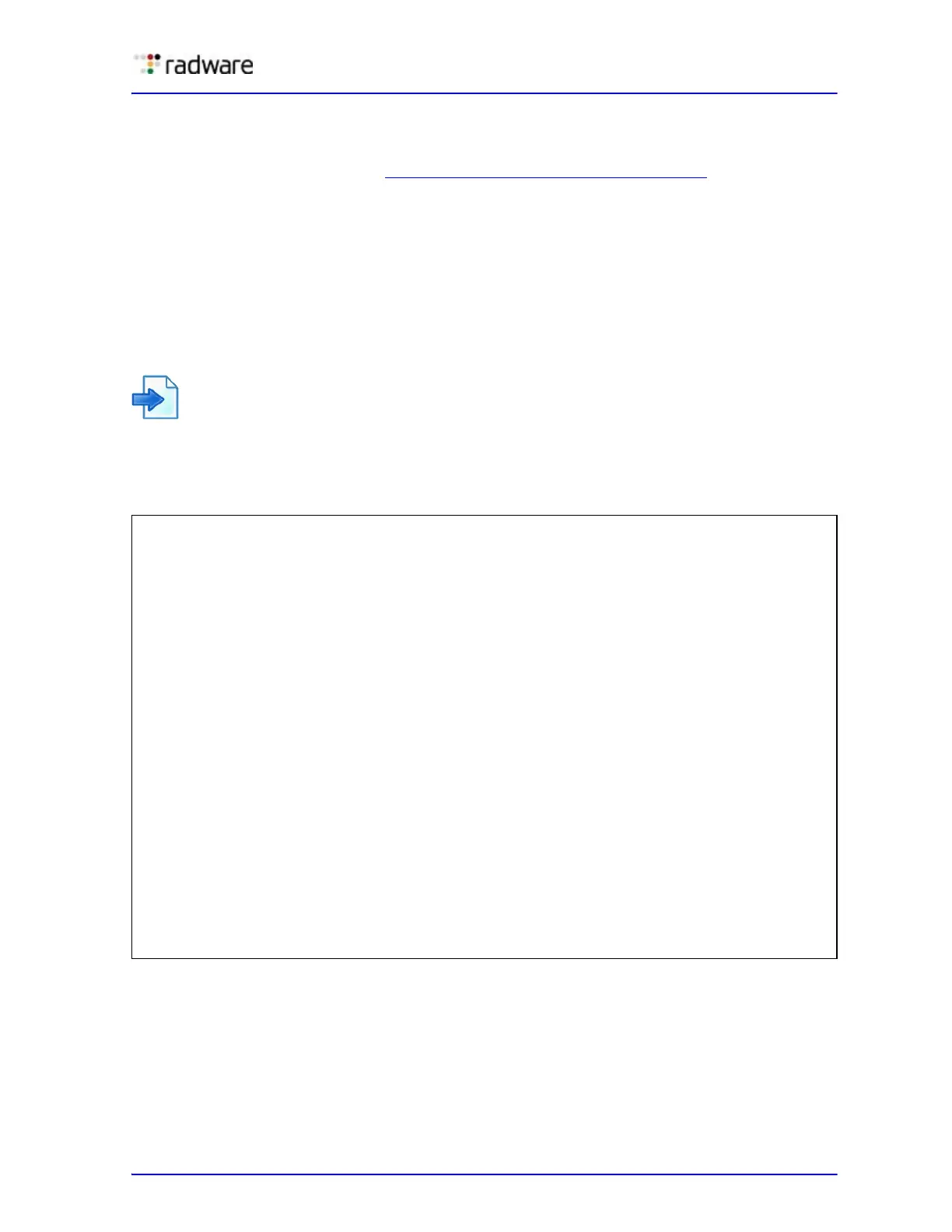Alteon Application Switch Operating System Application Guide
VLANs
Document ID: RDWR-ALOS-V2900_AG1302 87
Configuring the Local Network
To completely segregate VLAN traffic to its own default gateway, you can configure the local network
addresses of the VLAN. As shown in Example Segregation of VLAN Traffic, page 85, this ensures that
all traffic from VLAN 2 is forwarded to Gateway 5 and all traffic from VLAN 3 is forwarded to
Gateway 6.
Typically, Alteon routes traffic based on the routes in the routing table. The routing table contains an
entry of the configured local network with the default gateway. The route cache will not contain the
route entry. This configuration provides a more secure environment, but affects performance if the
routing table is close to its maximum capacity.
Configuring Gateways Per VLAN
The following is an example gateway configuration for a VLAN.
Example Gateway Configuration for a VLAN
1. Assign an IP address for each router and client workstation.
2. Assign an IP interface for each subnet attached to Alteon.
>> /cfg/l3/if 1
(Select IP interface 1 for gateway 5 and
6 subnet)
>> IP Interface 1# addr 10.10.1.1
(Assign IP address for interface 1)
>> IP Interface 1# mask 255.255.255.0
(Assign mask for IF 1)
>> IP Interface 1# vlan 4
(Assign VLAN 4 to IF 1)
>> IP Interface 1# /cfg/l3/if 2
(Select IP interface 2 for gateway 1)
>> IP Interface 2# addr 10.10.4.40
(Assign IP address for interface 2)
>> IP Interface 2# mask 255.255.255.0
(Assign mask for IF 2)
>> IP Interface 2# vlan 1
(Assign VLAN 1 to IF 2)
>> IP Interface 2# /cfg/l3/if 3
(Select IP interface 3 for VLAN 2 subnet)
>> IP Interface 3# addr 172.21.2.200
(Assign IP address for interface 3)
>> IP Interface 3# mask 255.255.255.0
(Assign mask for IF 3)
>> IP Interface 3# vlan 2
(Assign VLAN 2 to IF 3)
>> IP Interface 3# /cfg/l3/if 4
(Select IP interface 4 for VLAN 3)
subnet)
>> IP Interface 4# addr 172.21.3.200
(Assign IP address for interface 4)
>> IP Interface 4# mask 255.255.255.0
(Assign mask for IF 4)
>> IP Interface 4# vlan 3
(Assign VLAN 3 to IF 4)
