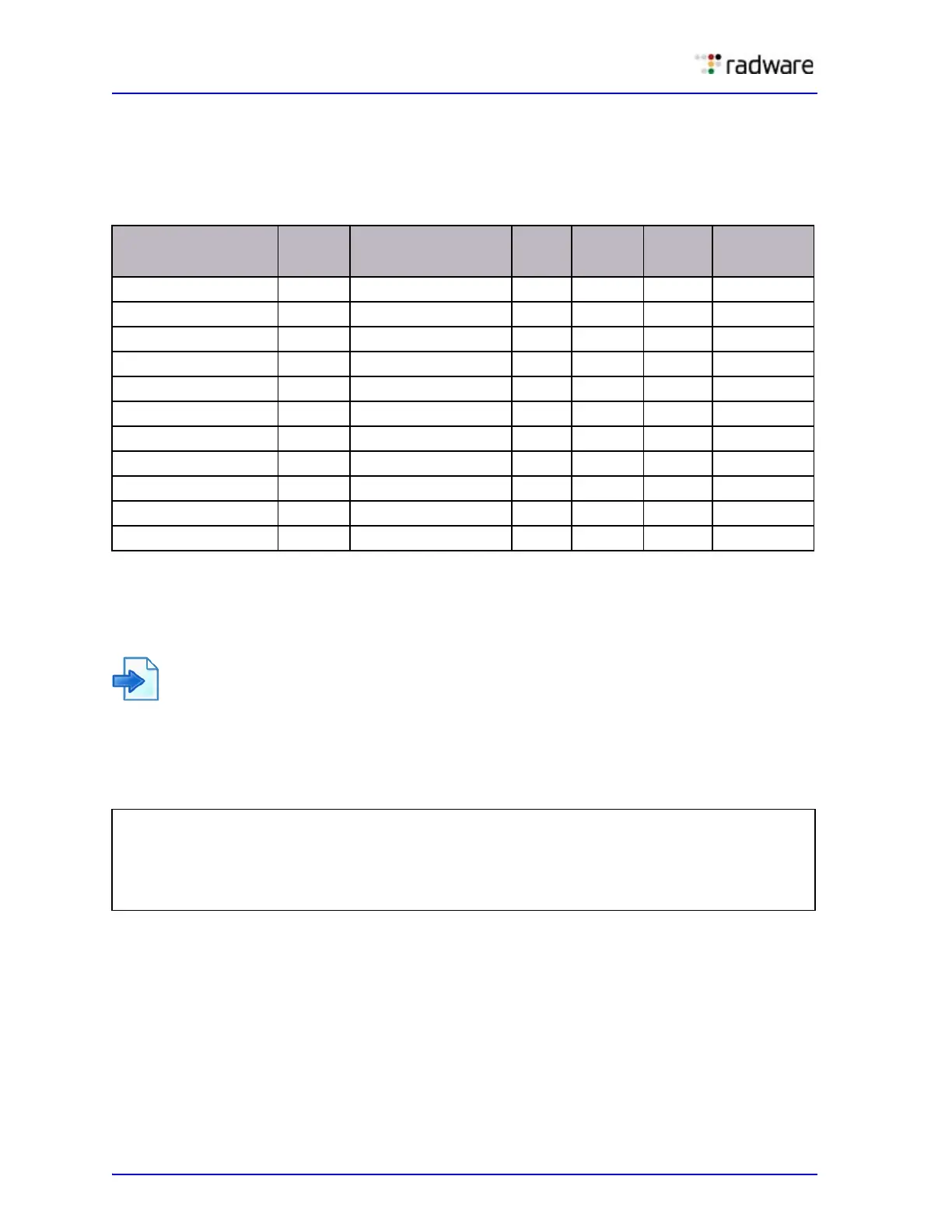Alteon Application Switch Operating System Application Guide
VLANs
86 Document ID: RDWR-ALOS-V2900_AG1302
The route cache table records each session request by mapping the destination IP address with the
MAC address of the default gateway. The command
/info/l3/arp/dump displays the entries in
the route cache similar to Table 9. The destination IP addresses (see the last two rows of the table)
are associated with the MAC addresses of the gateways.
Traffic from VLAN 2 uses Gateway 5 to access destination IP address 192.168.20.200. If traffic from
VLAN 3 requests the same destination address, then traffic is routed via Gateway 5 instead of
Gateway 6, because 192.168.20.200 in the route cache is mapped to Gateway 5. If the requested
route is not in the route cache, then Alteon reads the routing table. If the requested route is not in
the routing table, then Alteon looks at the configured default Gateway.
Example VLAN-Based Gateway
VLAN-based gateways do not apply to client-based traffic. Rather, defining a VLAN-based gateway
configures Alteon to use a predetermined gateway for the real server response.
The following configuration has three VLANs:
The real servers reside on VLAN 1. By specifying a VLAN-based gateway, Alteon controls which
external link these real servers will use to respond to client requests. The external link used is not
dependent on whether the client traffic was sourced from VLAN 2 or VLAN 3.
Table 9: Route Cache Table in the Example
Destination IP
address
Flags MAC Address VLAN Port Shared Referenced
SPs
10.10.1.1 P 00:60:cf:46:48:60 4 ENA 1-4
10.10.1.20 00:60:cf:44:cd:a0 4 25 (Gig) ENA empty
10.10.1.30 00:60:cf:42:3b:40 4 26 (Gig) ENA empty
10.10.4.1 00:60:cf:42:77:e0 1 27 (Gig) DIS empty
10.10.4.40 P 00:60:cf:46:48:60 1 DIS 1-4
172.21.2.27 00:50:da:17:c8:05 2 7 DIS 1
172.21.2.200 P 00:60:cf:46:48:60 2 DIS 1-4
172.21.3.14 00:c0:4f:09:3e:56 3 8 DIS 2
172.21.2.200 P 00:60:cf:46:48:60 3 DIS 1-4
192.168.20.200 R 00:60:cf:44:cd:a0 4 1 DIS 7
200.1.2.200 R 00:60:cf:42:3b:40 4 2 DIS 8
VLAN Name Status BWC Learn Ports
---- ------------------------- ------ --- ------------
1 Default VLAN ena 256 1 3 5 7-23 25-28
2 VLAN 2 ena 256 2 4
3 VLAN 3 ena 256 6 24