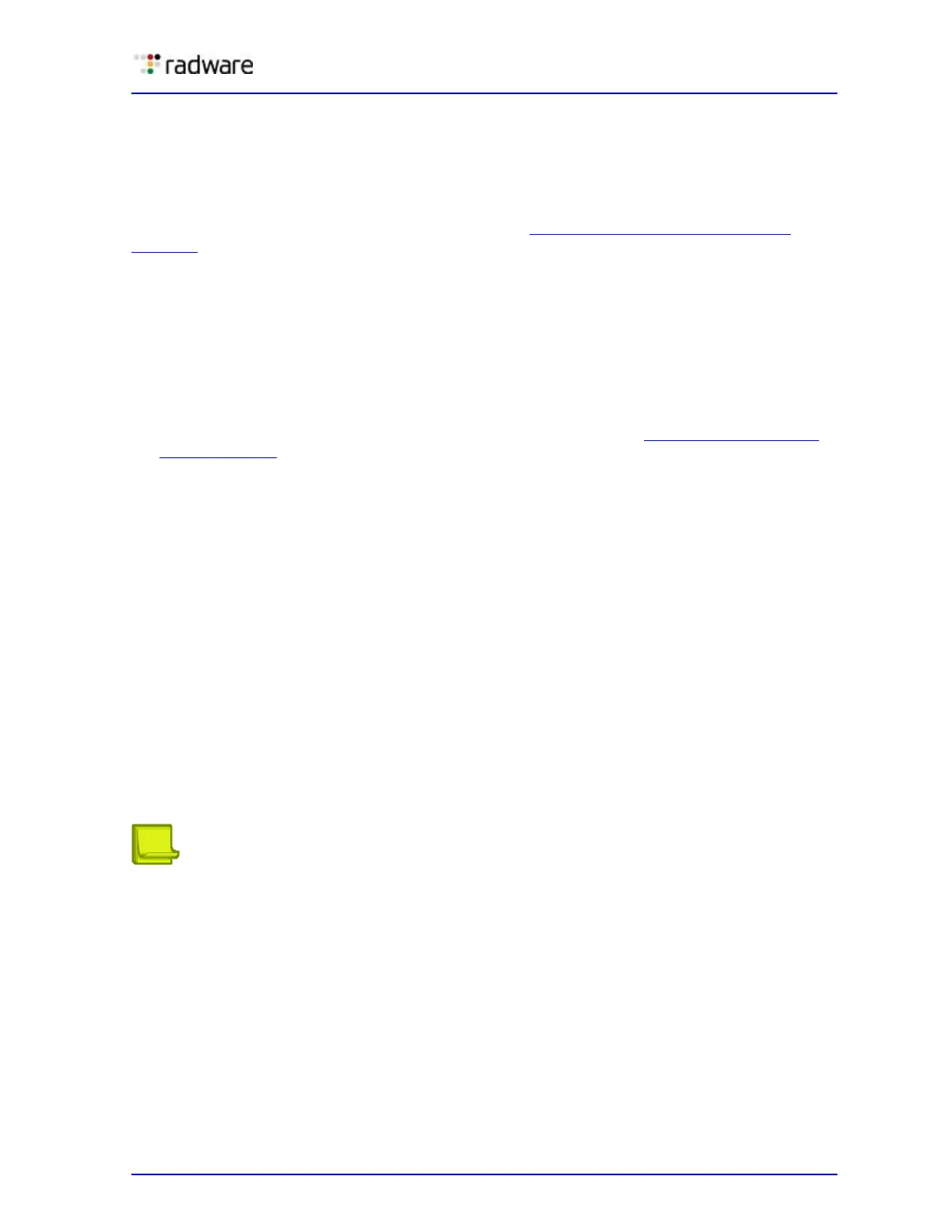Alteon Application Switch Operating System Application Guide
Health Checking
Document ID: RDWR-ALOS-V2900_AG1302 483
Pre-defined Health Checks
Alteon provides out-of-the-box health checks for most popular applications. The purpose of
pre-defined health checks is saving time by allowing you to quickly define group health checks
without having to configure a health check object first. Pre-defined health checks cannot be edited
(with the exception of WAP health checks) and are meant to be used as is.
For a full list of available pre-defined health checks, see Pre-defined Health Check Summary,
page 502.
Basic Health Checks
A basic health check allows monitoring a real server by performing a single type of check. A basic
health check consists of the following parameters:
• Health check identification, including:
— ID —A unique alphanumeric identifier
— Name—A descriptive name
• Health check type —The type of application used for the check. See Supported Health Check
Types, page 484 for the available health check types.
• Health check target
— Destination address —Defines the IP address or hostname where this health check must be
sent.
When the destination address is unspecified (default) and the health check is assigned to a
monitored element, the health check destination is selected as follows:
• When assigned to a server group, separate run-time instances are created for each real
server in the group, with the destination address set to real server IP.
• When assigned to a real server, a run-time instance is created with the destination
address set to real server IP.
When a destination address is specified, the health check is always sent to that destination,
regardless of its assigned elements. This option is useful to determine real server availability
based on the availability of an external element (non-real server).
If the destination address is specified as a hostname, the IP version with which you want the
hostname to be resolved must be specified.
— Destination port —Defines the application port where the health check must be sent.
When the destination port is unspecified (default), the health check destination port is
determined by the server port used for each monitored service. When the destination
address is specified, the destination port must also be specified.
Note: The destination port parameter is not relevant for Link, ICMP, and ARP health checks.
• Reverse health check result—When this parameter is enabled, if the health check behaves as
expected, it is considered failed.
• Health check timers
— Interval (1-600 seconds)—Defines the interval at which consecutive health check requests
are sent to the monitored element.
— Timeout (0-600 seconds)—If the health check response from the monitored element does
not arrive within this time frame, the health check fails. This parameter value must be lower
or equal to the interval parameter. When parameter is set to 0, the timeout is equal to the
interval.
— Retries to failure (1-63)—The monitored element is considered unavailable if this number of
consecutive health checks fails.