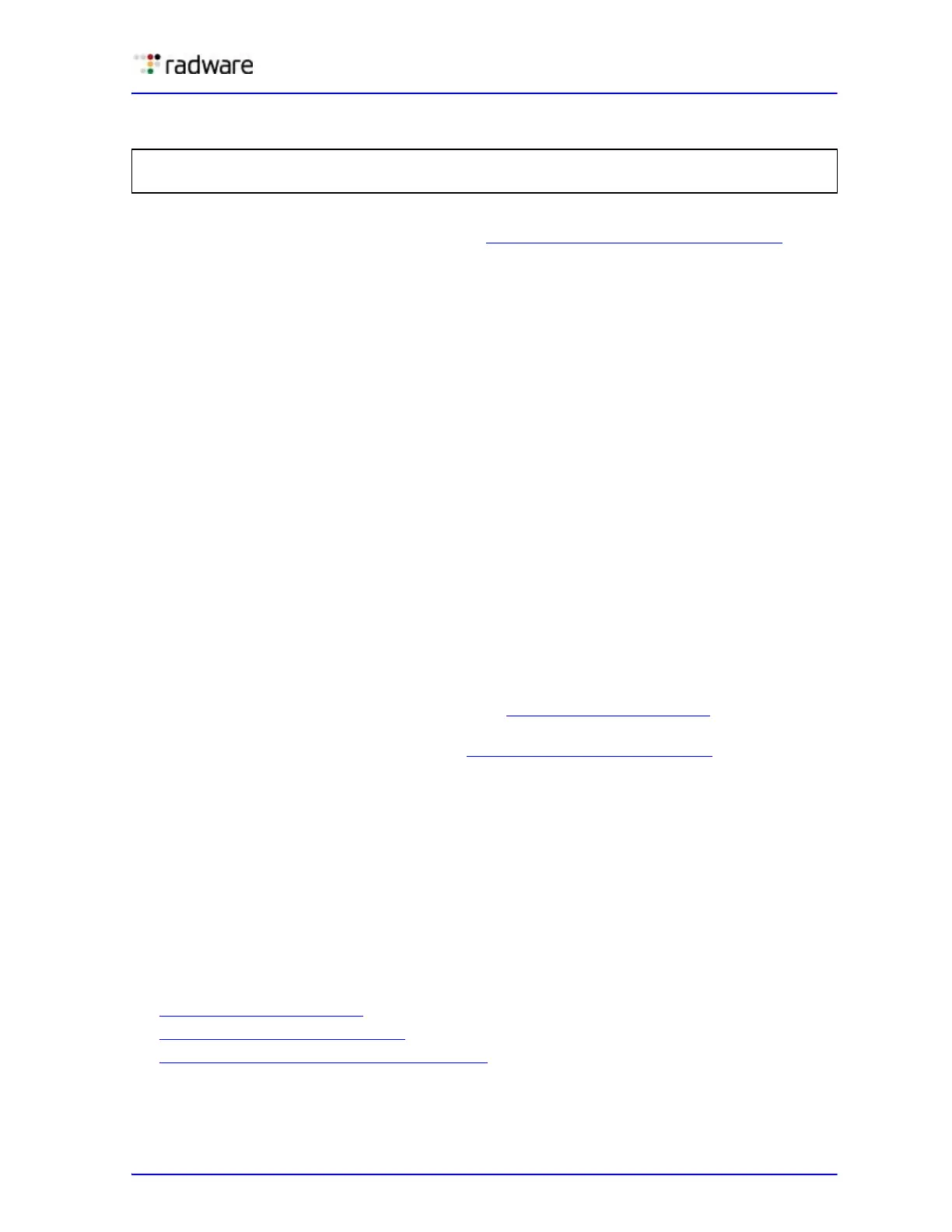Alteon Application Switch Operating System Application Guide
Server Load Balancing
Document ID: RDWR-ALOS-V2900_AG1302 269
2. Enter a new FastView policy name, or one that already exists.
The FastView policy name you entered is now associated with virtual service HTTP.
3. Configure the FastView policy, as described in Configuring the FastView Policy, page 269.
Configuring the FastView Policy
The FastView policy defines the caching behavior required for the virtual service. A single FastView
policy can be associated to multiple virtual services if they share the same caching configuration.
Caching parameters include:
• Policy name
• Maximum expiration time
• Minimum object size to be stored
• Maximum object size to be stored
• Cache URL exceptions rule list
• Behavior for storing new object in cache
• Behavior when serving client with object
• Inclusion of query parameter
• Enable or disable optimize browser cache
For details on configuring the FastView policy parameters, see the section on the
/cfg/slb/accel/fastview/cachepol menu in the Alteon Application Switch Operating System
Command Reference.
Cache Content Management
You can manage the content of the cache using Alteon configuration or Alteon operations.
• Alteon configuration—Use Caching rule lists (see Caching Rule Lists, page 270
) to define which
objects do not go into the cache.
• Alteon operations—Use a cache purge (see Purging Cached Content, page 270
) to specify
services and virtual service, and URLs including a wildcard (*). The cahe purge is an operational
command. The object is removed immediately from the cache, but it may be cached again later.
Alteon automatically removes from its cache objects that have been changed by users. HTTP POST,
PUT, or DELETE requests for an object clear that object from the cache, in accordance with
RFC 2616.
The exact behavior is determined by the configuration of the Query parameter in the FastView
policy, as follows:
• When query is set to ignore—Objects matching the URL only, not including the query
parameters, are removed from cache.
• When query is set to consider—Objects matching the URL, including its query parameters, are
removed from the cache.
This section describes the following procedures:
• Caching Rule Lists, page 270
• Purging Cached Content, page 270
• Common FastView Policy Use Cases, page 270
Current FastView policy name:
Enter new FastView policy name or none: Caching1