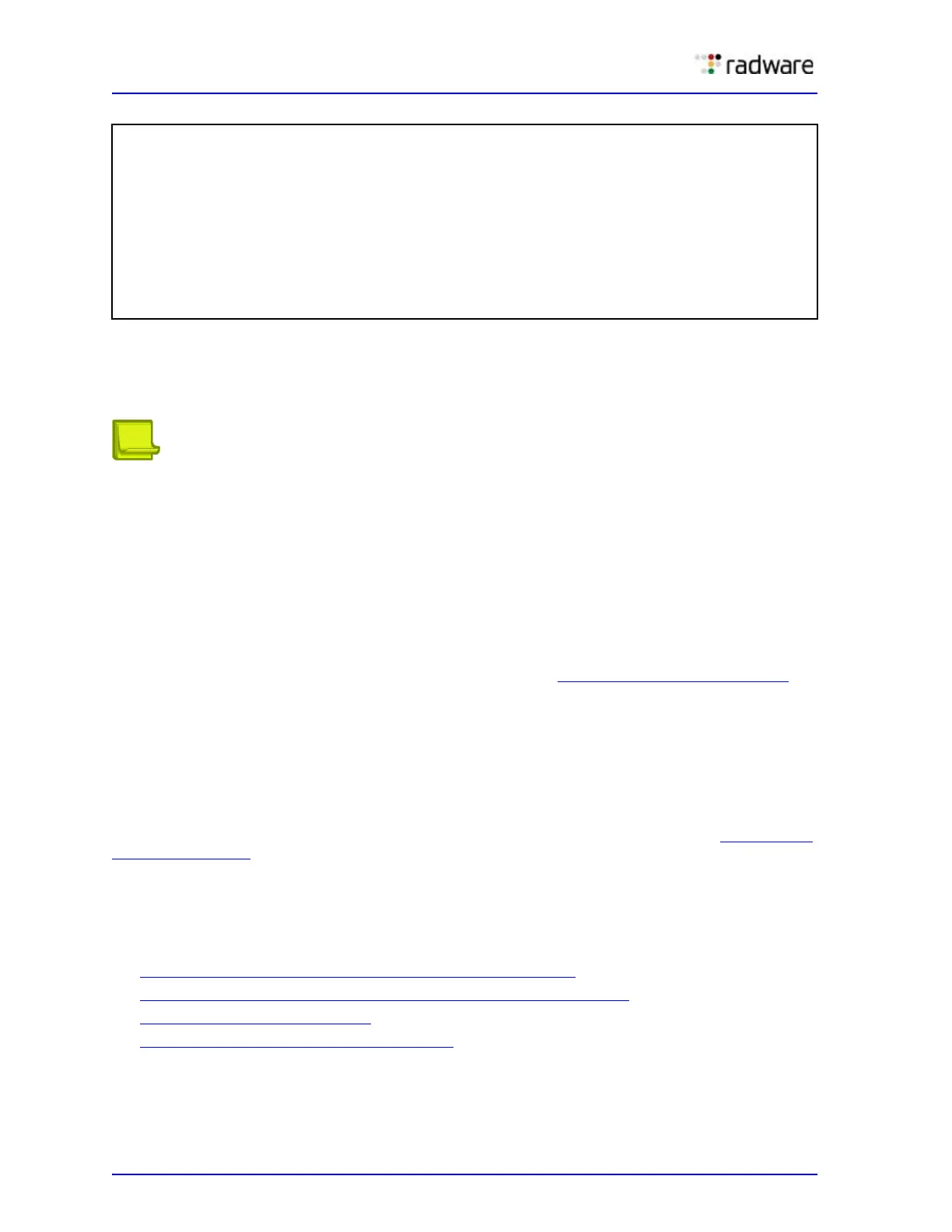Alteon Application Switch Operating System Application Guide
Server Load Balancing
194 Document ID: RDWR-ALOS-V2900_AG1302
Proxy IP Address for Real Servers
For virtual service traffic forwarded to a specific real server, you can choose to disable client IP
translation, or to specify a different proxy IP address (address/subnet or network class) to the
address configured at virtual service level.
Notes
• Real server proxy IP address configuration is ignored if the client NAT is disabled at the level of
the virtual service.
• Real server-level proxy IP address configuration is ignored for traffic that arrives at the real
server via a redirect filter. Instead, NAT is performed using proxy IP/NAT addresses defined at
filter level.
Client NAT for Filters
Alteon supports translation of client IP addresses for traffic processed by NAT or redirect filters. You
can choose to use ingress or egress port or VLAN-based proxy IP addresses, or you can configure a
specific proxy IP address for a filter. For more information, see Filtering and Traffic Manipulation
.
Using a Virtual Server IP Address to NAT outbound traffic
When internal servers initiate requests to the external network, they require a public IP address for
their source IP address. When the real servers initiate traffic flows, Alteon can mask real IP
addresses of the servers in the server farm with a virtual server IP address configured in Alteon.
Using a virtual server IP address as the PIP address enables conservation of public IP addresses.
This behavior can be achieved by configuring a NAT filter that intercepts outbound traffic initiated by
servers, and uses a virtual server IP address as a proxy IP. For more information, see Filtering and
Traffic Manipulation.
Mapping Ports
For security, Alteon lets you hide the identity of a port by mapping a virtual server port to a different
real server port. This section includes the following topics:
• Mapping a Virtual Server Port to a Real Server Port, page 195
• Mapping a Virtual Server Port to Multiple Real Server Ports, page 195
• Load-Balancing Metric, page 196
• Configuring Multiple Service Ports, page 197
>> Virtual Server 1 80 http Service # pip/mode
Current pip mode: ingress
Enter new pip mode [disable|ingress|egress|address|nwclss]: nwclss
>> Proxy IP# nwclss
Current PIP network class:
v4 none
v6 none
Select new IPv4 PIP network class or none: net1
Select new IPv6 PIP network class or none:
Enter PIP persistency [disable|client][disable]:client