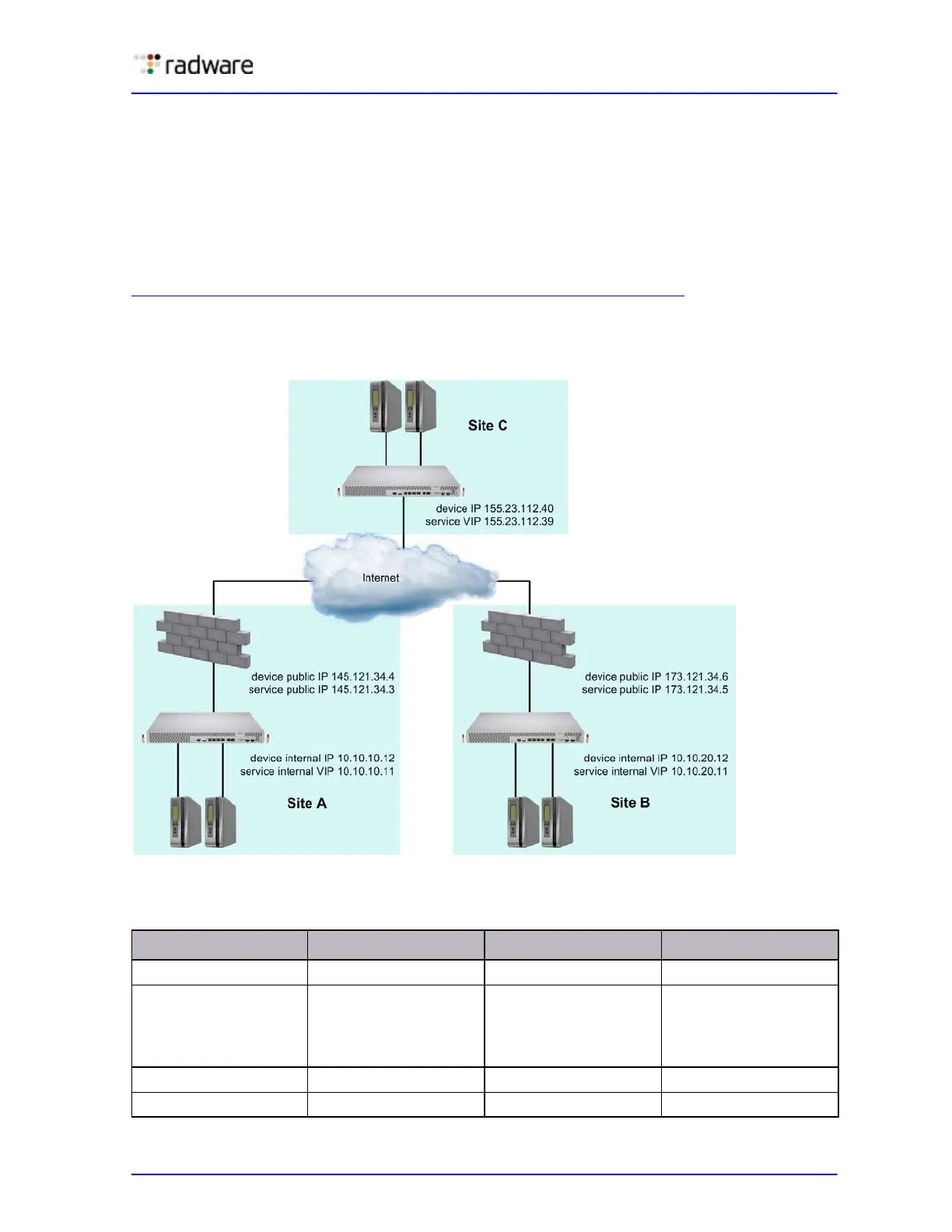Alteon Application Switch Operating System Application Guide
Global Server Load Balancing
Document ID: RDWR-ALOS-V2900_AG1302 757
Configuring GSLB Behind a NAT Device
Two Alteons, each behind a separate NAT device, connect using the IP address of each other’s NAT
device for DSSP communication. When an Alteon performs DNS resolution, the DNS response must
include the public (NAT) address of the service, not the internal virtual IP address. When Alteons are
installed between NAT devices:
• Alteon must be aware of the public (NAT) address for each of its virtual IP addresses.
• The remote real server must always be configured using public (NAT) addresses.
Figure 128 - Network with GSLB Configuration Behind NAT Devices, page 757
illustrates a
configuration where Alteons at Sites A and B are located behind NAT devices, and Alteon at Site C is
not.
Figure 128: Network with GSLB Configuration Behind NAT Devices
Table 65 summarizes the network configuration.
Table 65: GSLB Configuration Behind NAT Devices
IP Address Type Site A Site B Site C
Alteon internal IP 10.10.10.12 10.10.20.12 155.23.112.40
Remote sites 173.121.34.6
(site B Alteon public IP)
155.23.112.40
(site C Alteon IP)
145.121.34.4
(site A Alteon public IP)
155.23.112.40
(site C Alteon IP)
145.121.34.4
(site A Alteon public IP)
173.121.34.6
(site B Alteon public IP)
Service VIP 10.10.10.11 10.10.20.11 155.23.112.39
Service public IP (NAT) 145.121.34.3 173.121.34.5