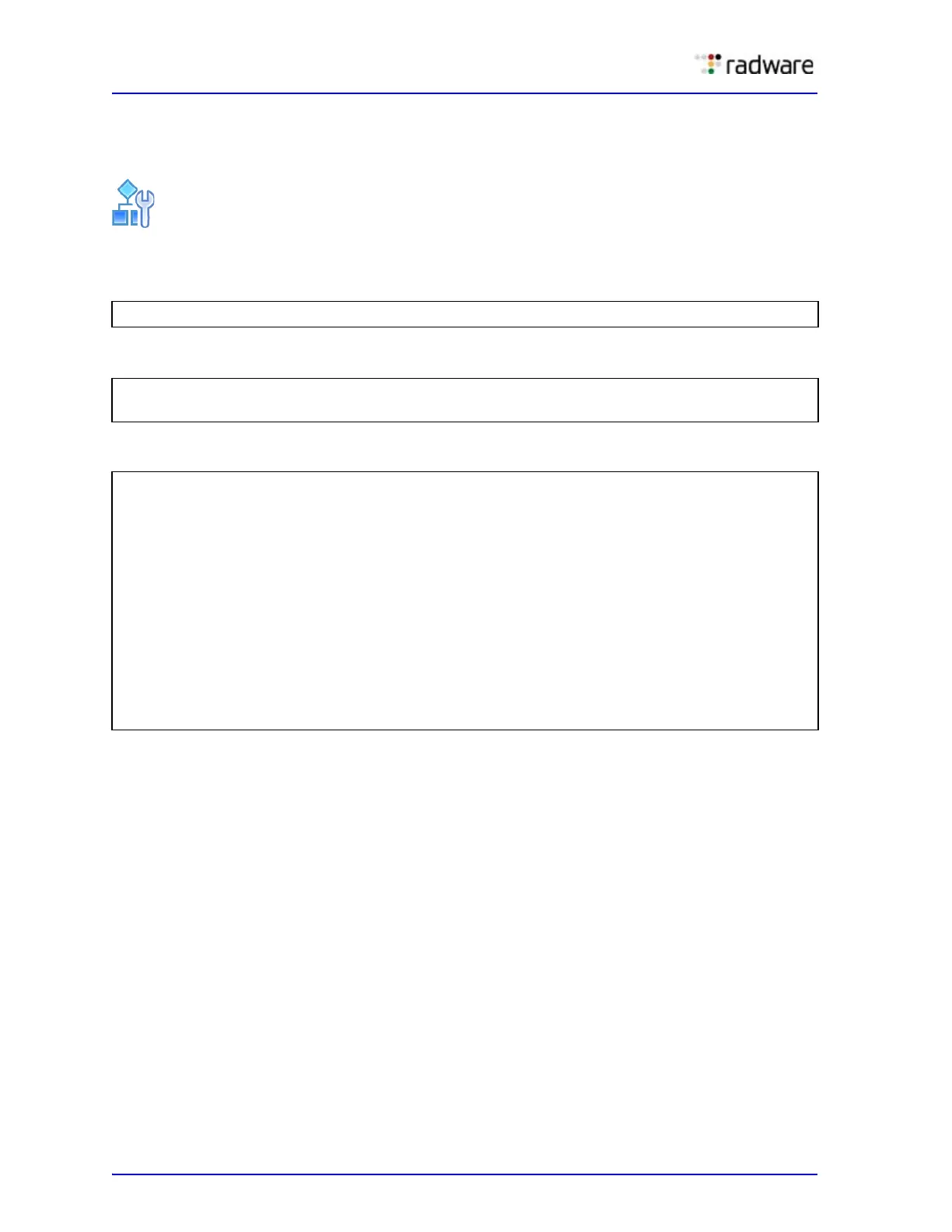Alteon Application Switch Operating System Application Guide
Filtering and Traffic Manipulation
400 Document ID: RDWR-ALOS-V2900_AG1302
Defining a Content Class
This section describes how to define a new content class.
To configure a content class
1. Select the cntclss option.
2. Set an ID and class type for the content class.
The Content Class menu displays.
3. Define the following class classes:
— URL hostname
— URL path
— URL file name
— URL file type
— header
— cookie
— general text
— XML tag
>> Main# /cfg/slb/layer7/slb/cntclss
>> vADC 1 - Server Load balance Resource# cntclss
Enter Class id: myclass
[HTTP Content Class myclass Menu]
name - Set the Descriptive HTTP content class name
hostname - URL Hostname lookup Menu
path - URL Path lookup Menu
filename - URL File Name lookup Menu
filetype - URL File Type lookup Menu
header - Header lookup Menu
cookie - Cookie lookup Menu
text - Text lookup Menu
xmltag - XML tag lookup Menu
logexp - Set logical expression between classes
copy - Copy HTTP content class
del - Delete HTTP content class
cur - Display current HTTP content class