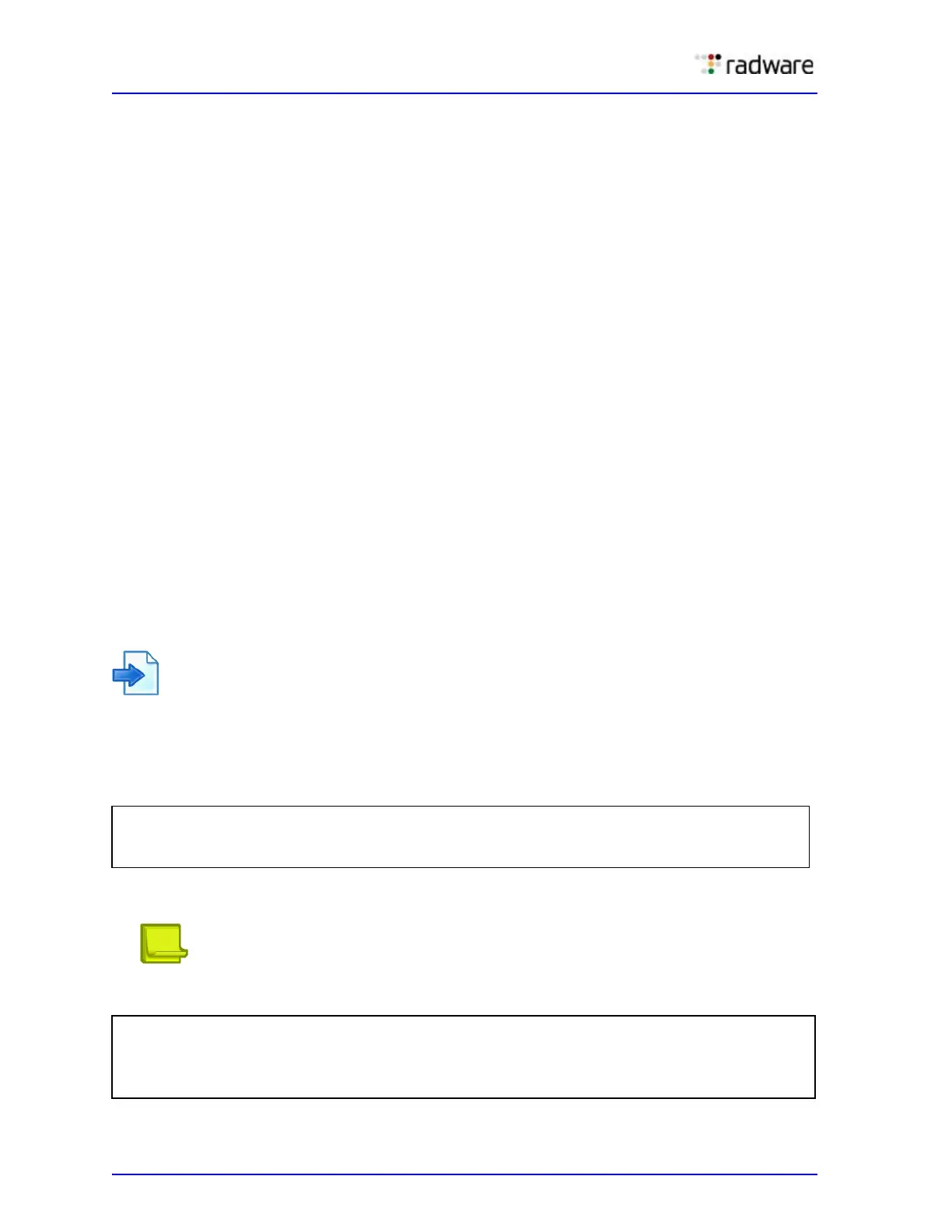Alteon Application Switch Operating System Application Guide
Spanning Tree Protocol
108 Document ID: RDWR-ALOS-V2900_AG1302
MSTP Region
A group of interconnected bridges that share the same attributes is called a Multiple Spanning Tree
(MST) region. Each bridge within the region must share the following attributes:
• Alphanumeric name
• Version number
• VLAN-to-STG mapping scheme
MSTP provides rapid reconfiguration, scalability and control due to the support of regions, and
multiple spanning tree instances support within each region.
Common Internal Spanning Tree
The Common Internal Spanning Tree (CIST) provides a common form of STP, with one spanning tree
instance that can be used throughout the MSTP region. CIST allows Alteon to operate with legacy
equipment, including devices that run IEEE 802.1d (STP).
CIST allows the MSTP region to act as a virtual bridge to other bridges outside of the region, and
provides a single spanning tree instance to interact with them.
CIST port configuration includes Hello time, edge port enable/disable, and link type. These
parameters do not affect STGs 1 through 16. They apply only when the CIST is used.
MSTP Configuration Guidelines
Follow these guidelines when configuring MSTP:
• When MSTP is turned on, Alteon moves management VLAN 4095 to the CIST. When MSTP is
turned off, Alteon moves VLAN 4095 from the CIST to STG16.
• When enabling MSTP, the region name must be configured, and the default version number set
to 1. Each bridge in the region must have the same name, version number, and VLAN mapping.
Example MSTP Configuration
1. Ready ports for VLAN membership.
To create a VLAN, ports must first be readied for VLAN membership. To do this, the port PVID is
changed from the default of 1 to 2, indicating that the ports are a part of VLAN 2.
2. Create VLAN and add ports. Once ports have been readied for VLAN membership, VLAN 3 can be
created and the ports added to the VLAN.
Note: If the VLAN was not already created, it would be created with this command.
>> Main# /cfg/port 2/pvid 2
>> Main# /cfg/port 3/pvid 2
>> Main# /cfg/port 4/pvid 2
>> Main# /cfg/l2/vlan 2
>> VLAN 2# add 2
>> VLAN 2# add 3
>> VLAN 2# add 4
