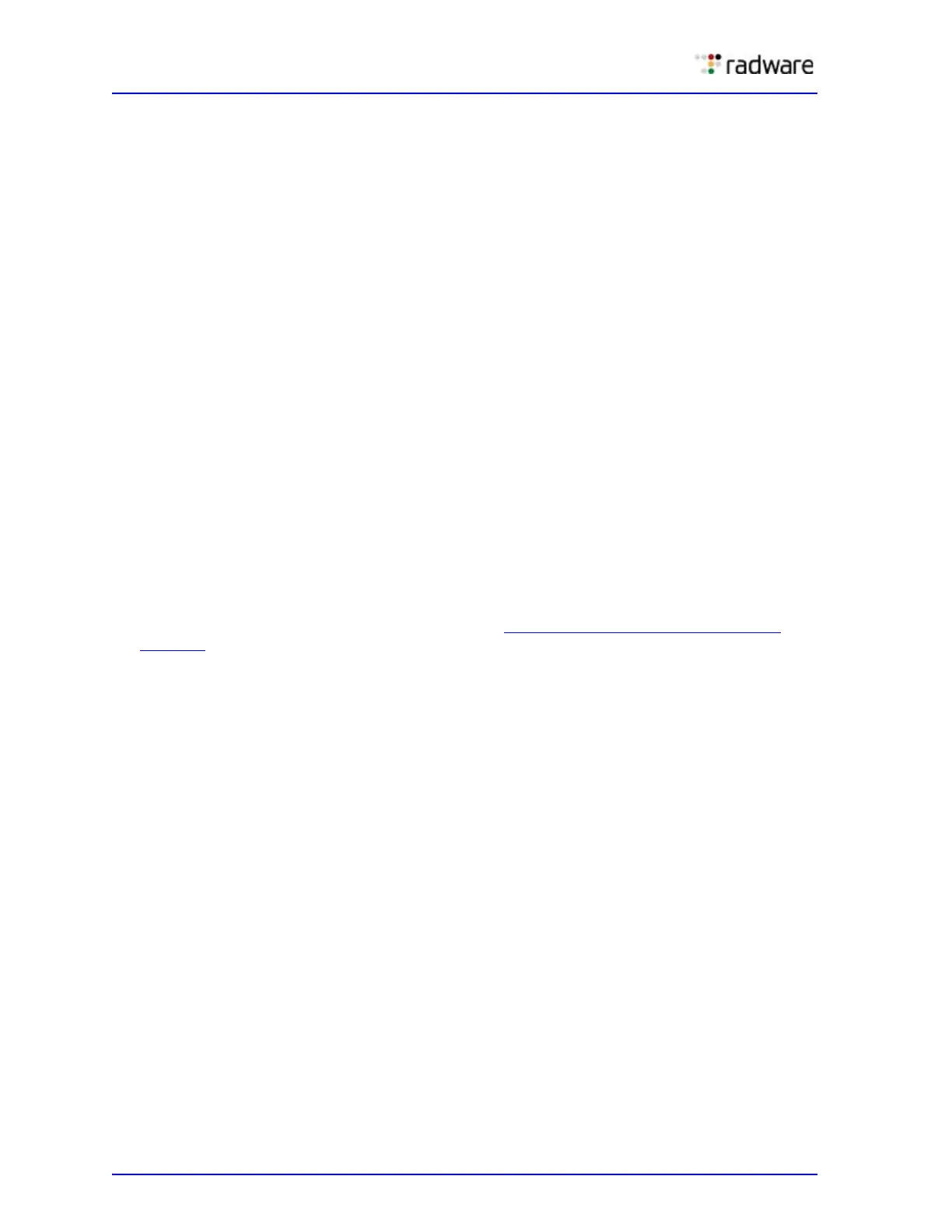Alteon Application Switch Operating System Application Guide
Global Server Load Balancing
730 Document ID: RDWR-ALOS-V2900_AG1302
Master/Slave DNS Configuration
The following is the DNS configuration for a GSLB setup where each site contains a master and
slave:
1. Add the first resource record, FQDN—Alteon1 (site1 master) interface IP address (set by the
command
/cfg/l3/if 1), where IP address is the Alteon1 interface IP address.
2. Add the second resource record, FQDN—Alteon2 (site1 backup) interface IP address.
3. Add the third resource record, FQDN—Alteon3 (site2 master) interface IP address.
4. Add the fourth resource record, FQDN—Alteon4 (site2 backup) interface IP address.
Configuring GSLB with Rules
GSLB rules can be configured on a per-domain basis to allow dynamic site selection based on time of
day for a given domain. The criteria for domain rules are as follows:
• Each domain has one or more rules.
• Each rule has a metric preference list.
• The site selection selects the first rule that matches for the domain and starts with the first
metric in the metric preference list of the rule.
Up to 128 rules can be configured, with up to eight metrics per rule. The site selection metric
sequence in the default Rule 1 is as follows:
1. Network Preference—The first metric in Rule 1 is set to Network Preference, which selects
the server based on the preferred network of the source IP address for a given domain. If
preferred networks are not configured, this metric is not used in the default rule. For more
information on configuring preferred networks, see Configuring GSLB Network Preference,
page 733.
2. None—The second metric in Rule 1 is set to None in order to let you configure the local or
availability metric here. The local server or the server with the highest availability is selected
before any subsequent metric is used to select other servers.
3. Geographical preference—The third metric in Rule 1 is set to Geographical Preference so
that the IANA-defined geographical region based on the client source IP is used to redirect the
request to the client's region.
4. Least connections
5. Round-robin—Round-robin, or random, should be the last metric defined in a rule because it
always returns a value if there is at least one functional site.
6. None
7. None
8. Dnsalways—The last metric in Rule 1 should be configured as dnsalways so that the GSLB
selection mechanism selects at least the local virtual server when all servers are not available.
In this case, metric 6 can be configured with DNS always.
