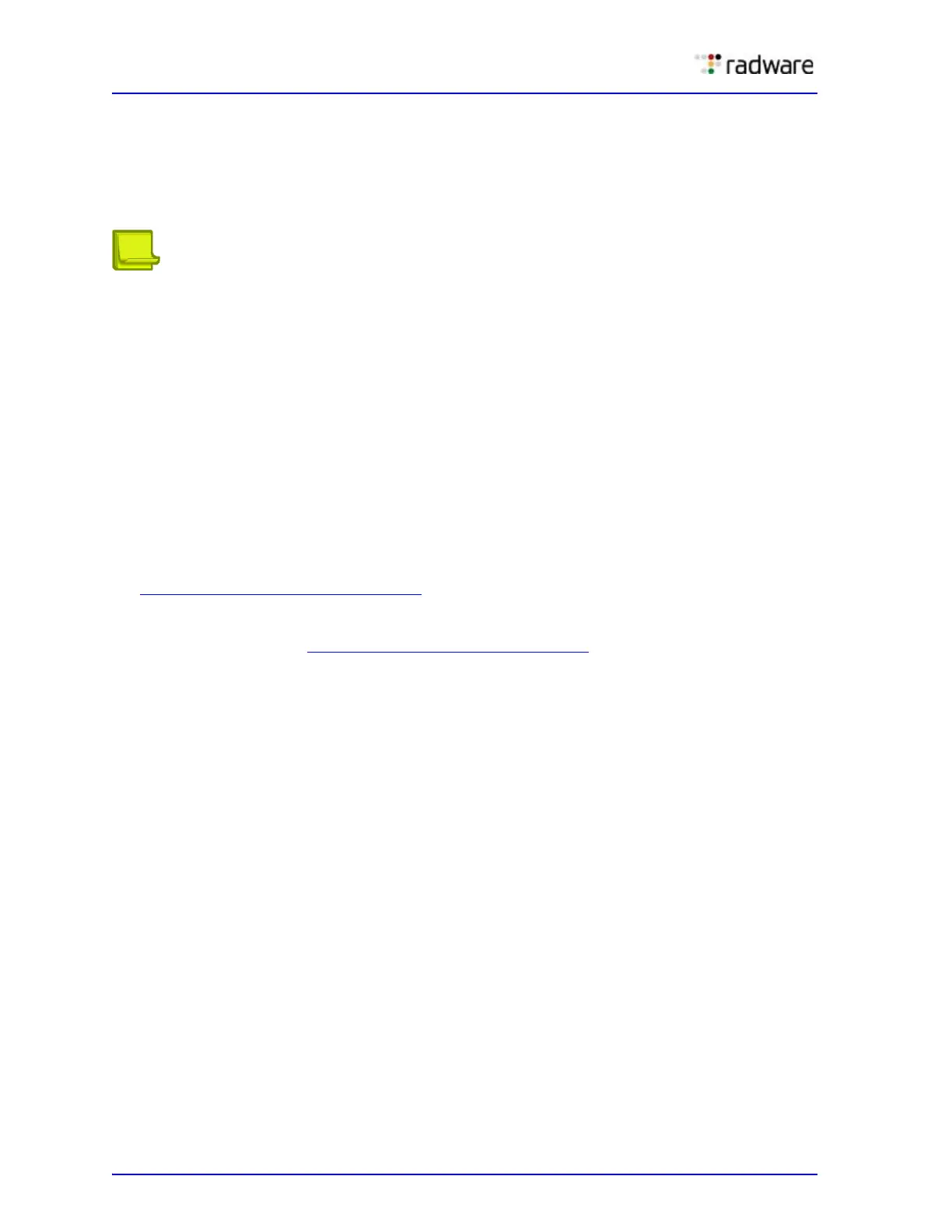Alteon Application Switch Operating System Application Guide
Health Checking
486 Document ID: RDWR-ALOS-V2900_AG1302
ICMP Health Checks
The ICMP health check monitors real server availability by sending an ICMP echo request and
waiting for an echo reply with the correct sequence number.
A pre-defined icmp health check is available. User-defined ICMP health checks are only necessary
when you want to select non-default timer values or monitor a specific network element.
Note: The pre-defined icmp health check is the default health check for real servers that are not
attached to any virtual service, and for UDP services when the health check of the attached group is
for a TCP application.
HTTP/S Health Checks
The HTTP/S health check allows you to determine HTTP/S service availability by requesting a
specified web page (GET or HEAD methods), or by posting a page (POST method). The health check
is successful when an HTTP/S response is received and it matches one of the specified response
codes and/or strings.
The following HTTP/S specific arguments facilitate the configuration of accurate health checks:
• HTTPS—Specifies whether to perform an HTTP (disabled) or HTTPS (enabled) health check.
• Host—Specifies the host header to be used in the health check request (up to 128 characters).
If this parameter is not specified an HTTP 1.0 request is sent. Otherwise an HTTP 1.1 request is
sent. An Inherit value can be configured to allow the host definition per virtual service using the
virtual service hname parameter and virtual server dname parameter (hname.dname). See
Example
HTTP Health Checks, page 487.
• Path—Specifies the request path (up to 256 characters). If empty, the request is sent to the
Web service root (“/”). An Inherit value can be configured to allow the path configuration using
the group content. See Example
HTTP Health Checks, page 487.
• Method—Specifies the HTTP method used in the request. The options are GET (default), POST,
and HEAD.
• Additional headers—Specifies additional headers to be included in the health check HTTP
request.
• Body—Specifies the HTTP body to be included in the health check HTTP request (up to 512
characters).
• Authentication—Specifies whether the monitored server requires authentication. The options
are None, Basic (user and password), and NTLM (v2).
• User name and password—Specifies the login user name and password if authentication is
required.
• Proxy request—Specifies whether to perform HTTP proxy health check. This means that the full
path URI is included in the GET/POST command (even in HTTP 1.1 where the host appears in
Host header).
• Response codes—Specifies a list of up to 10 response codes that represent health check success
(or failure if a reverse check is performed). Default: 200
• Return String and Type—Specifies a string (up to 256 characters) expected in the response that
represents health check success (or failure if a reverse check is performed) and its match type
(included or regex).
Pre-defined http and https health checks are available for simple HTTP and HTTPS service
monitoring. The health checks have the host and path parameters set to Inherit (their definition is
taken from the virtual service and group configuration) and expect 200 OK response codes.