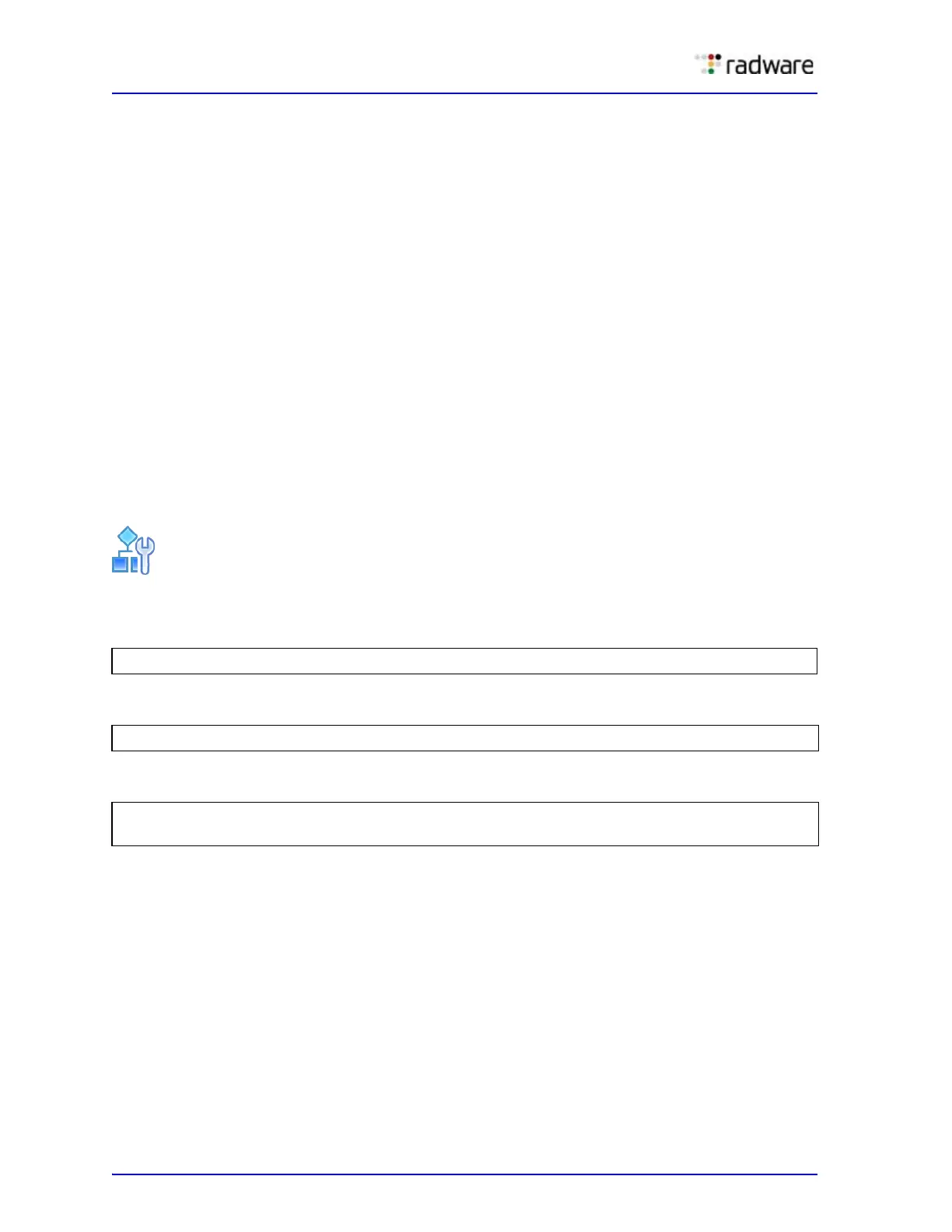Alteon Application Switch Operating System Application Guide
Load Balancing Special Services
280 Document ID: RDWR-ALOS-V2900_AG1302
FTP Server Load Balancing
As defined in RFC 959, FTP uses two connections: one for control information and another for data.
Each connection is unique. Unless the client requests a change, the server always uses TCP port 21
(a well-known port) for control information, and TCP port 20 as the default data port.
FTP uses TCP for transport. After the initial three-way handshake, a connection is established. When
the client requests any data information from the server, it issues a
PORT command (such as ls, dir,
get, put, mget, and mput) via the control port.
There are two FTP operation modes:
• In Active FTP, the FTP server initiates the data connection.
• In Passive FTP, the FTP client initiates the data connection. Because the client also initiates the
connection to the control channel, passive FTP mode does not pose a problem with firewalls and
is the most common mode of operation.
Alteon supports both active and passive FTP operation modes. You can switch from active to passive,
or vice versa, in the same FTP session.
Active FTP Configuration
To create an Active FTP configuration, both the FTP and FTP-Data services must be enabled on the
virtual server.
To create an Active FTP configuration
1. Add the FTP virtual service to the virtual server.
2. Add the FTP-Data virtual service to the virtual server.
3. Apply and save the configuration change.
FTP Network Topology Restrictions
FTP network topology restrictions are:
• FTP control and data channels must be bound to the same real server.
• FTP with port mapping is not supported.
>> Main# /cfg/slb/virt 1/service 21
>> Main# /cfg/slb/virt 1/service 20
>> Main# apply
>> Main# save
