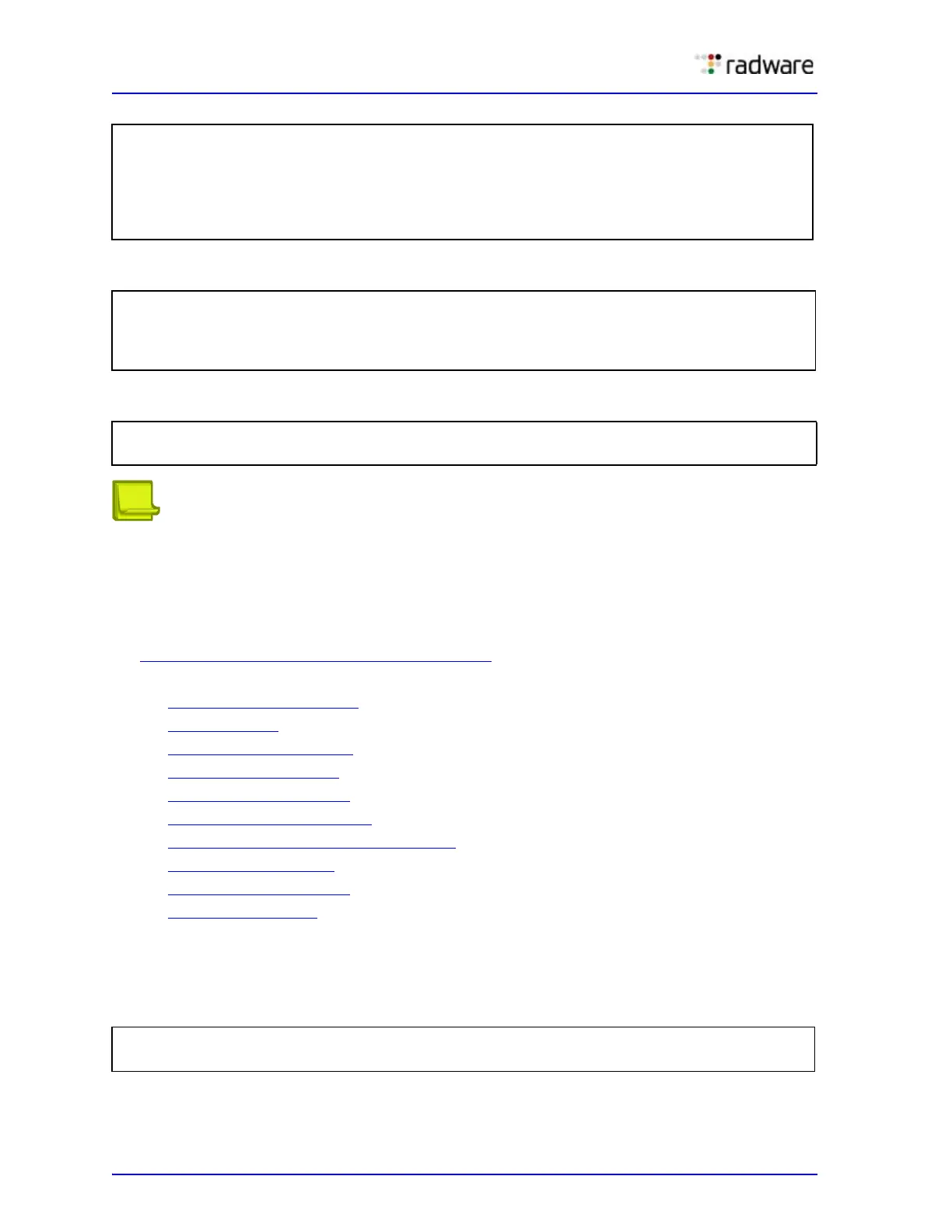Alteon Application Switch Operating System Application Guide
Server Load Balancing
180 Document ID: RDWR-ALOS-V2900_AG1302
8. Add Real Servers 2 to 5 in Group 2 to Real Server 1 as buddy servers.
9. Apply and save configuration.
Note: It is not mandatory for a buddy server group to be part of any virtual service.
Metrics for Real Server Groups
Metrics are used for selecting which real server in a group receives the next client connection. This
section includes:
• Changing the Real Server Group Metric, page 180
• The available metrics, including:
— Minimum Misses, page 181
— Hash, page 181
— Persistent Hash, page 182
— Tunable Hash, page 182
— Weighted Hash, page 182
— Least Connections, page 182
— Least Connections Per Service, page 182
— Round-Robin, page 182
— Response Time, page 183
— Bandwidth, page 183
Changing the Real Server Group Metric
The default metric is least connections (leastconns). You can change the metric using the metric
command, as shown in the following example:
>> Main # /cfg/slb/virt 1/vip 120.10.10.10/ena
>> Main # /cfg/slb/virt 1/service http
>> Main # /cfg/slb/virt 1/service http/group 1
>> Main # /cfg/slb/virt 2/vip 120.10.10.11/ena
>> Main # /cfg/slb/virt 2/service http
>> Main # /cfg/slb/virt 2/service http/group 2
>> Main# /cfg/slb/real 1/adv/buddyhc/addbd 2 2 80
>> Main# /cfg/slb/real 1/adv/buddyhc/addbd 3 2 80
>> Main# /cfg/slb/real 1/adv/buddyhc/addbd 4 2 80
>> Main# /cfg/slb/real 1/adv/buddyhc/addbd 5 2 80
>> Main# Apply
>> Main# Save
>> # /cfg/slb/group <group number>
>> Real server group# metric minmisses