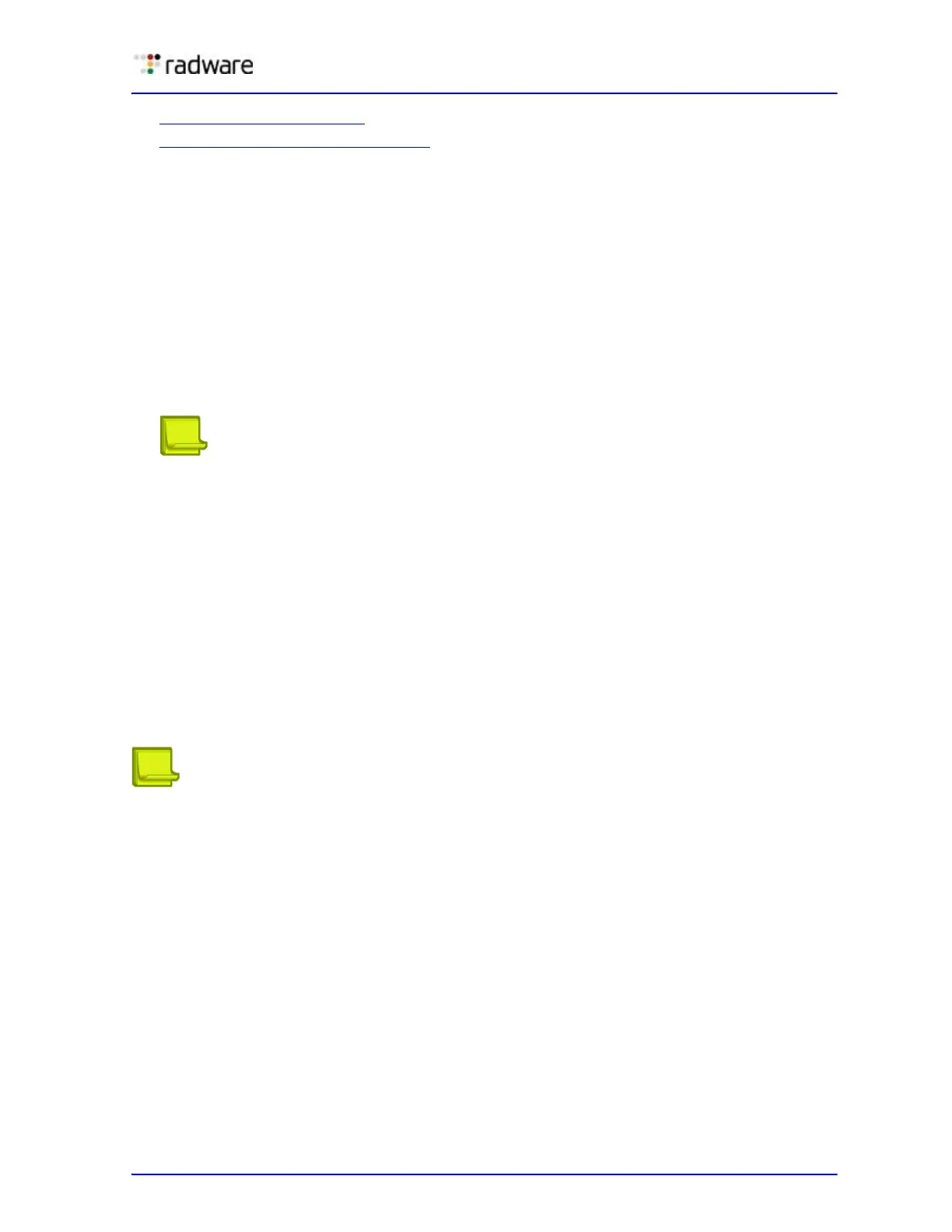Alteon Application Switch Operating System Application Guide
Health Checking
Document ID: RDWR-ALOS-V2900_AG1302 485
• SIP Health Checks, page 494
• Script-Based Health Checks, page 495
Link Health Checks
Link health checks are performed at the Layer 1 (physical) level, and are relevant only for Intrusion
Detection Servers (IDS) servers. The intrusion detection interface on IDS servers does not include
the TCP/IP stack, so it is not possible to perform any health check other than Layer 1.
The server is considered to be up when the link (connection) is present, and down when the link is
absent.
To perform this health check, you need to:
• Connect each IDS server to a different physical port.
• Configure real servers for each IDS server, and assign a real server ID to the physical port on
which it is connected. The real server ID is used to determine to which port the server is
connected to.
Note: In most cases, real sever numbering (rindex) and port numbering match up. For
example, real server id 1 is assumed to be connected to port 1. When port/link 1 is up we
declare real server 1 as up.
• Assign the pre-defined Link health check to the IDS server group.
For this health check type only the pre-defined link object is available. It is not possible to configure
a user-defined Link health check.
TCP Health Checks
TCP health checks are useful in verifying that a specific TCP application port is up.
Session devices monitor the health of servers and applications by sending Layer 4 connection
requests (TCP SYN packets). When a connection request succeeds, the session device quickly closes
the connection by sending a TCP FIN packet. The pre-defined tcp health check is available for simple
TCP service monitoring.
Note: The pre-defined tcp health check is the default health check for a new group.
UDP Health Checks
UDP health checks are useful in verifying that a specific UDP application port is up.
Due to the nature of UDP, UDP health checks use a combination of ICMP (ping) requests and UDP
requests to monitor an UDP application port. When the UDP application is operational, no reply is
received. When the UDP application is not operational, the ICMP message “UDP Port Unreachable” is
sent. This means that it is impossible to know whether the lack of response is because the server is
available, or because the host computer is not working and is unable to send a response of any kind.
To get a clear indication if the server is available, the UDP requests are combined with ping requests.
A server is available when there is no response to the UDP request, but there is a response to the
ping request. The pre-defined udp health check is available for simple TCP service monitoring.