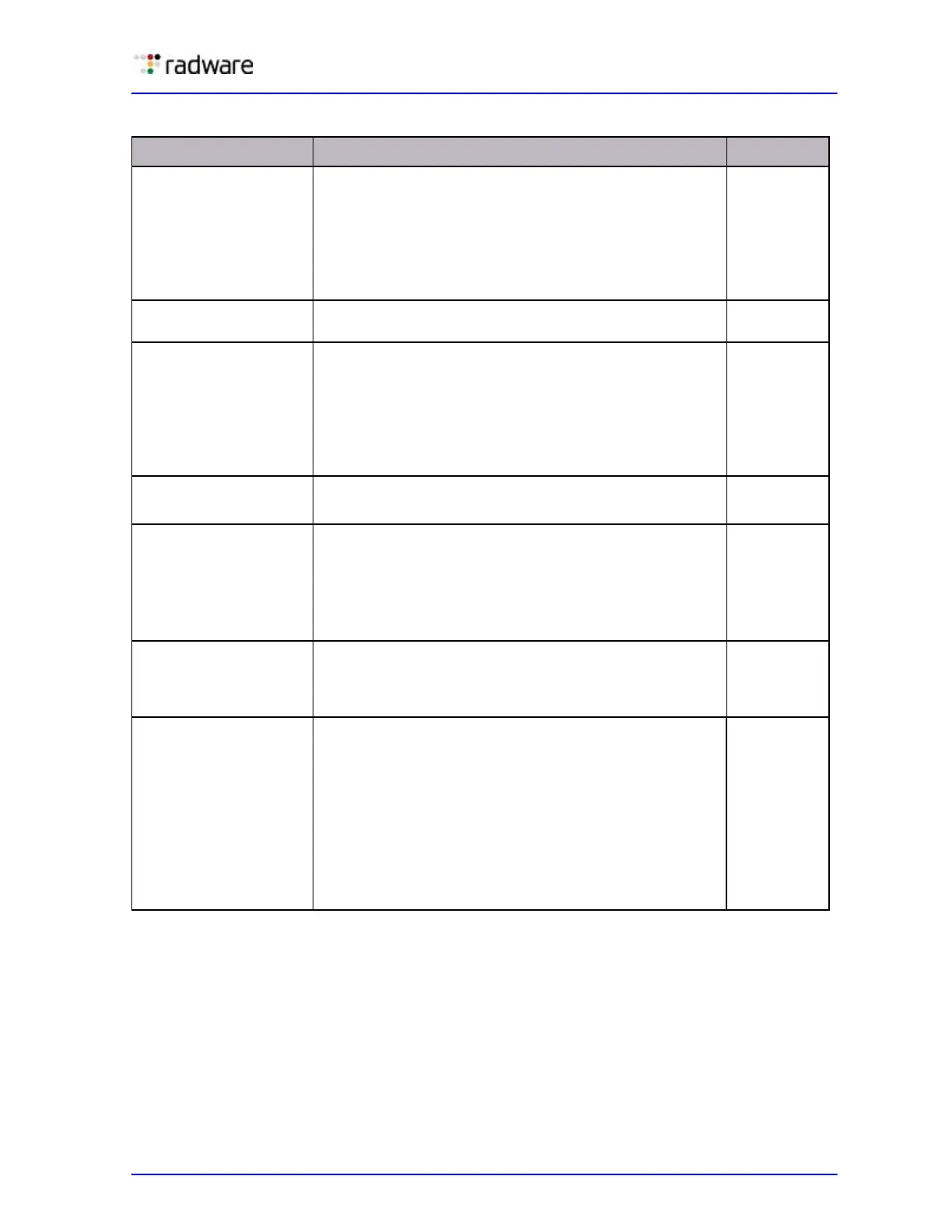Alteon Application Switch Operating System Application Guide
Securing Alteon
Document ID: RDWR-ALOS-V2900_AG1302 65
RADIUS Attributes for User Privileges
When a user logs in, Alteon authenticates the user’s access level by sending the RADIUS access
request (the client authentication request) to the RADIUS authentication server. If the remote user
is successfully authenticated by the authentication server, Alteon verifies the privileges of the
remote user and authorizes the appropriate access.
Layer 4 Operator The Layer 4 Operator manages traffic on the lines leading
to the shared Internet services. This user currently has
the same access level as the SLB operator. This level is
reserved for future use to provide access to operational
commands for operators managing traffic on the line
leading to the shared Internet services.
Available to the vADC administrator only.
l4oper
Operator The Operator manages all functions of Alteon. In addition
to SLB Operator functions, the Operator can reset ports.
oper
SLB Administrator The SLB Administrator configures and manages content
servers and other Internet services and their loads. In
addition to SLB Operator functions, the SLB Administrator
can configure parameters on the SLB menus, with the
exception of configuring filters or bandwidth
management.
Available to the vADC administrator only.
slbadmin
Layer 3 Administrator The Layer 3 Administrator manages Layer 3 features.
Available to the vADC administrator only.
l3admin
Layer 4 Administrator The Layer 4 Administrator configures and manages traffic
on the lines leading to the shared Internet services. In
addition to SLB Administrator functions, the Layer 4
Administrator can configure all parameters on the SLB
menus, including filters and bandwidth management.
Available to the vADC administrator only.
l4admin
Administrator The superuser Administrator has complete access to all
menus, information, and configuration commands,
including the ability to change both the user and
administrator passwords.
admin
Certificate Administrator The Certificate Administrator has full access to the
Certificate Repository menu (/
cfg/slb/ssl/certs),
including the ability to view, import, export, create,
update, and decrypt the SSLdump capture.
In addition, the Certificate Administrator has standard
User privileges (he can view statuses and statistics).
Unlike other user accounts, there is no default user called
"crtadmin" and there is no default password. A Certificate
Administrator user can only log in after the Administrator
defines a user with certificate administrator privileges.
No default
password
Table 3: Alteon User Accounts and Access Levels
User Account Description and Tasks Performed Password