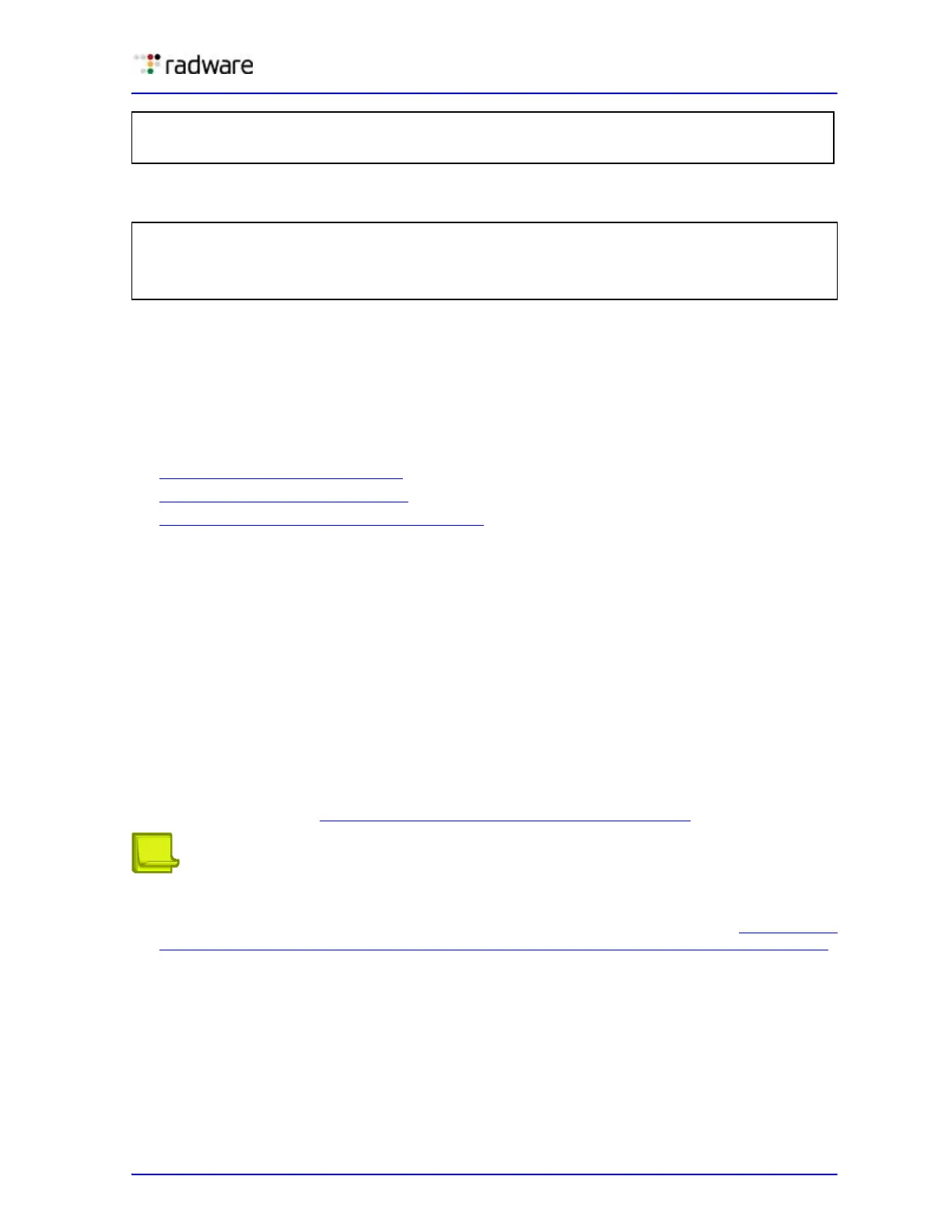Alteon Application Switch Operating System Application Guide
Filtering and Traffic Manipulation
Document ID: RDWR-ALOS-V2900_AG1302 399
4. Add the two filters to Port 1.
Content Class Filters for Layer 7 Traffic
Alteon filters serve as traffic classifiers for Layers 2 through 4. The integration of the Application
Acceleration module with Alteon filters extends this functionality to Layer 7, and provides complete
service transparency for users.
The following topics are discussed in this section:
• Content Class Overview, page 399
• Defining a Content Class, page 400
• Assigning a Content Class to Filters, page 401
Content Class Overview
The content class is a matching object used for Layer 7 content switching rules. You can define a set
of matching criteria that are based on the application type. For example, with an HTTP class, you can
define matching criteria based on HTTP protocol elements such as URL, HTTP headers, and so on.
Each element can have multiple matching values, enabling advanced matching decisions to be
evaluated. For example, "if (URL=my-site.com OR URL=my-site2.com) AND (Header=User-Agent:
Internet-Explorer)".
Content classes can be nested using logical expressions. This enables you to use one class as part of
the matching criteria for another class. For example, Class A includes a list of 100 mobile phone
browser types. Classes B, C, and D need to match specific URLs for all the mobile phones from Class
A. To configure this, Class A is defined as a logical expression matching the criteria of Classes B, C,
and D. When you need to add additional mobile phone browsers to the list, you add them to Class A,
and they are then propagated to Classes B, C, and D.
For more information, see Content-Intelligent Server Load Balancing, page 219
.
Notes
• Alteon supports Layer 7 content switching using an additional legacy configuration model that is
based on Layer 7 strings. For related examples based on using Layer 7 strings see Appendix B -
Content-Intelligent Server Load Balancing Not Using Layer 7 Content Switching Rules, page 809.
• To support IP fragment traffic when Layer 7 content switching is defined based on strings, use
the forceproxy command under
/cfg/slb/virt/service/dbind to force traffic through the
Application Services Engine.
For more information, see
/cfg/slb/virt<server number>/service <virtual port or
application name>/dbind/forceproxy
option in the Alteon Application Switch Operating
System Command Reference.
In earlier versions of Alteon, filters are tied to content rules. The content rules act as a link to virtual
services. Alteon version 29 lets you assign content classes to Layer 7 filtering, freeing content rules
for use in a classification library.
>> Filter 2# dport http
(Specify destination port)
>> Filter 2# vlan any
(Specify VLAN settings)
>> Main# /cfg/slb/port 1
(Select Port 1)
>> Port 1# filt ena
(Enable port filtering)
>> Port 1# add 1-2
(Add Filters 1 and 2 to Port 1)
