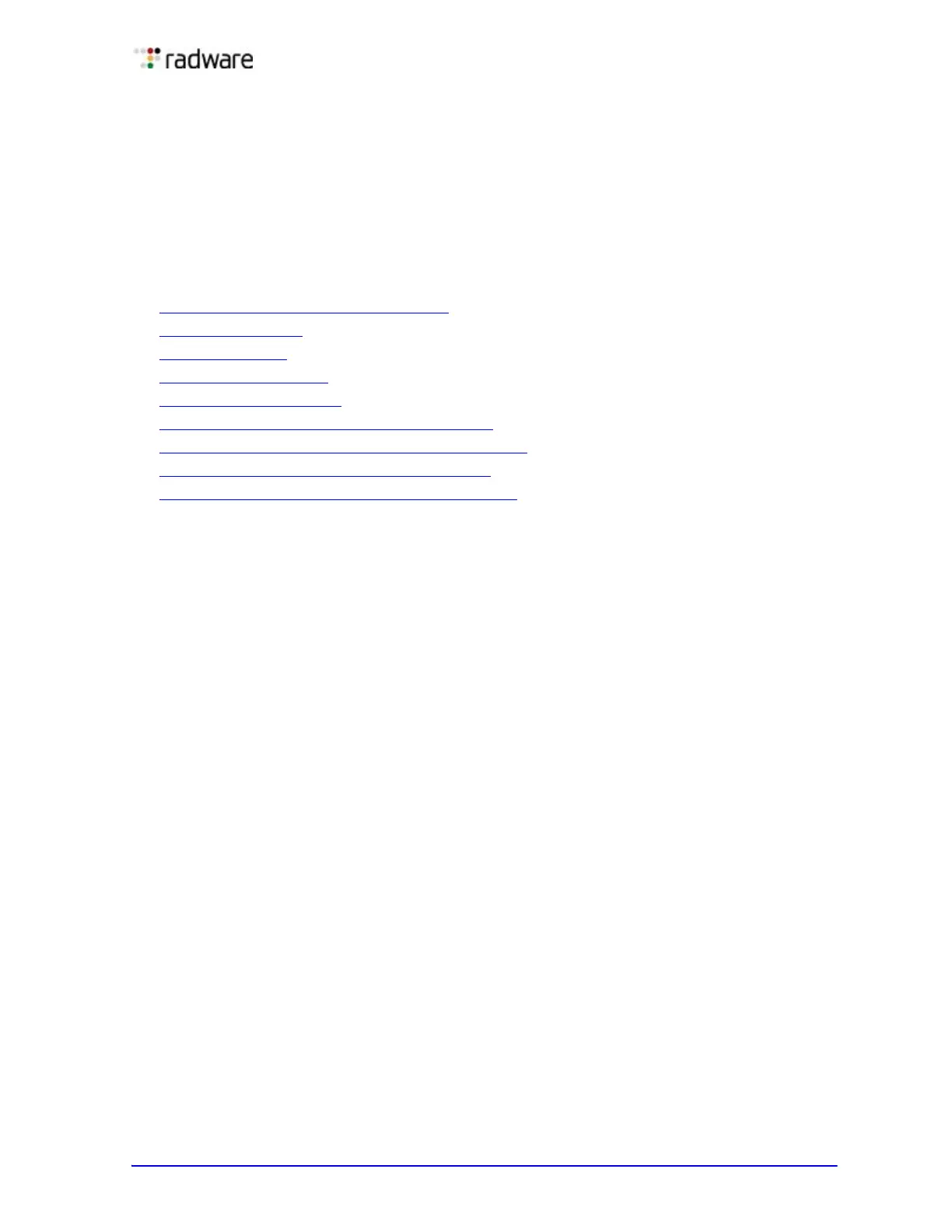Document ID: RDWR-ALOS-V2900_AG1302 761
Chapter 26 – Bandwidth Management
Bandwidth Management (BWM) enables Web site managers to allocate a portion of the available
bandwidth for specific users or applications. It allows companies to guarantee that critical business
traffic, such as e-commerce transactions, receive higher priority versus non-critical traffic. Traffic
classification can be based on user or application information. BWM policies can be configured to set
lower and upper bounds on the bandwidth allocation.
The following topics are discussed in this chapter:
• Using Bandwidth Management, page 761
• Contracts, page 761
• Policies, page 766
• Rate Limiting, page 767
• Traffic Shaping, page 769
• Bandwidth Management Information, page 771
• Packet Coloring (TOS bits) for Burst Limit, page 772
• Configuring Bandwidth Management, page 773
• Additional BWM Configuration Examples, page 776
Using Bandwidth Management
To use the BWM features, you must purchase an additional software license and license string.
Contact Radware Technical Support for additional software licenses.
There are two operational license strings for BWM: standard and demo. The demo license
automatically expires after a set time period. These license strings may only be enabled if Layer 4
services have been enabled.
Once you have obtained the proper license string to enable BWM, do the following:
1. Connect to the CLI via Telnet or the console port, and log in as the administrator, following the
directions in the “Command Line Interface” chapter of the Alteon Application Switch Operating
System Command Reference.
2. From the CLI, enter the
/oper/swkey command.
You are prompted to enter the license string. If it is correct for this MAC address, Alteon accepts
the password, permanently records it in non-volatile RAM (NVRAM), and then enables the
feature.
Contracts
A contract is created to assign a certain amount of bandwidth for an application. Up to 1024
contracts can be configured on a single Alteon. Alteon uses these contracts to limit individual traffic
flows, and can be enabled or disabled as necessary. Contracts can be assigned to different types of
traffic, based on whether it is Layer 2, Layer 4, or Layer 7 traffic, as well as by port, VLAN, trunk,
filters, virtual IP address, service on the virtual server, URL, and so on. Any item that is configured
with a filter can be used for BWM.
Bandwidth classification is performed using the following menus:
•
/cfg/slb/filt— Used to configure classifications based on the IP destination address, IP
source address, TCP port number, UDP, UDP port number, 802.1p priority value, or any filter
rule.
