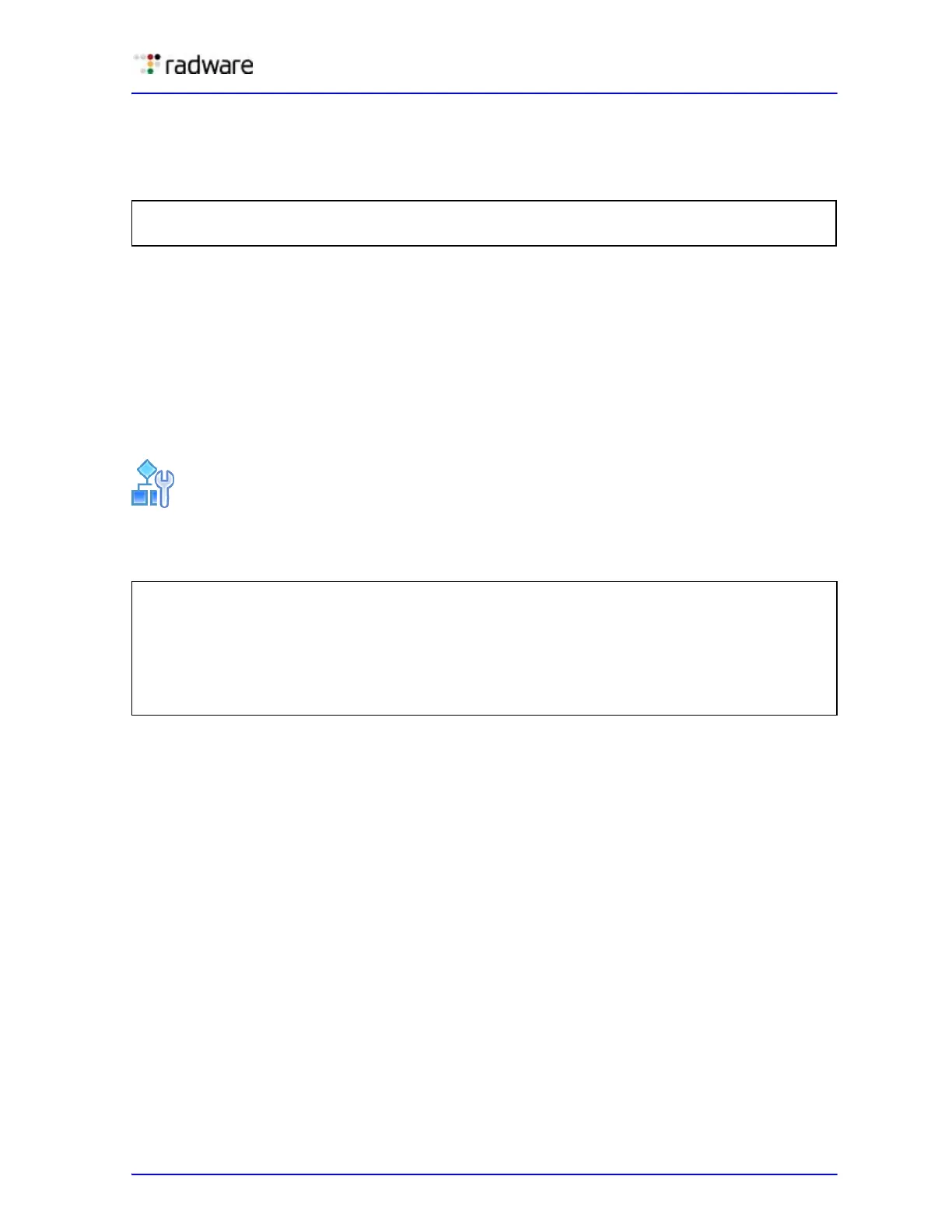Alteon Application Switch Operating System Application Guide
Securing Alteon
Document ID: RDWR-ALOS-V2900_AG1302 79
Enabling or Disabling a User
You must enable an end-user account before Alteon recognizes and permits login under the account.
Once enabled, Alteon requires any user to enter both a username and password.
Logging into an End User Account
After you have configured and enabled an end-user account, the user can log into Alteon with a
username and password combination. The CoS established for the end user account determines the
level of access.
Disabling a User Account
The User account is enabled by default on Alteon and ADC-VX hypervisors. To disable a user
account, set the user password to empty.
To disable a user account
The following is an example for disabling user accounts:
Deny Routes
A deny route, or black hole route, can be configured to deny Layer 3 routable packets to destinations
covered by a static route. A deny route is created by setting the gateway address in a static route to
0. If the longest prefix match route (which is obtained via route lookup) is a deny route, the packet
is dropped.
A deny route may be configured when an administrator discovers a specific user or network under
attack. This feature is similar to a deny filter, except that it works only on routable Layer 3 traffic. It
does not deny Layer 2 traffic.
>> # /cfg/sys/access/user/uid <#> /ena
>> # /cfg/sys/access/user/uid <#> /dis
>> # /cfg/sys/access/user/
usrpw
Changing USER password; validation required:
Enter current admin password:
Enter new user password:
Re-enter new user password:
"user" disabled with empty password. New user password accepted.
