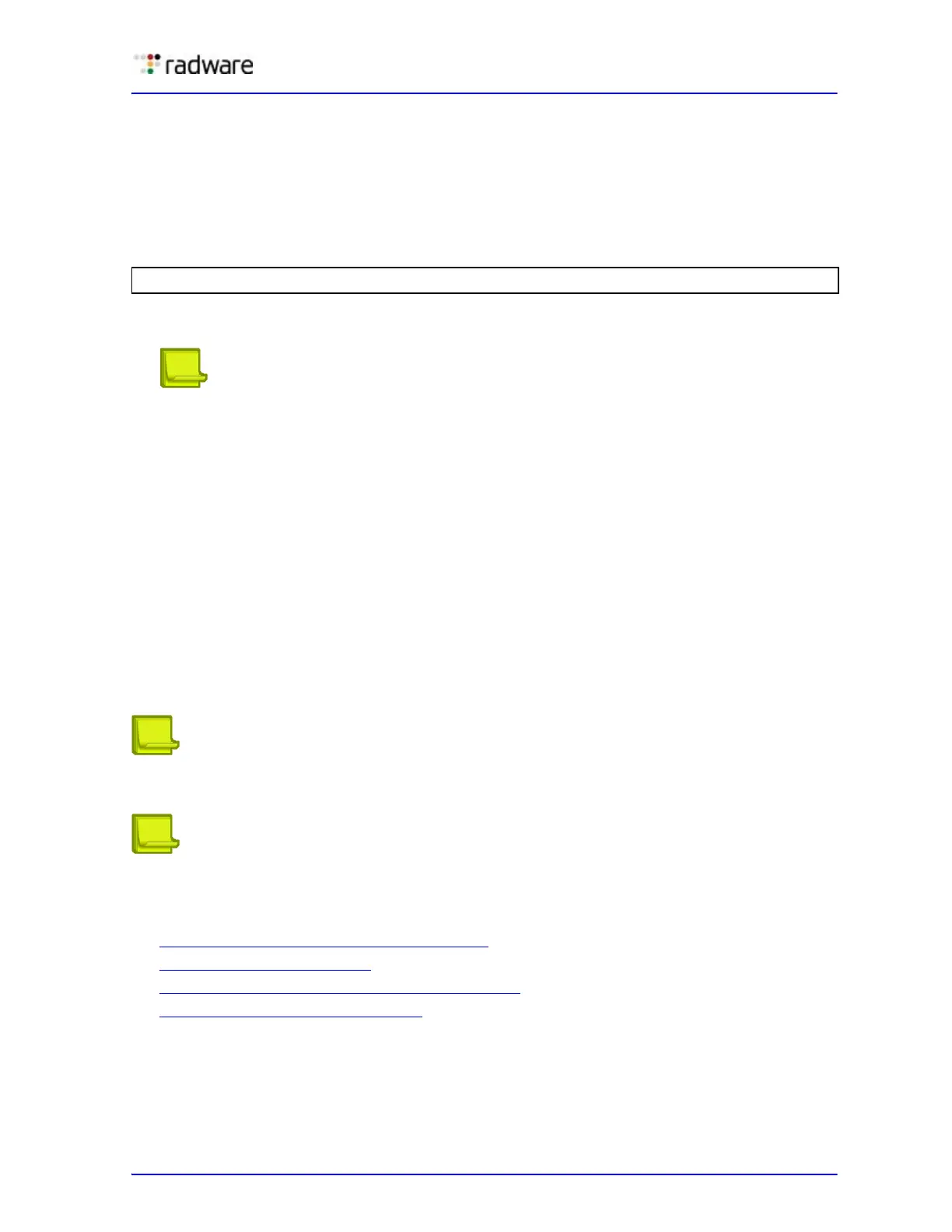Alteon Application Switch Operating System Application Guide
High Availability
Document ID: RDWR-ALOS-V2900_AG1302 535
e. Change the virtual router priorities. Virtual routers 1 through 4 need to have their priority
set to 100 from 101, and virtual routers 5 through 7 need to have their priorities set to 101
from 100. You can find this in the line /cfg/l3/vrrp/vr 1/vrid 1/if 1/prio 101.
f. Scroll to the bottom of the text file and delete anything past Script End.
g. Save the changes to the text file as <Customer Name> Alteon 2.
3. Move your serial cable to the console port on the second device. Any configuration on it needs to
be deleted by resetting it to factory settings, using the following command:
You can tell if the device is at factory default when you log in because it will prompt you if you
want to use the step-by-step configuration process. When it does, respond No.
Note: After completing the setup you cannot proceed further without configuring the ports. To
configure ports enter y, or enter n to ignore.
4. In HyperTerminal, go to transfer/send text file and send the Alteon 2 text file. The configuration
dumps into the device. Type apply, then save. When you can type characters in the terminal
session again, reboot the device (
/boot/reset).
Hot Standby Redundancy
This configuration is based on proprietary Alteon extensions to VRRP.
In a hot standby configuration, the Spanning Tree Protocol (STP) is not needed to eliminate bridge
loops. This speeds up failover when an Alteon fails. The standby Alteon blocks all ports configured as
standby ports, while the master Alteon enables these same ports. Consequently, on a given Alteon,
all virtual routers are either master or backup—they cannot change state individually.
In a hot standby configuration, two or more Alteons provide redundancy for each other. One Alteon
is elected master and actively processes Layer 4 traffic. The other Alteons (the backups) assume the
master role if the master fails. The backups may forward Layer 2 and Layer 3 traffic, as appropriate.
Note: Alteon considers a trunk port failed and changes its priority only when all the ports in the
trunk are down.
Note: When a hot standby port is not part of a VLAN assigned to a vADC, Alteon does track the port
for VRRP priority.
This section describes the following topics:
• Switch-Centric Virtual Router Group, page 536
• Layer 4 Port States, page 536
• Hot Standby and Interswitch Port States, page 536
• Hot Standby Configuration, page 537
>> Main# /boot/conf factory/reset