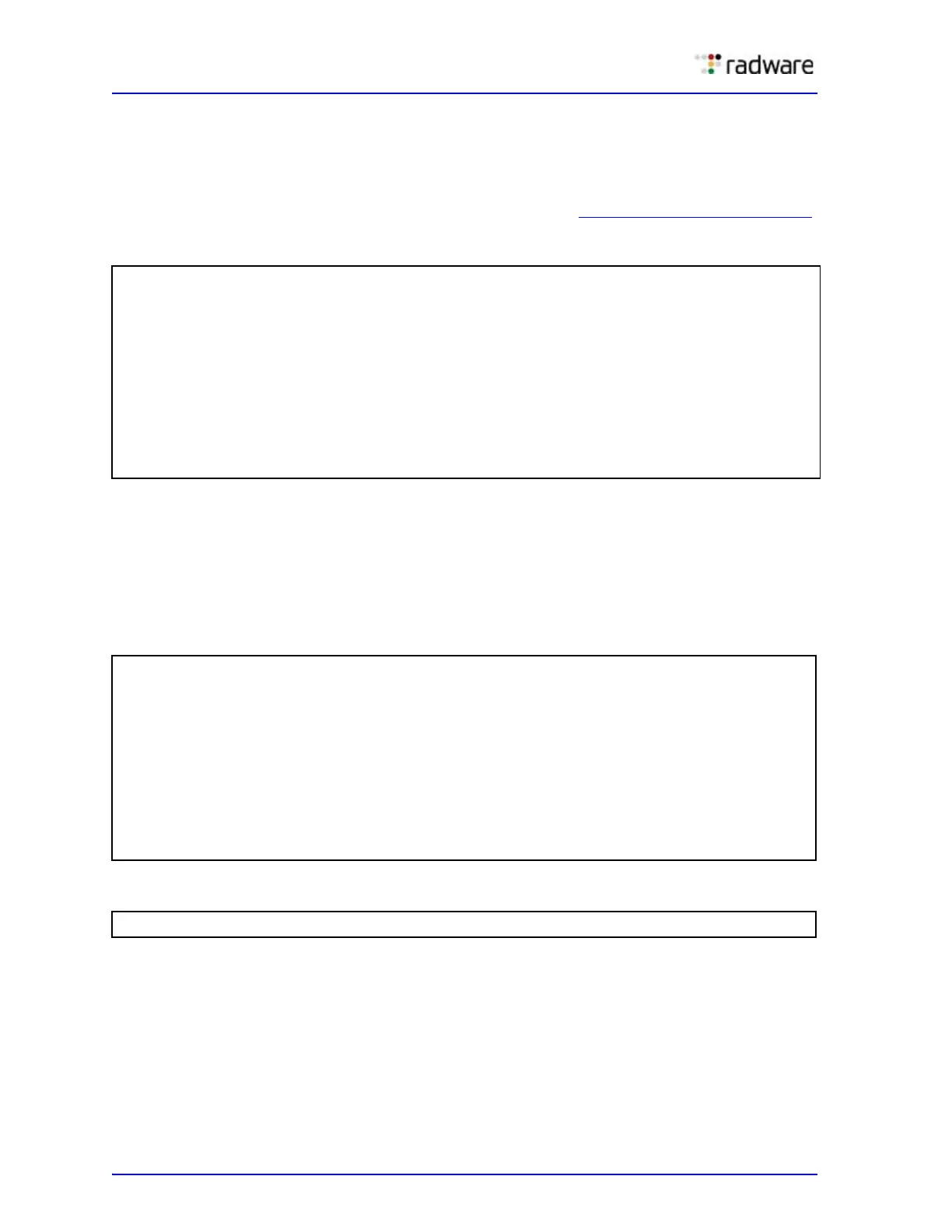Alteon Application Switch Operating System Application Guide
Offloading SSL Encryption and Authentication
344 Document ID: RDWR-ALOS-V2900_AG1302
— Assign servers to real server groups.
— Enable SLB.
— Define server port and client port.
— Define virtual server
For more information on how to configure Alteon for SLB, see Server Load Balancing, page 165
.
2. Define the SSL Policy which will govern the SSL offloading behavior.
For details on defining additional SSL policy parameters, see the section on the
/cfg/slb/ssl/
sslpol
menu in the Alteon Application Switch Operating System Command Reference.
3. Define a server certificate for this service:
— Import a third-party signed server certificate. For details on configuring the certificate
repository, see the section on the /cfg/slb/ssl/certs menu in the Alteon Application
Switch Operating System Command Reference.
— Alternatively, generate a self-signed server certificate, as shown in the following example:
4. Globally enable SSL.
5. Set the HTTPS virtual service to be used in the defined virtual server.
>> Main# /cfg/slb/ssl/sslpol myPol
(Define an ID to identify the SSL
Policy. The ID may be
alphanumeric or numeric.)
>> SSL Policy myPol# cipher high
(Select the cipher suite to use
during SSL handshake. By
default, the RSA cipher suite is
selected. Radware recommends
using the PCI-DSS pre-configured
cipher suite for enhanced SSL
security.)
>> SSL Policy myPol# ena
(Enable the policy)
>> Main# /cfg/slb/ssl/certs/srvrcert MyCert
>> Server certificate MyCert# generate
This operation will generate a self-signed server certificate.
Enter key size [512|1024|2048|4096] | [1024]:
Enter server certificate hash algorithm [md5|sha1|sha256|sha384|sha512] |
[sha1]: sha256
Enter certificate Common Name (e.g. your site's name): www.mysite.com
Use certificate default values? [y/n]: [y/n]: y
Enter certificate validation period in days (1-3650) [365]:
Self signed server certificate, certificate signing request and key pair added.
>> Main# /cfg/slb/ssl/on