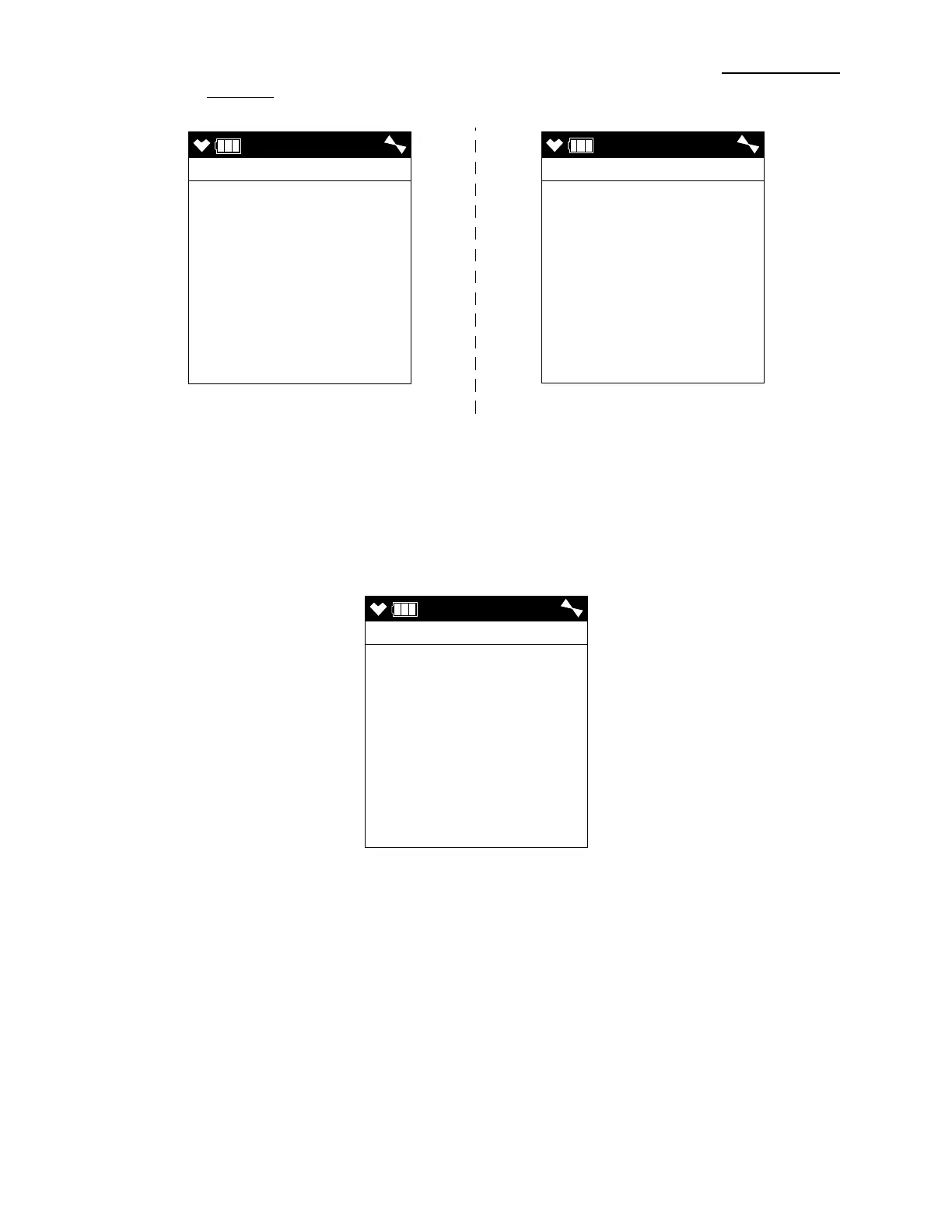177 • Using Maintenance Mode 2 GX-6000 Operator’s Manual
7 . The appearance of the password screen will be affected by Maintenance
Mode’s PASSWORD setting but the procedure for entering
Maintenance Mode 2 is unaffected.
8 . Enter the password for Maintenance Mode 2 by using the ▲AIR and
SHIFT ▼ (PANIC) buttons to select each password number and then
pressing and releasing the POWER/ENTER button to enter it and move
on to the next number until all of the numbers are entered. The password
for Maintenance Mode 2 is 2014.
9 . If you enter an incorrect password, an error screen will appear.
You must turn the unit off and reenter Maintenance Mode 2 using the
correct password.
PASSWORD
INPUT
PASSWORD
0 0 0 0
Maint. PASSWORD set to ON Maint. PASSWORD set to OFF
4:07
INPUT
PASSWORD
- - - -
ENTER FOR
MAINTENANCE MODE
