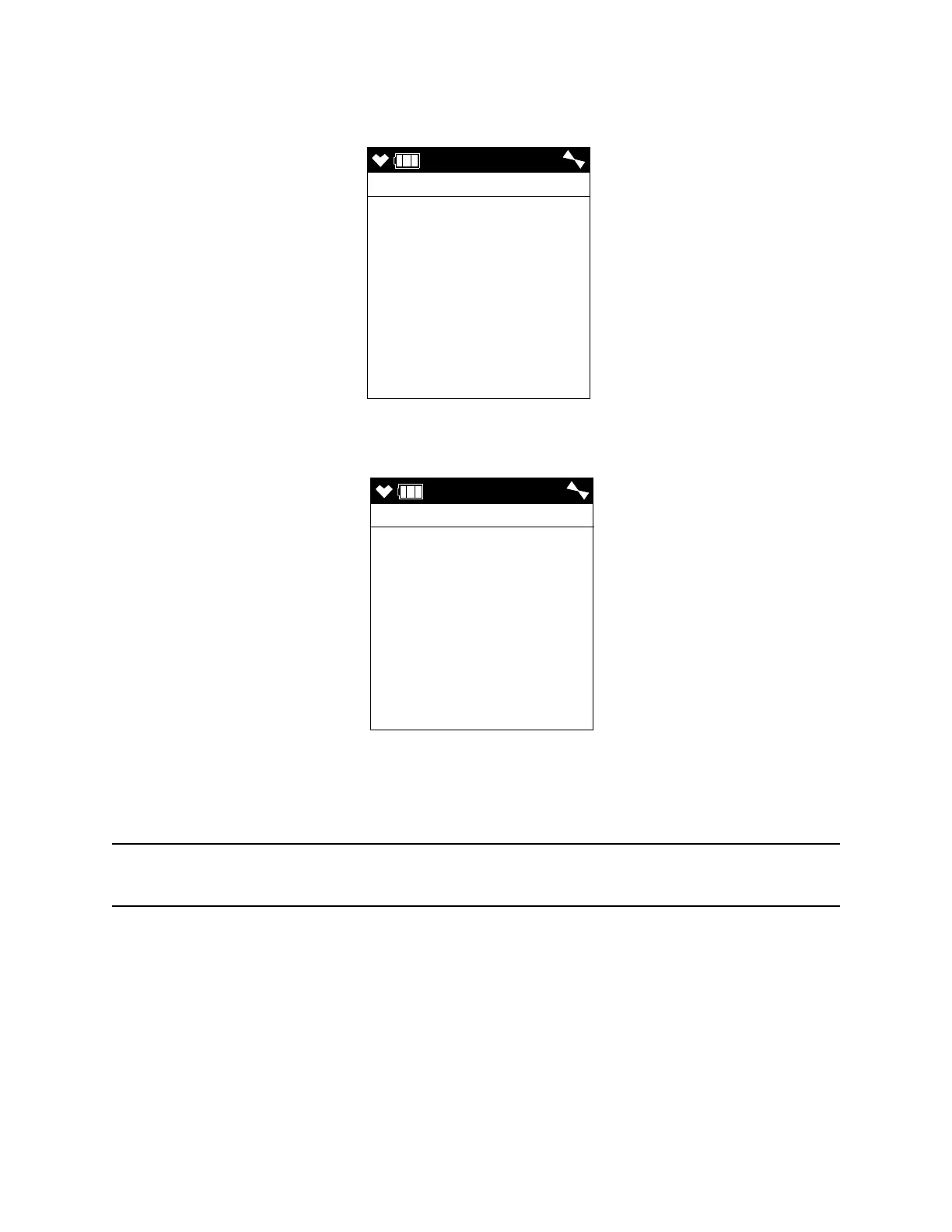GX-6000 Operator’s Manual Start Up, Leak Check Mode • 204
GX-6000’s quick connect inlet fitting.
2 . Press and briefly hold down the POWER/ENTER button. Release the
button when you hear a beep. The Normal Mode Select Screen displays.
3 . Use the ▲AIR or SHIFT ▼ (PANIC) button to scroll to the Leak Check
Mode Select Screen.
4 . With the Leak Check Mode Select Screen displayed, press and release
the POWER/ENTER button to begin the Leak Check Mode startup
sequence.
NOTE: If no button is pressed for 20 seconds, the unit will proceed into
whichever mode is displayed.
5 . See “Turning On the GX-6000” on page 19 for a description of the
remainder of the warm-up sequence keeping the following in mind:
a. Even if LUNCH BREAK is set to ON, the Lunch Break Screen will
not appear.
b. The Low Alarm, High Alarm, STEL, and TWA screens will not
appear.
4:07
MODE SELECT
NORMAL MODE
CH4 100 %LEL
O2 40.0 %
H2S 100.0 ppm
CO 500 ppm
VOC 6000 ppm
4:07
MODE SELECT
LEAK CHECK MODE
