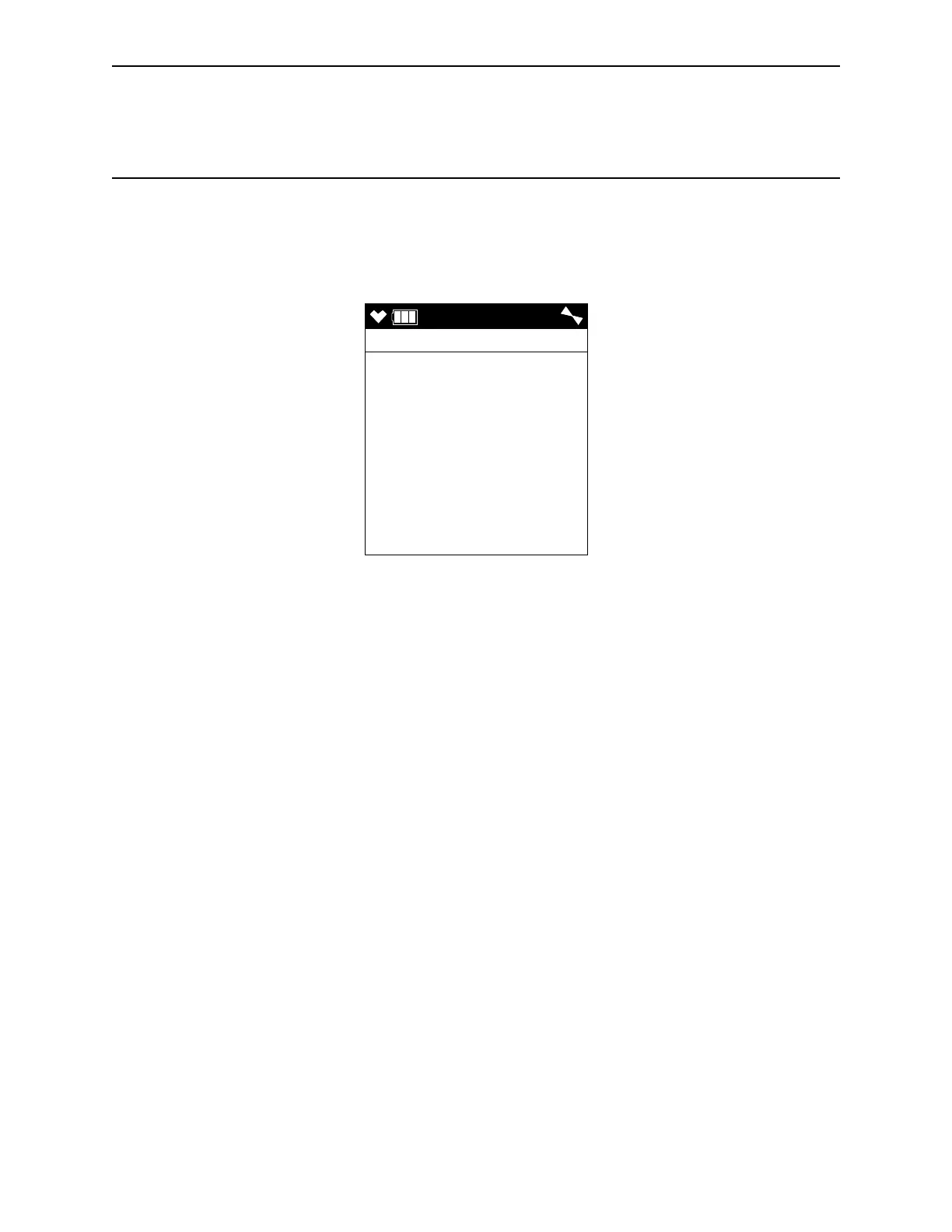35 • Measuring Mode, Normal Operation GX-6000 Operator’s Manual
NOTE: If the GX-6000 detects an alarm condition while in Snap Log Mode,
it will automatically exit Snap Log Mode and return to Measuring
Mode. You may then reenter Snap Log Mode and take snap logs
while the instrument is still in alarm.
2 . You can change the Station ID to be used with the snap log by pressing
the SHIFT ▼ (PANIC) button and then pressing the DISP/LOCK button.
The Station ID Select Screen will appear and the current Station ID will
be flashing.
3 . Use the ▲AIR and SHIFT ▼ (PANIC) buttons to scroll to the desired
Station ID, then press and release the POWER/ENTER button to return
to the Snap Logging Screen sequence.
To return to the Snap Logging Screen sequence without changing the
Station ID, press and release the DISP/LOCK button.
4 . To take a snap log of the current gas readings, press and release the
POWER/ENTER button. The unit will display SAVED along the bottom
of the screen before returning to the Snap Logging Screen sequence.
To exit Snap Log Mode without taking a snap log or when you are
finished recording snap logs, press and release the DISP/LOCK button.
The unit will immediately return to the Measuring Mode Screen.
The data recorded in Snap Log Mode can be viewed in Display Mode.
See “Viewing Snap Logger Data” on page 59 for more information.
