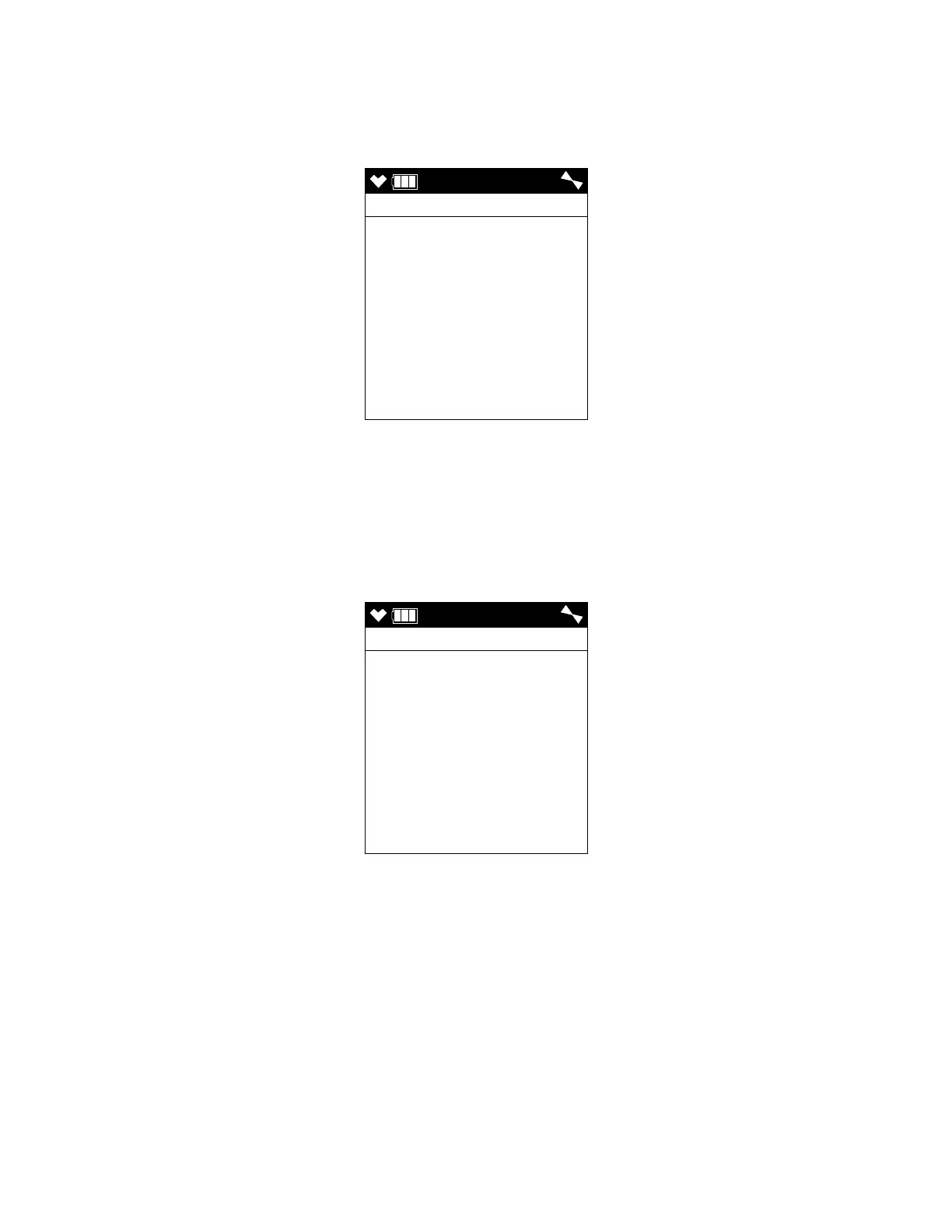53 • Display Mode GX-6000 Operator’s Manual
To clear the data logger memory, do the following:
1 . With the LOG CLEAR Screen displayed, press and release the
POWER/ENTER button. The following screen appears asking you to
confirm that you want to clear the data logger memory.
2 . If you do not want to clear the data logger memory, press and release the
DISP/LOCK button. The unit will return to the LOG CLEAR screen in
Display Mode.
3 . If you want to clear the data logger memory, press and release the
POWER/ENTER button. The unit will display the following screen as it
clears the data.
4 . When the instrument has cleared the data, it will return to the LOG
CLEAR screen in Display Mode.
DISP
LOG CLEAR
YES : ENTER
NO : DISP
CONFIRM ?
