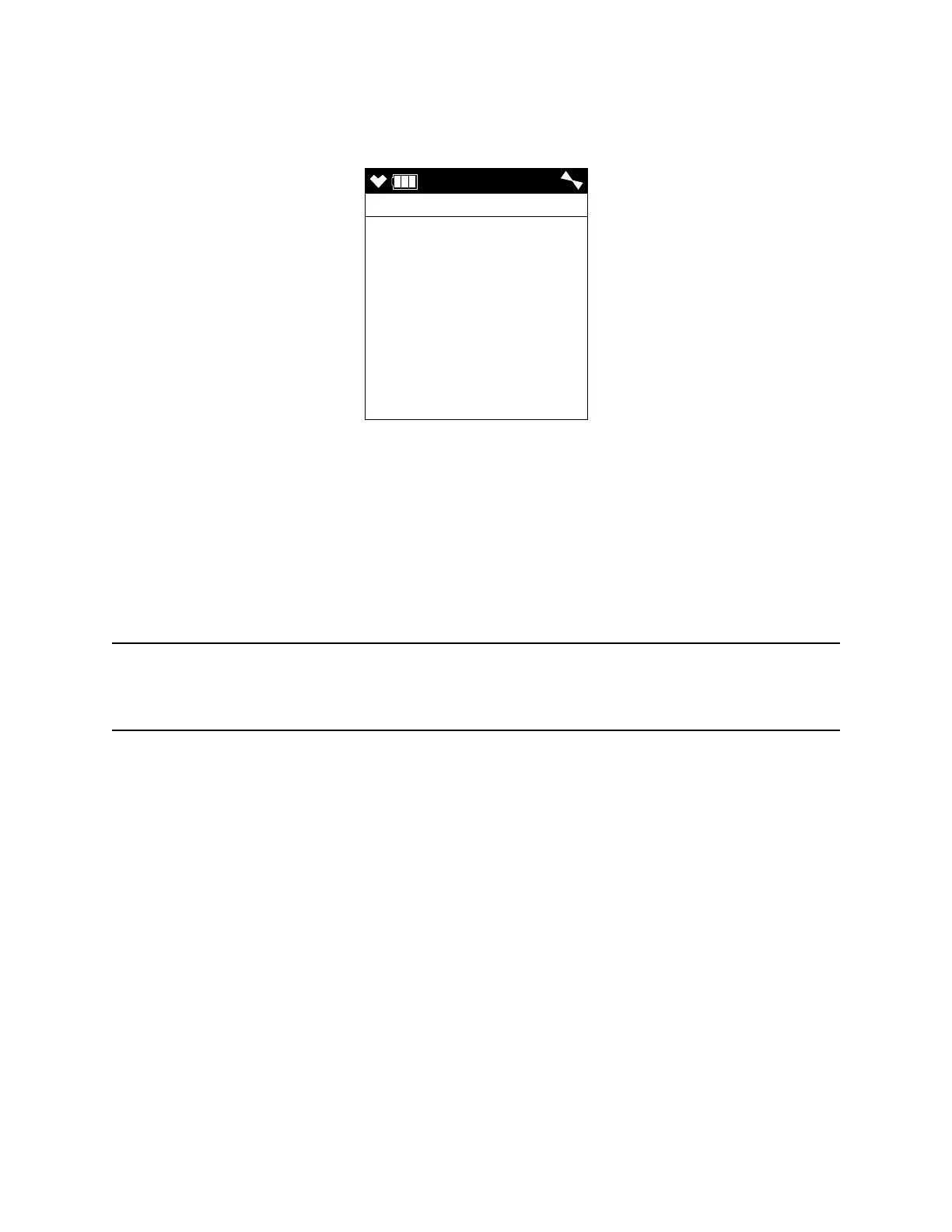GX-6000 Operator’s Manual Display Mode • 56
To select a different user ID:
1 . With the Select User ID Screen displayed, press and release the
POWER/ENTER button. The current user ID will be displayed and it
will be flashing.
2 . Use the ▲AIR and SHIFT ▼ (PANIC) buttons to scroll through the
available user IDs. The list will wrap around if you get to the top or
bottom. Any of the user IDs in the list that have not been changed from
the factory setting will be shown as USER_ID_XXX where the “XXX”
is a number from 001 to 128.
3 . When the desired user ID is displayed, press and release the POWER/
ENTER button.
NOTE: To exit the selection screen without saving a change, press and
release the DISP/LOCK button. You will return to the Select User
ID screen without saving the user ID change.
4 . The unit will save the selected user ID as the current one and will return
you to the Select User ID Screen.
