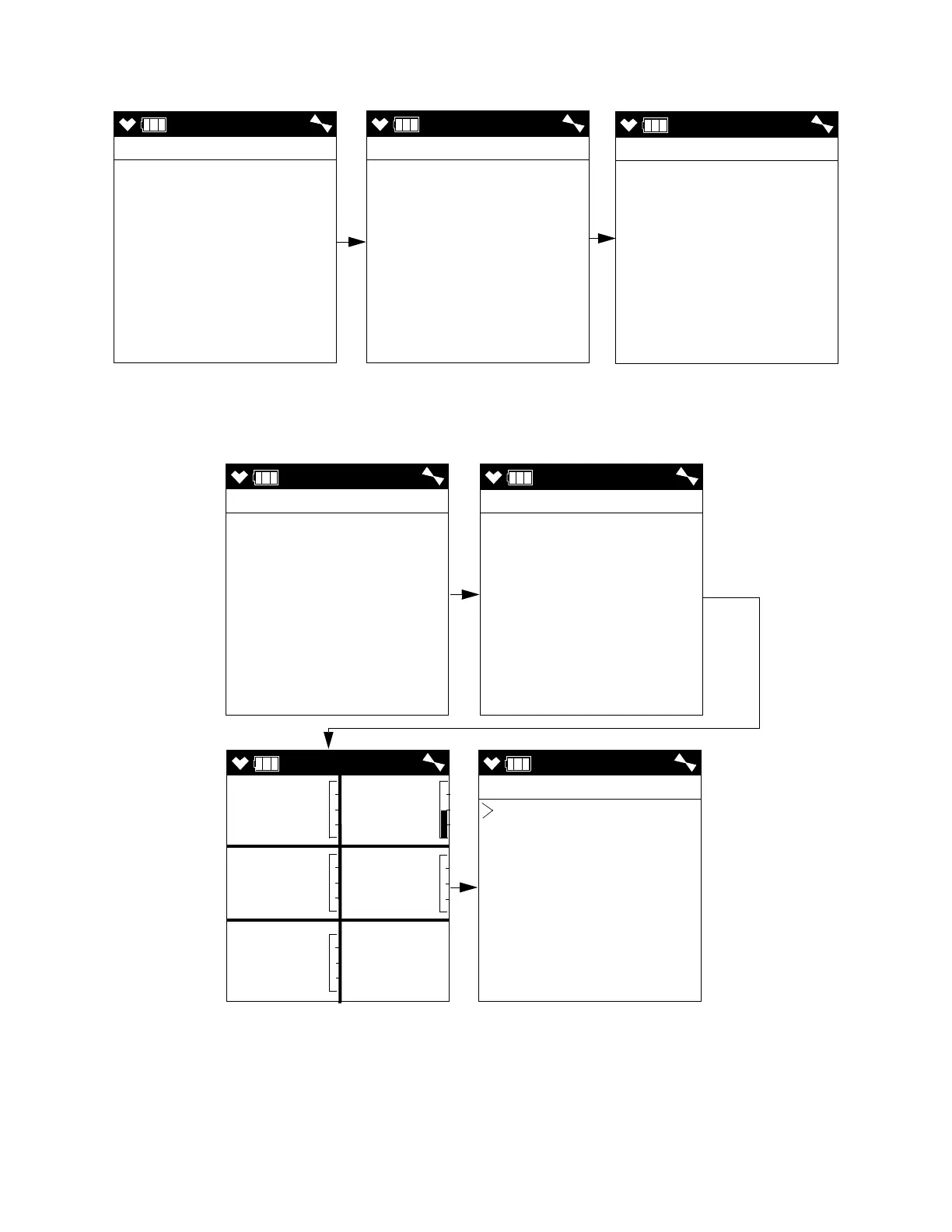73 • Calibrating Using the Auto Calibration Method GX-6000 Operator’s Manual
8 . The GX-6000 will indicate that it is adjusting the zero reading for a few
seconds and then it will prompt you to release the ▲AIR button.
9 . Release the ▲AIR button. The fresh air adjustment will finish, the fresh
air readings will be displayed momentarily, and then the instrument will
return to the Calibration Mode Screen.
10 . If the VOC zero filter was used, remove the filter from the GX-6000’s
inlet fitting or probe. Reinstall the plugs on each end of the filter.
AIR
AIR CAL
HOLD AIR KEY
AIR
AIR CAL
HOLD AIR KEY
ADJUSTING ZERO
AIR
AIR CAL
RELEASE AIR KEY
ZERO ADJUSTED
AIR
AIR CAL
ZERO ADJUSTED
CAL
CAL MODE
AIR CAL
AUTO CAL
SINGLE CAL
NORMAL MODE
AIR
AIR CAL
END
AIR
CH4 O2
%LEL %
H2S CO
ppm ppm
VOC
ppm
0 20.9
0.0 0
0
