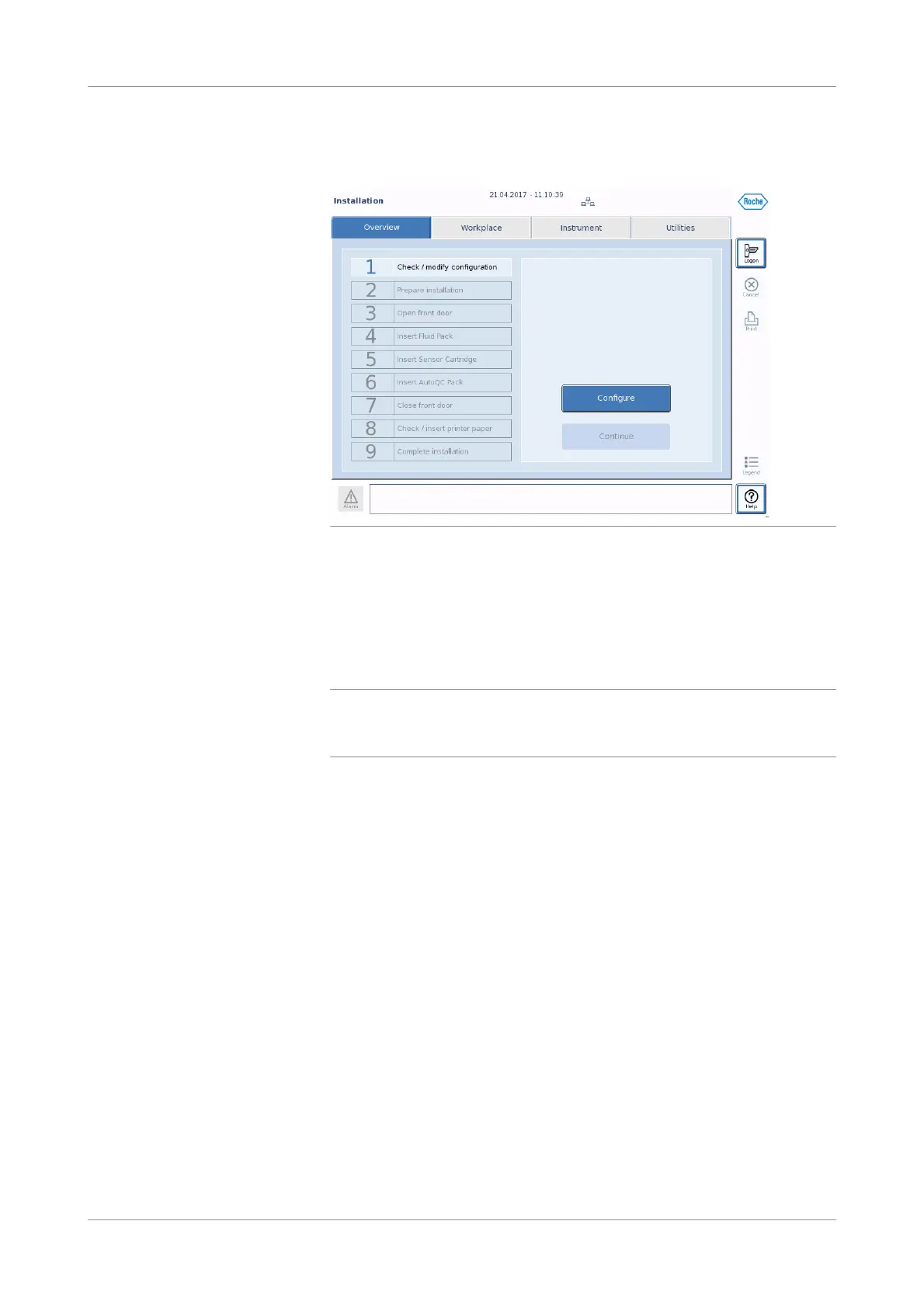Roche Diagnostics
Instructions for Use · Version 13.0 133
cobas b 123 POC system 5 Installation and put out of operation
Installing the instrument
After the instrument has finished loading, the installation wizard appears on the
screen.
Figure 5-6 Installation wizard
4
Follow the instructions on the screen.
u To change the Sensor Cartridge (p. 303)
u To change the Fluid Pack (p. 304)
u To change the AutoQC Pack (p. 305)
u To change the printer paper (p. 306)
q
Complete all installation steps in their correct order.
If the installation wizard fails, press the following buttons to start the installation wizard
again: Utilities > Installation
5
Perform QC measurements on 3 levels.
u Quality control (p. 179)
s
