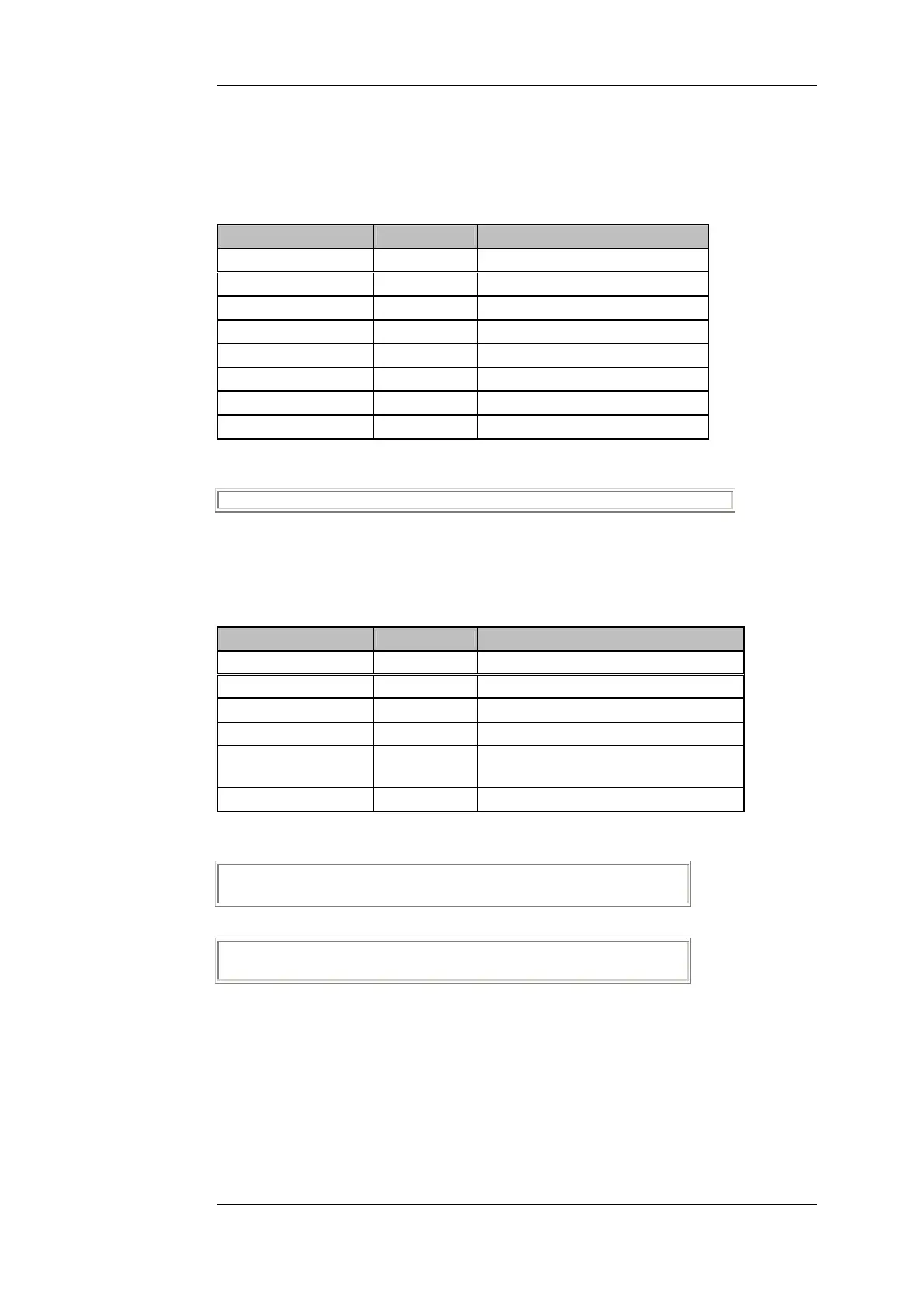Setting Mode Setting Using Parameter Password
Default Format
(a) Format 1: (Edit using function '462:Form Formats => 1')
Code: P1,D,P10,U,P18,LN,P27,BZ,P40,B,T,N,F1
Variables contents are formatted as follows:
Formatting Instruction Variable Code Variable Name
Column=1 D Date
Column=10 U Time
Column=18 LN Consecutive number of weighing
Column=27 BZ String
Column=40 B GROSS weight
T TARE weight
N NET weight
1 * page feed
Print Sample:
11.01.00 12:30 1234 DA-RC 30 123,45kg G 67,89kg T 55,56kg Net
(b) Format 2: (Edit using function '462:Form Formats => 2')
Code: P1,D,P10,U,P18,LN,P27,BZ,P40,NE,Y1
Current variables contents are formatted as follows:
Formatting Instruction Variable Code Variable Name
Column=1 D Date
Column=10 U Time
Column=18 LN Consecutive number of weighing
Column=27 BZ String
Column=40 NE Net weight (Net) with tared scale;
Gross weight (G) with non-tared scale
1 * line feed
Print Sample:
11.01.00 12:30 1234 DA-RC 30 55,56kg Net
<Blank>
or
11.01.00 12:30 1234 DA-RC 30 123,45kg G
<Blank>
DISOMAT
®
Opus – Operating Manual 0630 BV-H2313 GB
© Schenck Process GmbH, Darmstadt - 55 -