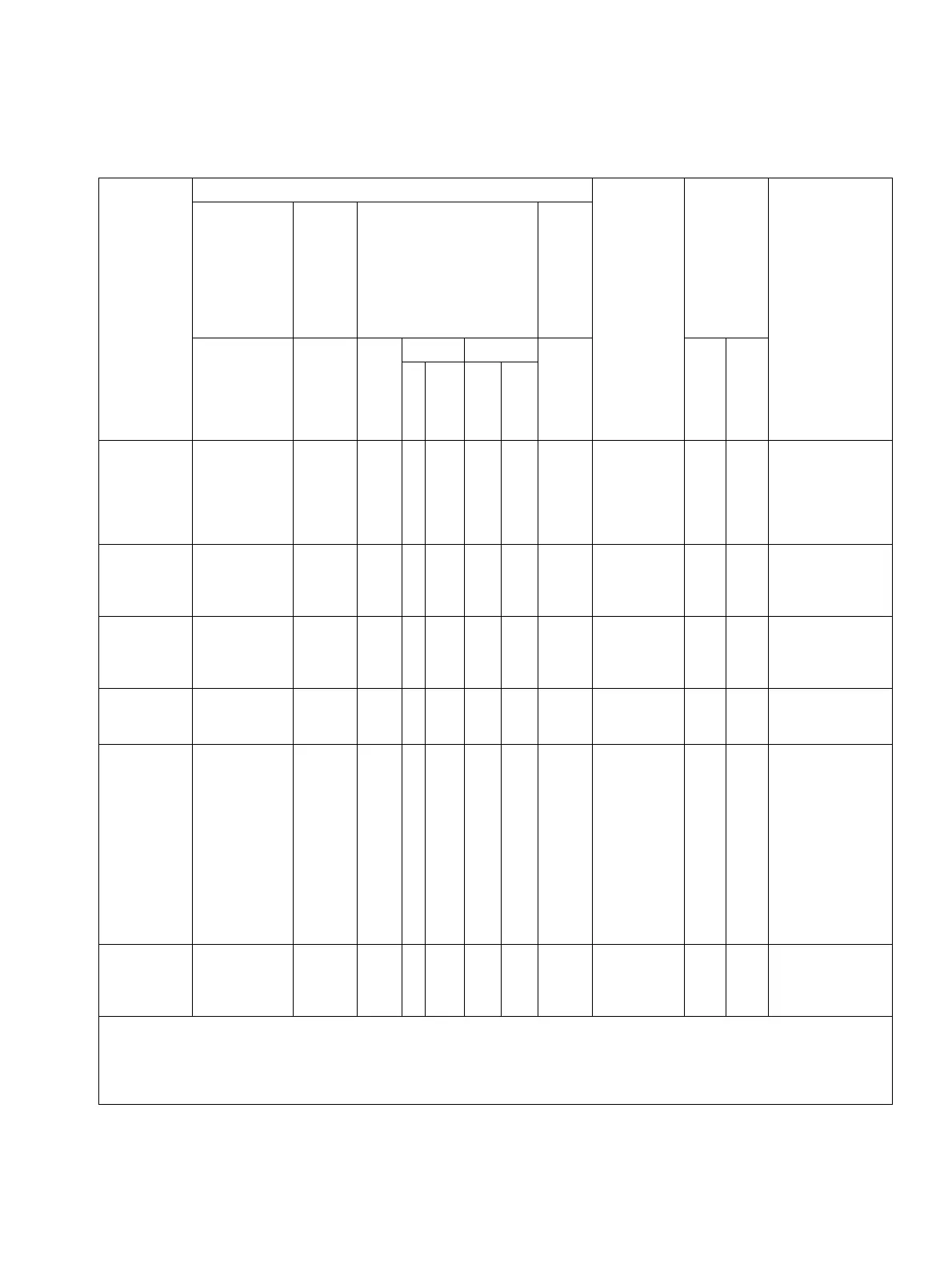fcodes.fm
A31003-H3590-S100-7-7620, 06/2012
HiPath 3000/5000 V9, Service documentation
B-9
Codes for Activating/Deactivating Features
Hardware set-
tings
+/– ...(local pro-
cedure for CMI)
– +/–... X – – – Local
Key
ALL – RK From idle state: Call
parameters, speak-
er mode (if avail-
able)
From talk state: Vol-
ume
Hotel terminal *491+Stn. no. 75491 *491 – – – H – AN, DIG, ENT,
S0, CMI, IPSC
X WA,
RK,
BS,
RG
Activate LED
Hotline – – – – – – – – AN, DIG, ENT,
S0, CMI, IPSC
– – Hotline destination
is defined for each
individual station in
the CDR.
Send mes-
sage (mes-
sage waiting)
*68+(Stn.
no.)+Text no.
7568... *68 – V, U RH,
RG
U1 Local
feature
menu
AN, DIG, ENT,
S0, CMI, IPSC
X RK,
BS
Without dialing call
number in ringing
state
Cancel/an-
swer/display
message
(message
waiting)
#68 7668 #68 – – RH U1 – AN, DIG, ENT,
S0, CMI, IPSC
X RK,
BS
Suffix dialing not
permitted for DIG,
S0.
Suffix dialing for AN,
ENT, CMI: 0 = de-
lete all sent and re-
ceived messages, 1
= delete all sent
messages, 2 = de-
lete all received
messages, 3 = call
sender.
Fax waiting
message/an-
swering ma-
chine
Only TDM work-
point clients
with corre-
sponding key
– – – V – H – DIG, ENT – – Feature deleted by
pressing the key
Table B-1 Codes for Activating/Deactivating Features
Feature
Operating procedure for
Supported
workpoint cli-
ents
(see abbrevi-
ations in
Table B-2)
Locking of
feature
Note
TDM work-
point clients
without dis-
play,
CMI mobile
phones,
analog work-
point clients
1
S
0
work-
point cli-
ents
TDM workpoint clients with
display,
CMI feature mobile phones,
IP workpoint clients
OpenScape
Personal Edition
Code +
Procedure
Code
Code
Key Menu
Code
via
Telephone lock
Status
locking on
Fixed
Programm-
able
Dialog
Service
Abbreviations:
● Call states: RH = idle, BR = ready, WA = digit input, BS = busy, RK = incoming call, RG = outgoing call, GS = call
● Key programming: V = key can be programmed with complete feature, U = key can be programmed to start procedure, T = key with
toggle functionality
● Menu level: H = Main menu, U1 = 1st submenu, U2 = 2nd submenu
