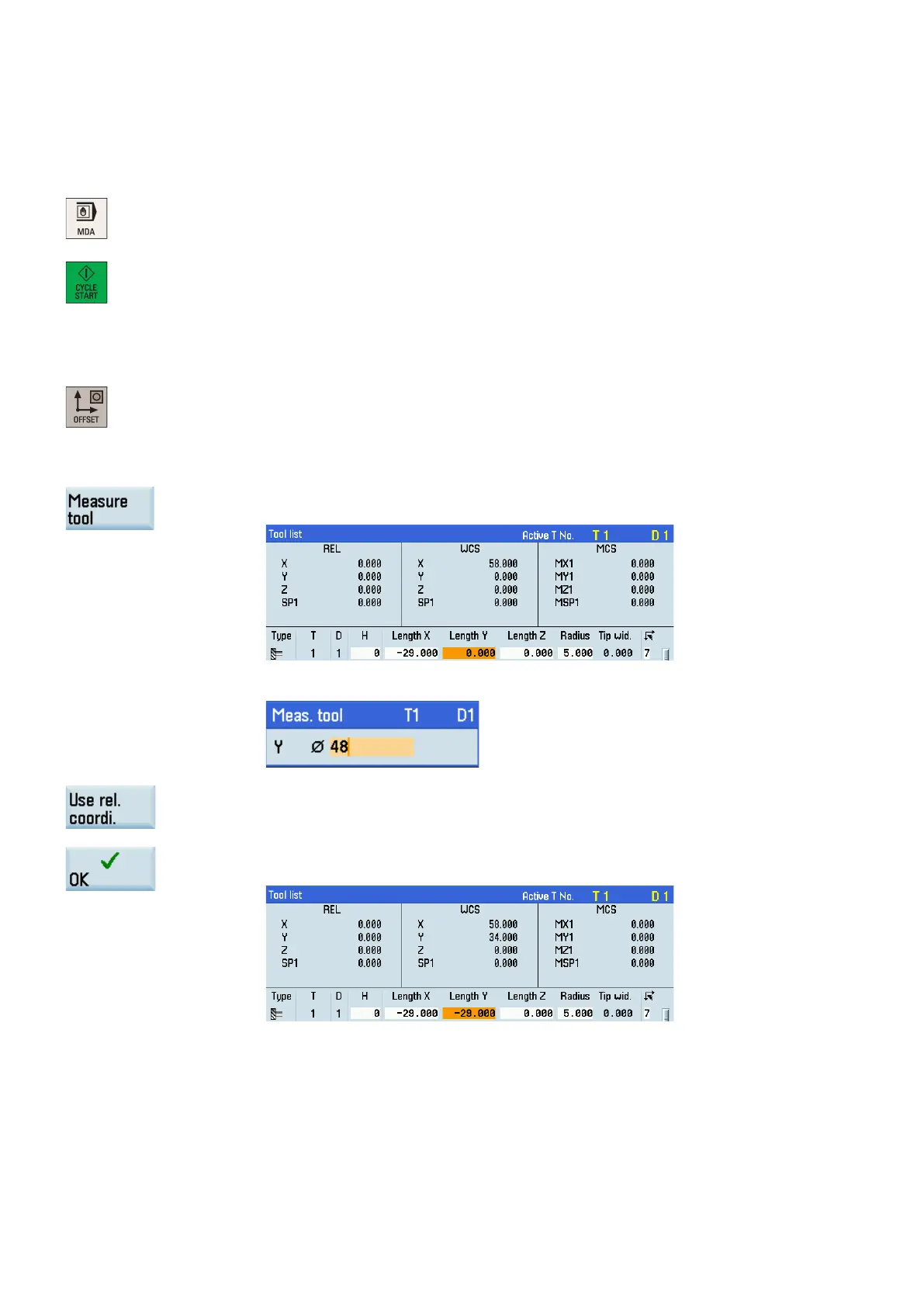Function Manual
146 01/2017
Use the handwheel to move the tool to approach the workpiece and c
ut the surface of the
workpiece for about 1 mm along the X axis. Then retract the tool along the X axis.
Make sure you do not move the tool along the Y axis afterwards.
Switch to "MDA" mode and continue to enter "SPOS=180" in the program editor window.
Press this key to rotate the spindle 180 degrees.
Measure the distance between the two cutting surfaces machined in the previous steps with
a calliper.
Select the offset operating area.
Press the alphabetic key <Y> or proceed through the following method to open the window
for measuring the tool in the Y direction:
Move the cursor to the input fie
ld for Length Y with the cursor keys and then press this soft-
Enter the distance measured in Step 9 in the input field, for example, "48".
If you desire to use the relative coordinate, press this softkey.
Press this softkey to confirm your input. The system calculates the offset and e
n
ters it in the
geometry input field of the currently active tool automatically.
