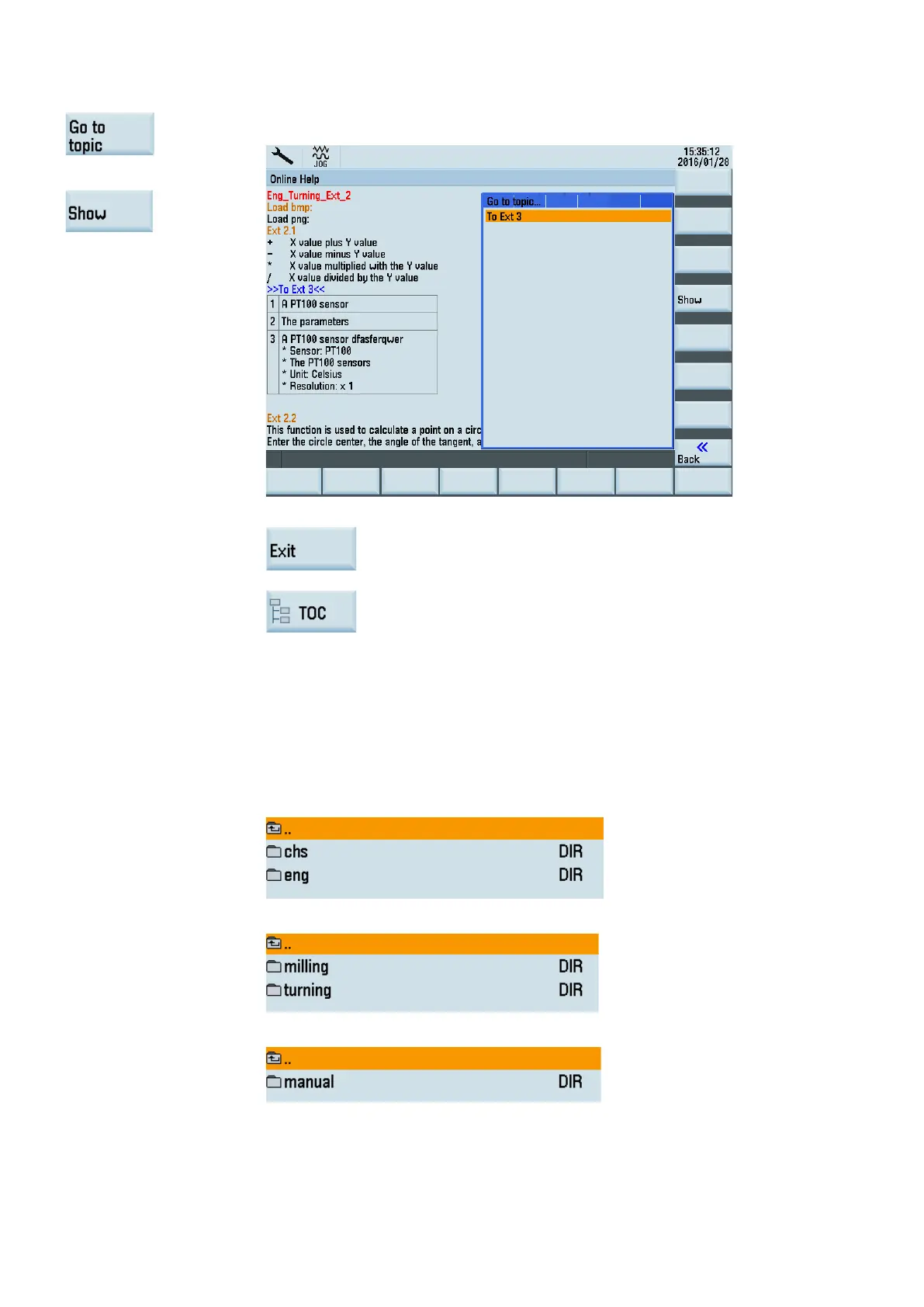Function Manual
206 01/2017
If you have created a hyperlink
in the online help text, press these two softkeys in succes-
sion to go to the linked target.
: Exit the online help.
: Return to the online help main menu.
Uploading a machine manufacturer's manual using a USB stick
To upload a machine manufacturer's manual using a USB stick, proceed as follows:
Create your own file(s) for a machine manufacturer's manual and save the file(s) in the USB
stick.
The file format must be oemmanual.pdf
. Because the machine manufacturer's online help
supports multiple languages, you need to create folders for different languages. You can
create folders
of, for example, the following structure, in the USB stick.
s on how to name a first-level folder, see Section "Multi-language support for the
machine manufacturer's HMI data (Page 200)".