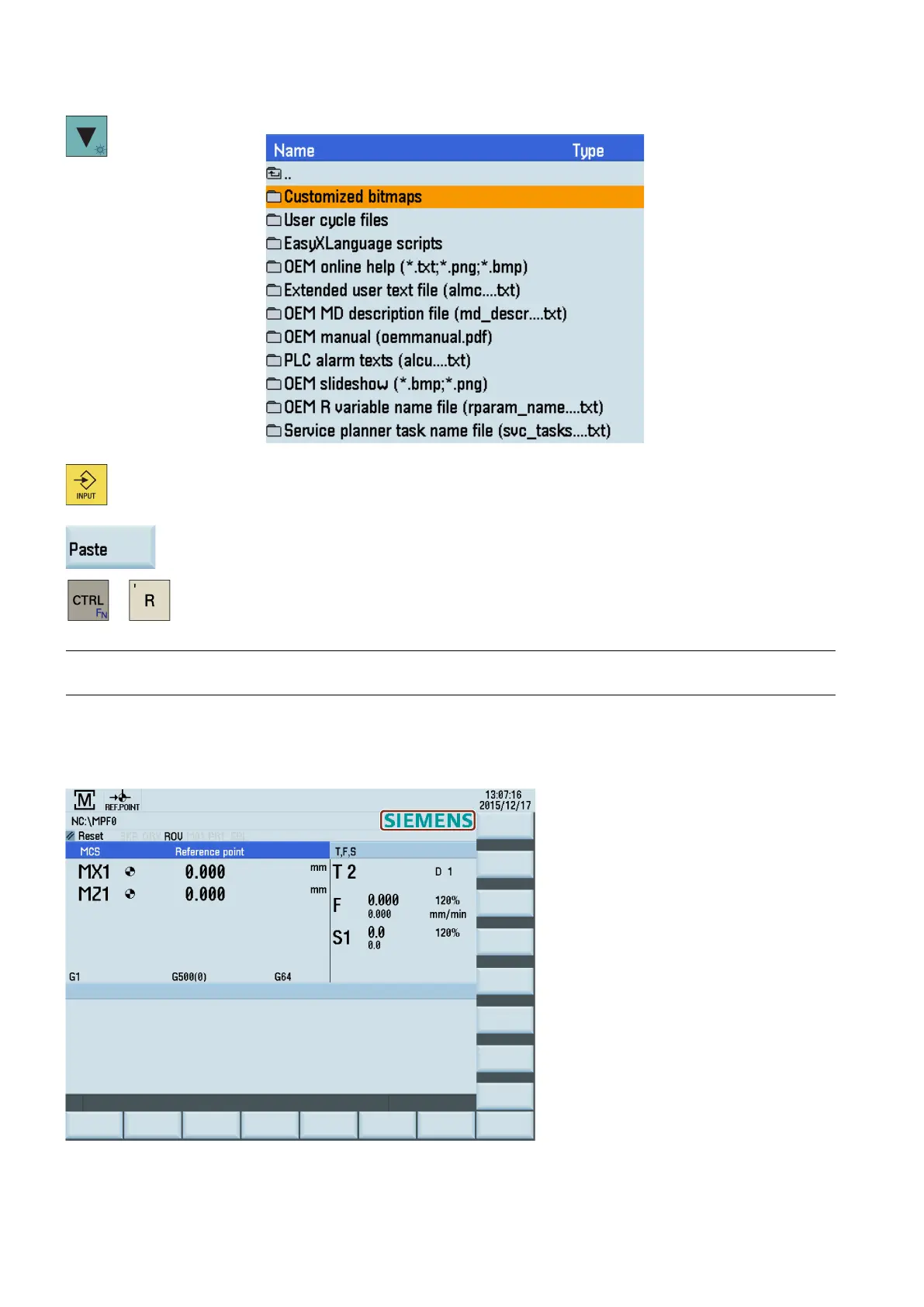Function Manual
312 01/2017
ove the cursor to the folder highlighted as follows:
open this folder.
ftkey to replace the default startup screen file with your own file.
Press these two keys to restart the HMI. Then you can see your own startup screen during
the startup of the control system.
Note
To restore the default startup screen, delete the customized bitmap file (startup.bmp) from the control system.
Using the machine manufacturer machine logo
The default machine logo is displayed in the machining operating area as follows. If necessary, you can use your own
machine logo.