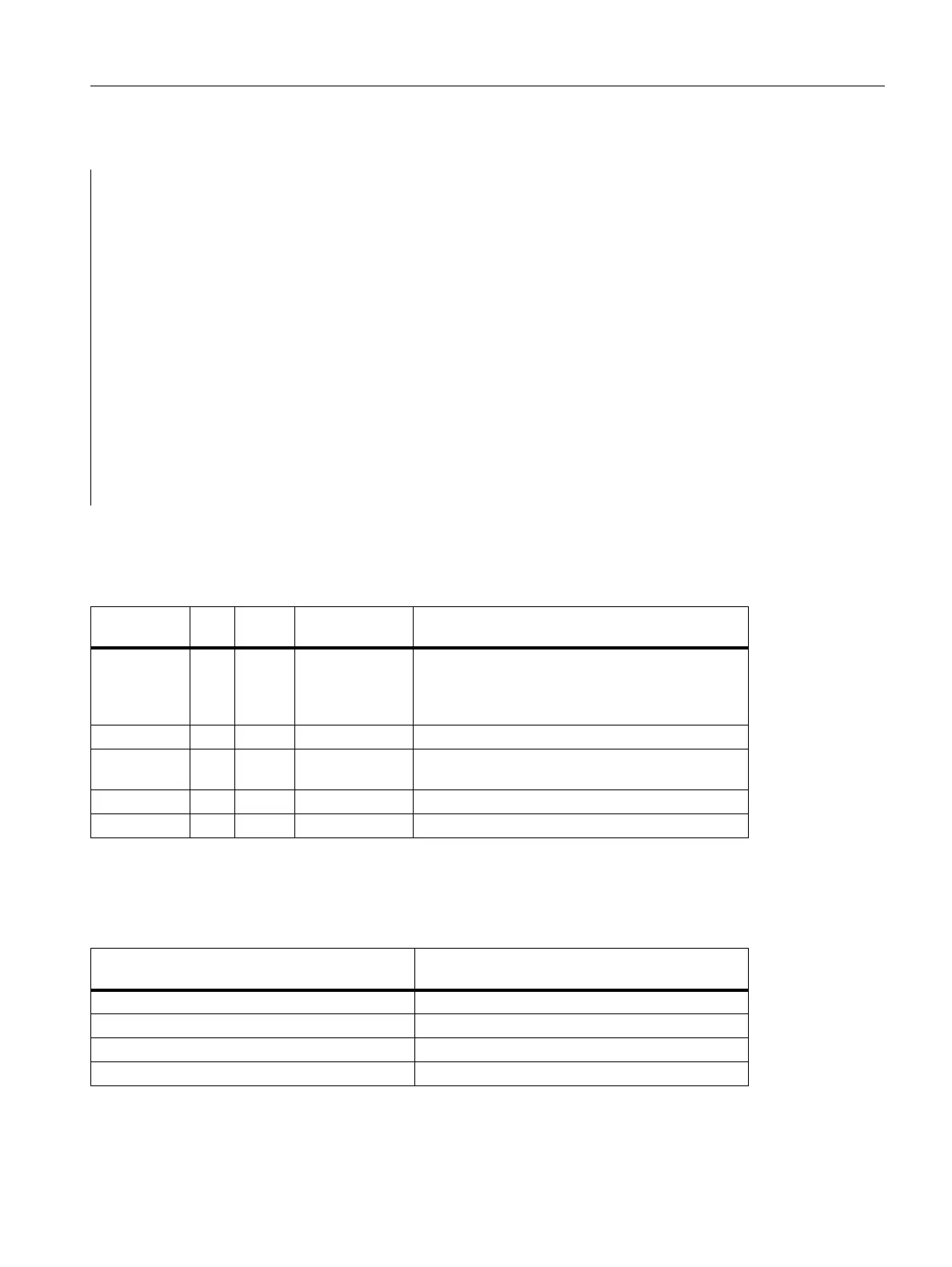P3: Basic PLC Program for SINUMERIK 840D sl
13.13 Block descriptions
Basic Functions
Function Manual, 09/2011, 6FC5397-0BP40-2BA0
1041
Declaration of the function
Description of formal parameters
The table below shows all formal parameters of the "MCP_IFM" function:
MCP selection signals to the user interface
Key-operated switch
FUNCTION FC 19 : VOID //symbolic name: MCP_IFM
VAR_INPUT
BAGNo : BYTE ;
ChanNo: BYTE ;
SpindleIFNo: BYTE ;
END_VAR
VAR_OUTPUT
FeedHold : BOOL ;
SpindleHold : BOOL ;
END_VAR
BEGIN
END_FUNCTION
Signal
Typ
e
Type Range of values Remark
BAGNo I BYTE 0 - b#16#0A and
b#16#10 -
b#16#1A
No. of mode group to which the mode signals are
transferred.
BAGNo >= b#16#10 means access to the
second machine control panel.
ChanNo I BYTE 0 - B#16#0A Channel no. for the channel signals
SpindleIFNo I BYTE 0 - 31
(B#16#1F)
Number of the axis interface declared as a spindle
FeedHold A BOOL Feed stop from MCP, modal
SpindleHold A BOOL Spindle stop from MCP, modal
Source:
MCP - Switch
Destination:
Interface DB
Position 0 DB10.DBX56.4
Position 1 DB10.DBX56.5
Position 2 DB10.DBX56.6
Position 3 DB10.DBX56.7
