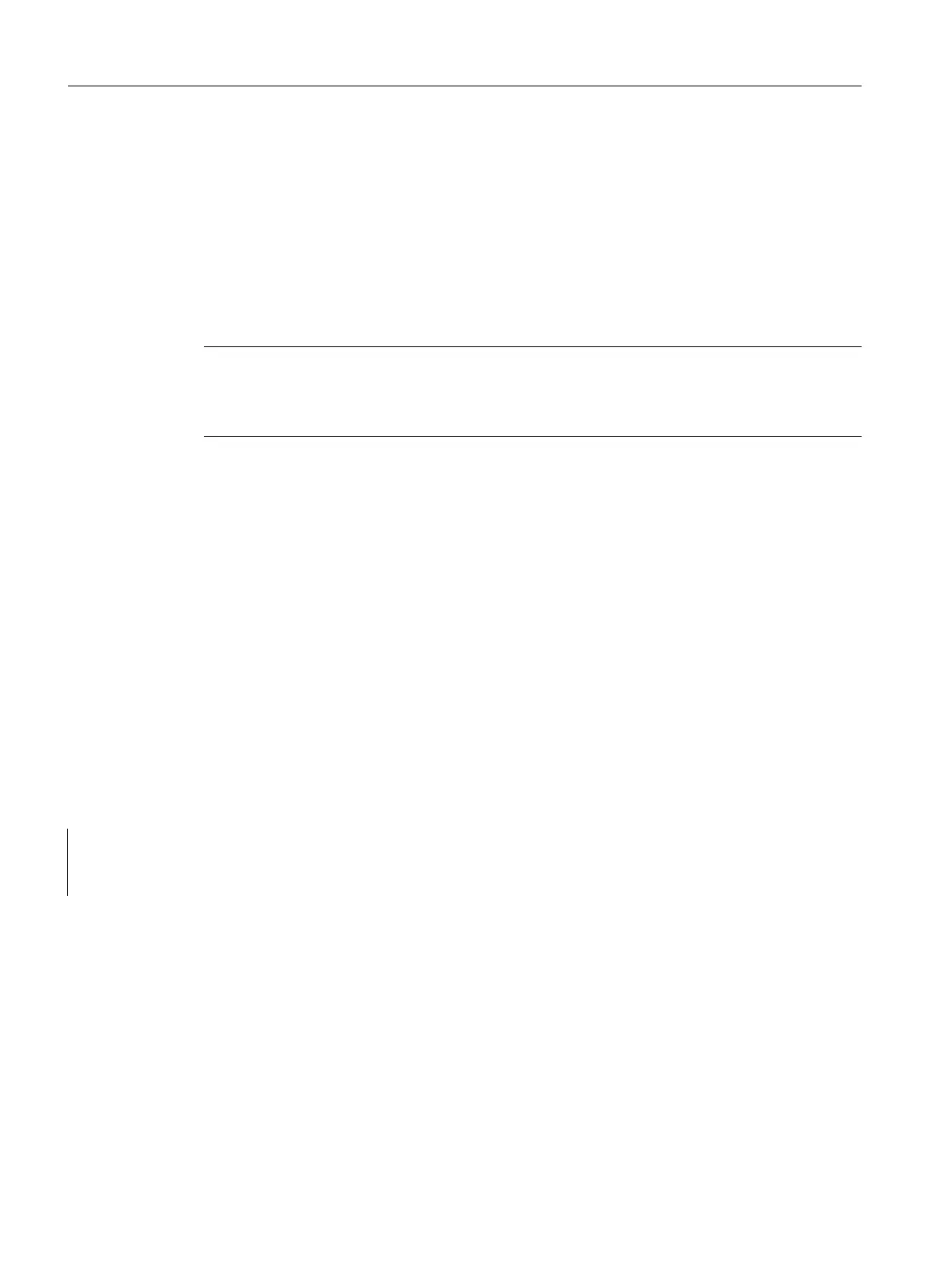F1: Travel to fixed stop
6.2 General functionality
Basic Functions
310 Function Manual, 09/2011, 6FC5397-0BP40-2BA0
$AA_FXS Simulate axis traversal
System variable $AA_FXS displays the current status of program simulation "program-sensitive system variable."
Example:
If in the SERUPRO process axis Y traversal is simulated with FXS[Y]=1, then $AA_FXS has a value of 3.
If in the SERUPRO process axis Y traversal is simulated with FXS[Y]=0, then $AA_FXS has a value of 0.
During simulation with SERUPRO, $AA_FXS cannot have the values 1, 2, 4, 5, since the actual status of
$VA_FXS "travel to fixed stop" can never be detected.
If after the SERUPRO process axis Y is traversed again, then variables $AA_FXS and $VA_FXS are assigned
the same values again.
$VA_FXS Real machine status
Variable $VA_FXS always describes the real machine status.
In this way, the actual existing machine status of the corresponding axis with $VA_FXS is displayed.
Setpoint/actual status comparison
The two system variables $AA_FXS and $VA_FXS can be used to compare the setpoint and actual states in the
parts program. The SERUPRO ASUB routine is then as follows:
SERUPRO ASUB
Asup fxsSeruproAsup.mpf
;The setpoint and actual states are compared for the
;REPOSA block FXS to correspondingly activate or deactivate.
Note
The state $AA_FXS = 1 is never reached during the SERUPRO operation. This means that
other program branches can be executed and as a result the simulation can provide different
results - compared with the normal program execution.
N100 WHEN ($AA_FXS[X]==3) AND ($VA_FXS[X]==0 DO FXS[X]=1
N200 WHEN ($AA_FXS[X]==0) AND ($VA_FXS[X]==1 DO FXS[X]=0
N1020 REPOSA
