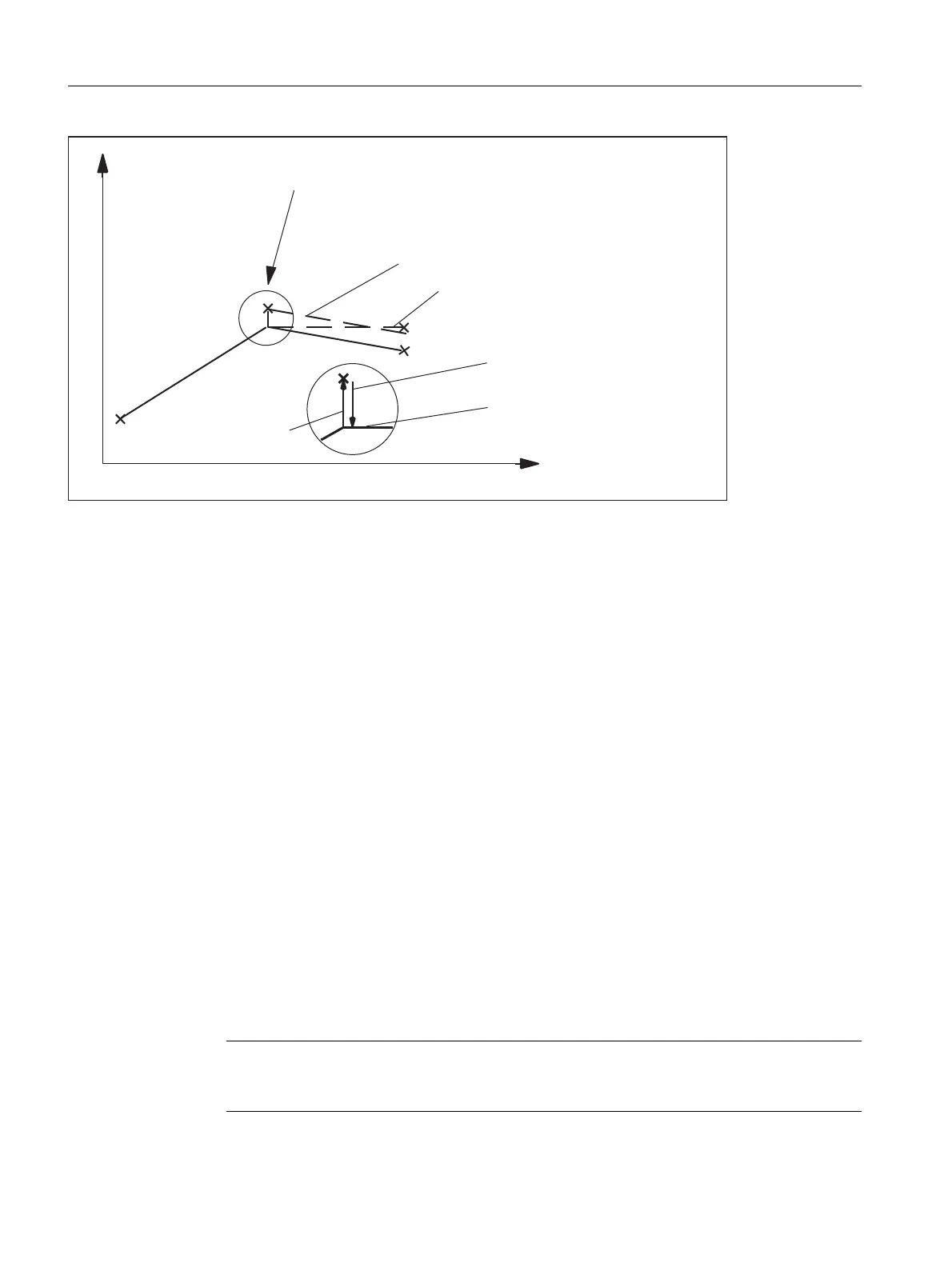A2: Various NC/PLC interface signals and functions
1.2 NC/PLC interface signals
Basic Functions
44 Function Manual, 09/2011, 6FC5397-0BP40-2BA0
Figure 1-3 Trajectory for clamping and "follow-up"
Drives with analog setpoint interface
A drive with an analog setpoint interface is capable of traversing the machine axis with an external setpoint. If
"follow-up mode" is set for the machine axis, the actual position continues to be acquired. Once follow-up mode
has been cancelled, homing is not required.
The following procedure is recommended:
1. Activate follow-up mode:
DB31, ... DBX2.1 = 0 (controller enable)
DB31, ... DBX1.4 = 1 (follow-up mode) (in the same or preceding OB1 cycle)
→ The axis/spindle is operating in followup mode
2. Deactivate external controller enable and external speed setpoint
→ Axis/spindle moves with external setpoint
→ NC continues to detect the actual position and corrects the setpoint position to the actual position
3. Deactivate external controller enable and cancel external speed setpoint
→ Axis/spindle stops
4. Canceling followup mode
DB31, ... DBX2.1 = 1 (controller enable)
DB31, ... DBX1.4 = 0 (follow-up mode)
→ NC synchronizes to current actual position. The next traversing movement begins at this position.
Note
"Followup mode" does not have to be canceled because it only has an effect in
combination with "controller enable".
<
;
<.
<
<.
<
1
1
,6)ROORZXSPRGH
5HPRYH,66HUYRHQDEOH
7HUPLQDOV
'LVFRQQHFWWHUPLQDOV
6HW,66HUYRHQDEOH
6HTXHQFH
3RVLWLRQVKLIWUHVXOWLQJIURP
FODPSLQJ
7UDMHFWRU\LILQ1RQO\;LV
SURJUDPPHGDQGWKHSDUWSURJUDPLV
DFWLYH
5HWXUQXVLQJ5(326$LISDUW
SURJUDPLVDFWLYHLQ$8720$7,&
PRGH
$[LVPRYHPHQWJHQHUDWHGIURP
SURJUDPPHGSRVLWLRQ<
3DWKIROORZHGLIQRSDUWSURJUDPLVDFWLYH
