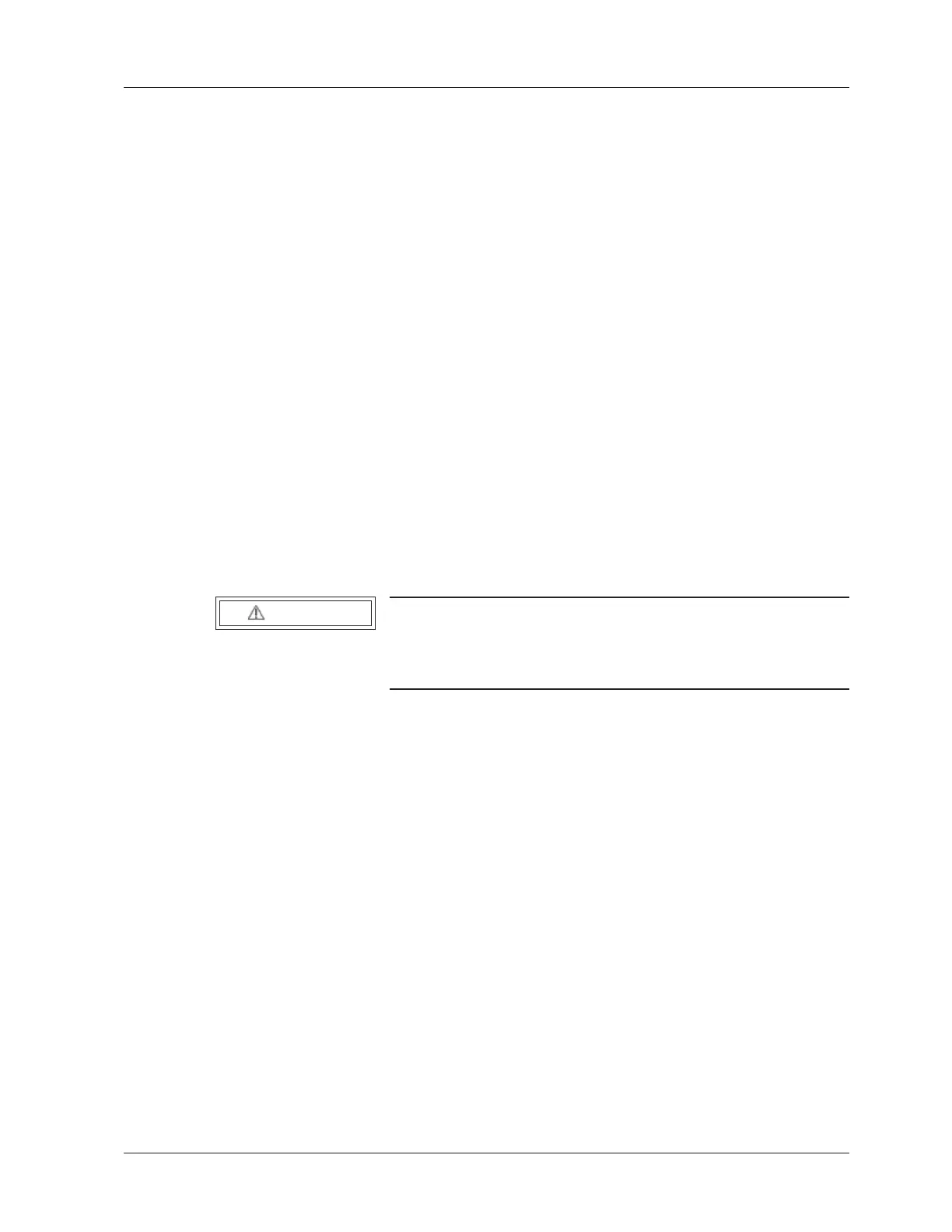© Siemens, 2008 SPR2-230.840.01.01.02 SIREMOBIL Iso-C
08.08 CS PS SP
Replacing boards and components 103
Page 103 of 148
For internal use only
x Mark the center of the I.I. input as precisely as possible using a small washer and adhe-
sive tape. If there is a laser light localizer, the I.I. attachment with the lead cross can
also be used.
x Select the survey format.
x Move the camera into the 0° position.
X
x Switch fluoro on briefly.
x Mark the center of the washer or lead cross on the monitor (see (Fig. 34 / p. 102)).
x Rotate the camera to the -220° position.
x Mark the center again on the monitor (see (Fig. 34 / p. 102)).
x Rotate the camera to the +220° position.
x Mark the center again on the monitor (see (Fig. 34 / p. 102)).
x Place an 8 mm washer over the three markings. All three markings must be located
within the 8 mm diameter of the washer. An 8 mm washer has a somewhat larger inner
diameter of 8.4 mm, therefore the markings must clearly lie within the inner diameter
and should not touch the edge of the washer.
x If the diameter is <= 8 mm, the following centering adjustment does not have to be per-
formed. Continue with "checks and adjustments".
x If the markings exceed 8 mm, proceed as follows.
Centering the camera optics to the I.I. output
WARNING
X-ray radiation!
¹ See (Safety information / p. 11).
¹ Use radiation protection! Wear a lead apron.
Prerequisite: The +220°, -220°, and 0° positions were already marked as previously
described.
x Rotate the camera optics back to the 0° position.
x Loosen the three attachment screws of the camera optics slightly.
x Loosen both eccentric screws adjacent to the camera optics slightly.
x Move the camera optics toward the center, between both +220° and -220° markings
(see also (Fig. 34 / p. 102)).
X
x Switch fluoro on briefly and evaluate the position on the monitor. According to the ratio
of the I.I. input screen diameter to the I.I. output screen diameter, a shift of the camera
optics by approximately 0.1 mm corresponds to a position shift of the washer displayed
on the monitor of more than 1.7 mm (23 cm I.I.).
x Secure the camera optics again.
x Erase the three markings on the monitor.
X
x Switch fluoro on briefly and mark the new 0° position.
x Rotate the camera to the -220° position.
x Mark the center on the monitor.
x Rotate the camera to the + 220° position.
